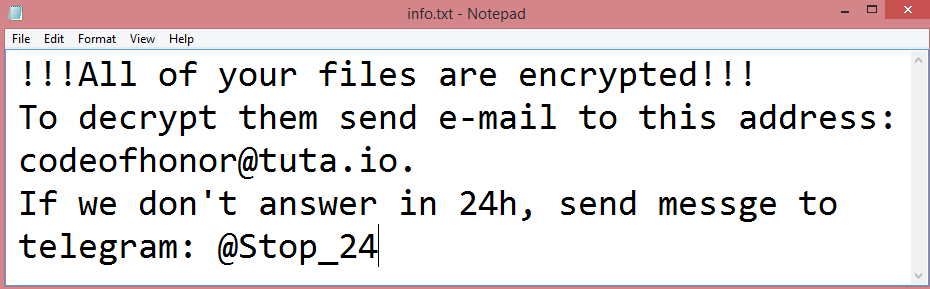
What is STEEL ransomware?
STEEL is a ransomware program, which is to say, a virus designed to encrypt your files. Why would it do that? Because encrypted files cannot be viewed or edited, allowing the hackers to demand money for their decryption. You can think of it as having your files stolen and paying to get them back, though it’s not a perfect analogy.
STEEL belongs to the Phobos ransomware family; other viruses in this family include Faust and Worry. They’re all rather similar to each other.
After encrypting the files, STEEL renames them. The victim’s unique ID, the hacker’s contact address, and .STEEL file extension all get added to the end of each file’s name. The next step the virus takes is the creation of the ransom note. There’s actually two of them in STEEL’s case, “info.hta” and “info.txt”.
The former note is a pop-up, and is somewhat more verbose, while the latter is a simple text file that is on the brief side. You can read it on the image above.
The hackers do not specify their demands, only their contact information, so we cannot tell you how much money they want. But it’s likely a lot, and they might not even decrypt your files afterwards. This is why you should read our guide and learn about other ways to remove STEEL ransomware and decrypt .STEEL files.