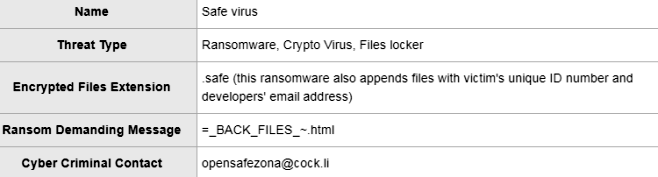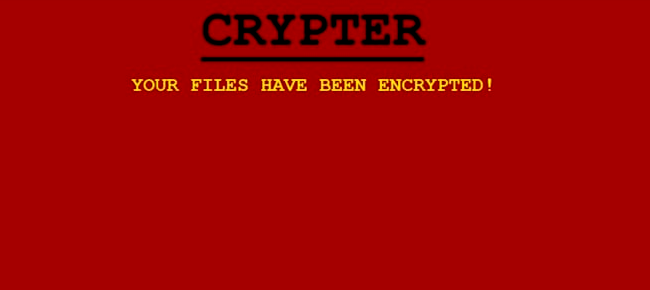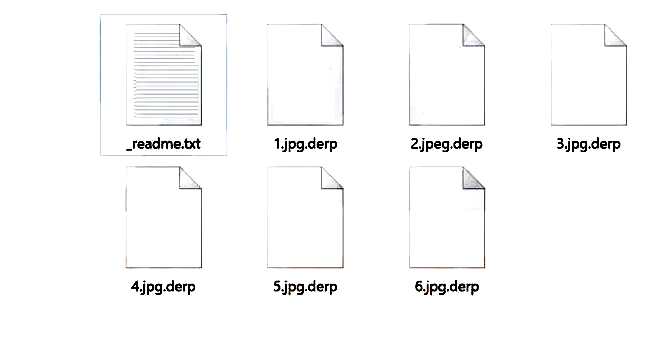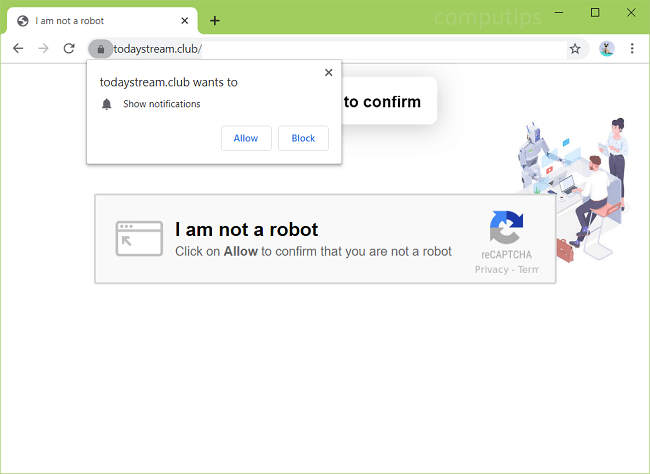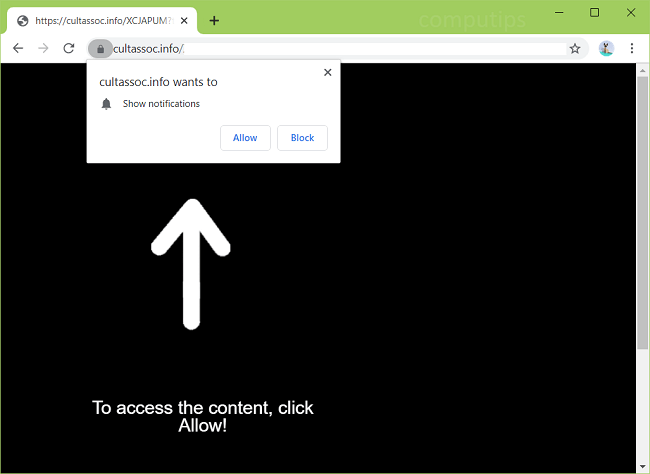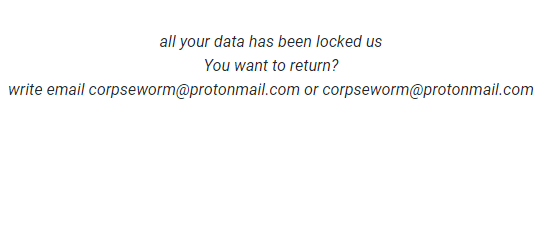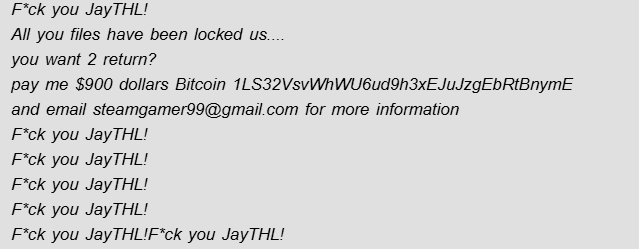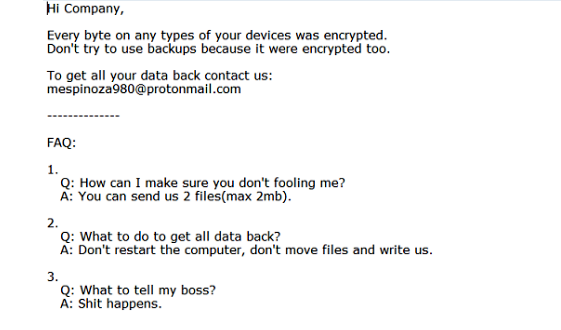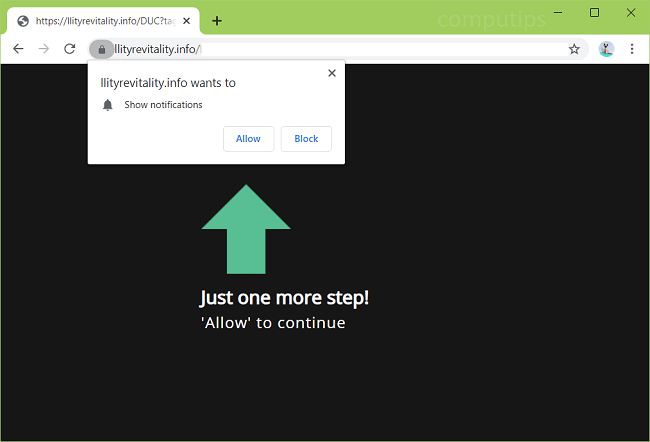
Wat is Llityrevitality.info?
Llityrevitality.info is een misleidende site die gebruikers probeert te overtuigen dat ze moeten klikken of tikken op Toestaan in het pop-upvenster "Meldingen weergeven". Llityrevitality.info stelt mogelijk dat klikken op Toestaan nodig is om een bestand te openen, een video af te spelen, een CAPTCHA op te lossen, te bevestigen dat gebruikers meerderjarig zijn, enzovoort. Als iemand op Toestaan klikt, kan de site browsermeldingen op zijn of haar computer weergeven. Browsermeldingen zijn berichten van sites die in de rechterbenedenhoek van het scherm worden weergegeven (als het een Windows-pc is). Meldingen van Llityrevitality.info vragen gebruikers om verschillende dubieuze websites te bezoeken of verdachte softwarepakketten te downloaden. De Llityrevitality.info-site wordt meestal geopend in nieuwe tabbladen van een browser of bestaande tabbladen worden doorgestuurd naar de site als er adware op de computer is geïnstalleerd. Adware kan onbewust door gebruikers worden gedownload, samen met gratis programma's of illegale software. U kunt de onderstaande instructies volgen om de adware te verwijderen en Llityrevitality.info-meldingen en omleidingen uit uw browser te verwijderen.