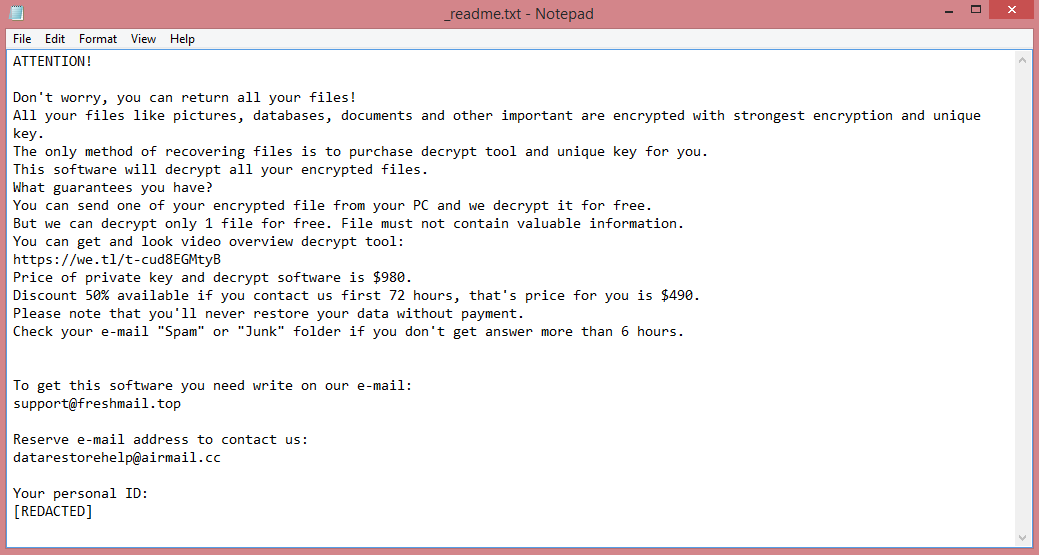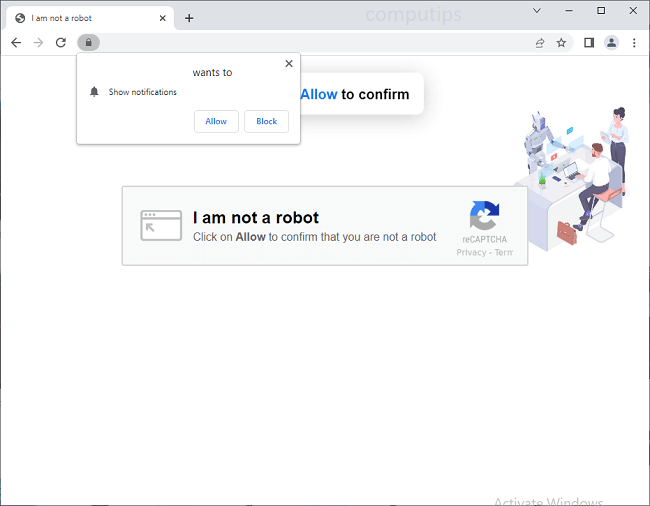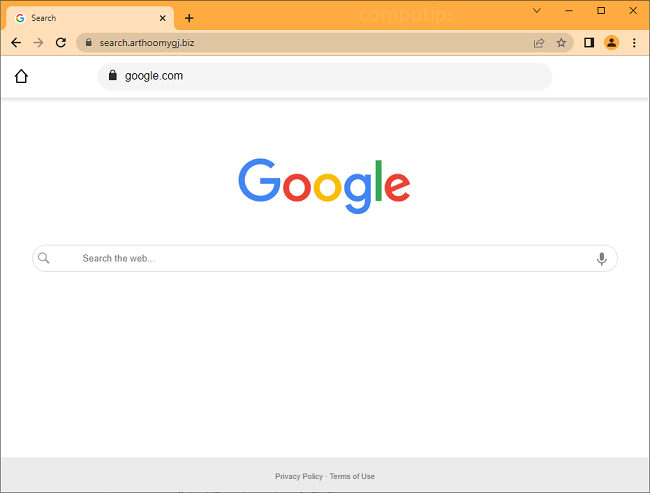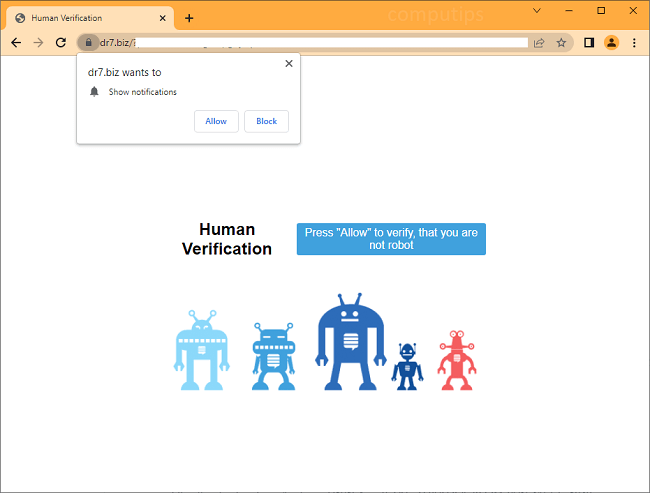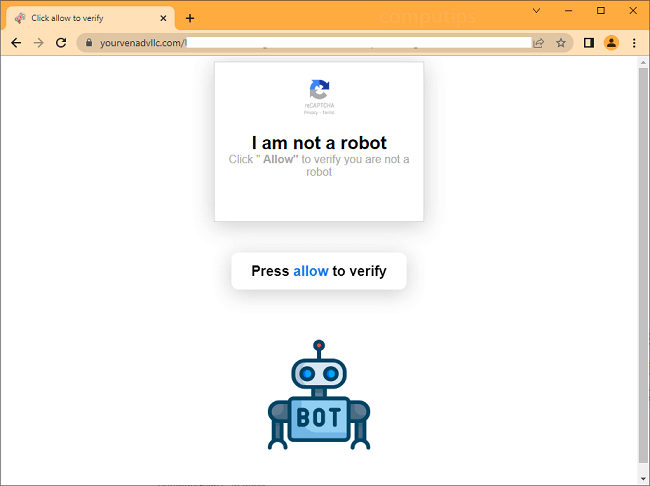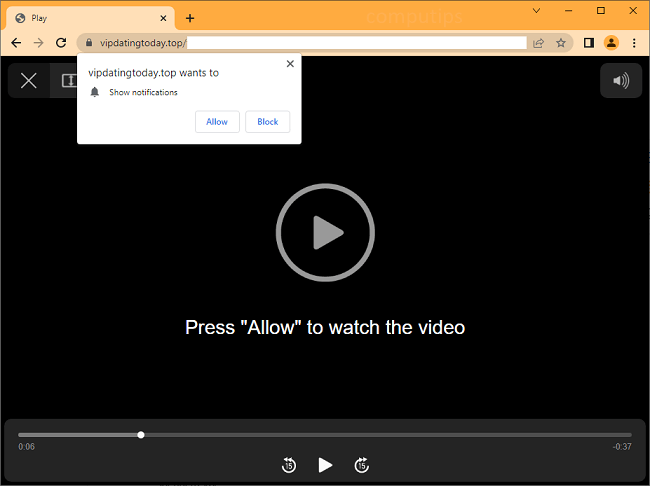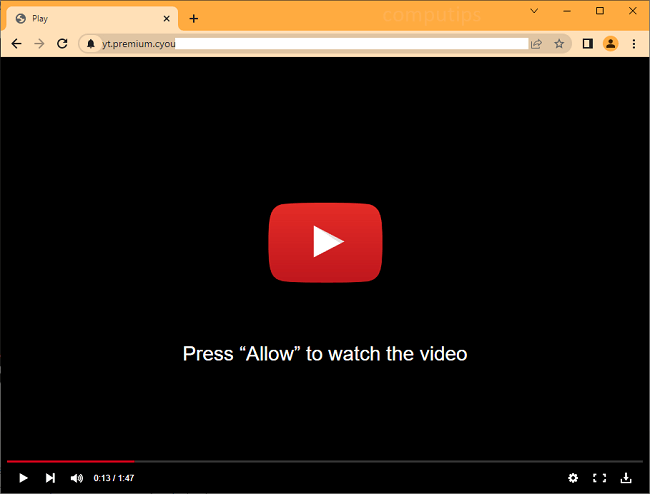
What Is Yt.premium.cyou?
Yt.premium.cyou is a questionable website which tries to trick users into accepting its notifications request. Yt.premium.cyou claims that users need to click or tap Allow on its “Show notifications” pop-up to prove that they are not robots, access a page, see a video, etc. If a user clicks Allow, Yt.premium.cyou notifications will begin appearing on his or her screen periodically and spamming the user with ads, links to shady sites, fake messages and alerts, etc. The notifications will show up in the bottom-right corner of the screen on a Windows computer, in the top-right corner on a Macbook, or on the status bar on an Android device.
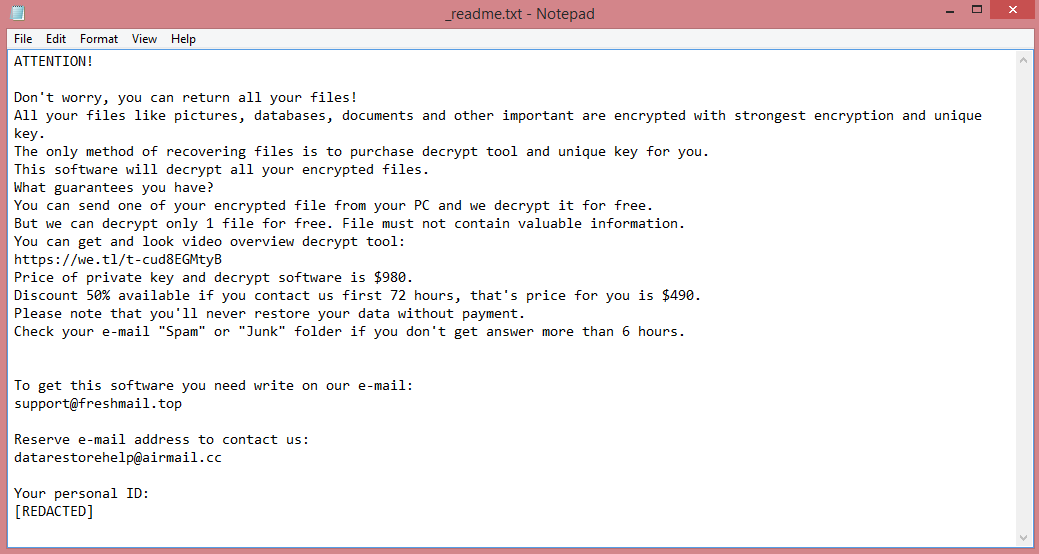
![BoY ransom note:
ATTENTION!!!
All your files have been encrypted!
Files can only be decrypted with the keys that have been generated for your PC!
The amount you have to pay to get the keys is 0.06 Bitcoin
We do not accept another payment method!
This is where you need to send bitcoin:
bc1q6x4kev9pefay37uctaq9ggqmxrg7a6txn2tanf
After sending, contact us at this email address: boyka@tuta.io
With this subject: [REDACTED]
Use the sites below to quickly buy bitcoin
www.localbitcoins.com
www.paxful.com
Another list of sites can be found here:
https://bitcoin.org/en/exchanges
After confirming the payment, you will receive a tutorial and the keys for decrypting the files.
This is the end of the note. Below you will find a guide explaining how to remove BoY ransomware.](https://www.computips.org/wp-content/uploads/2023/01/how-to-remove-boy-ransomware.png)