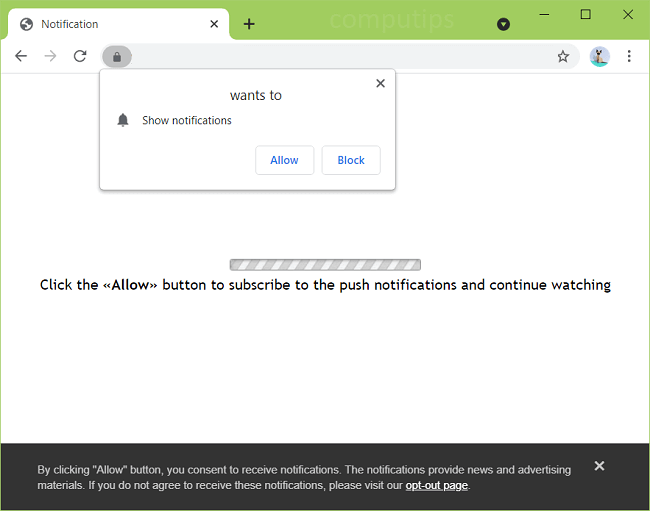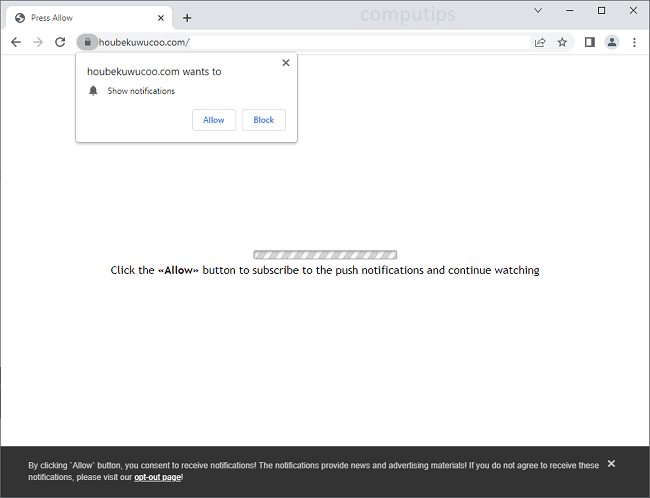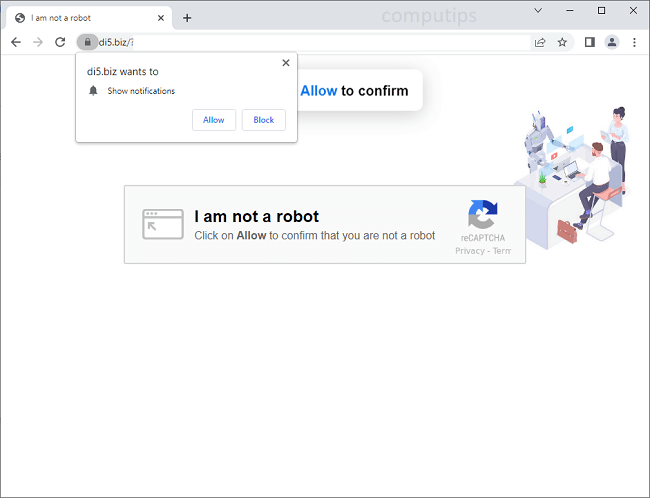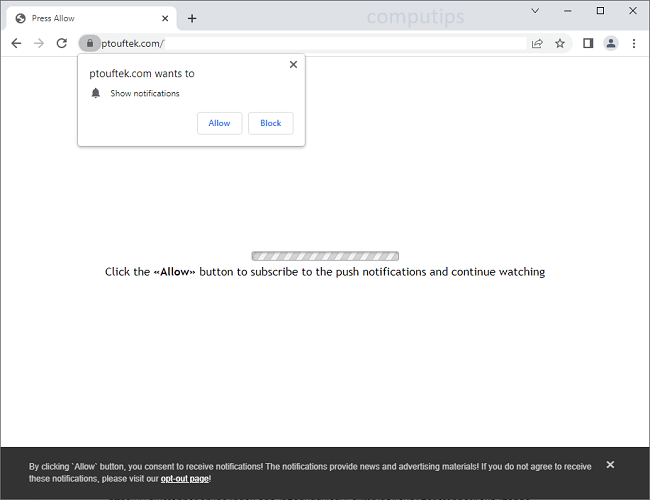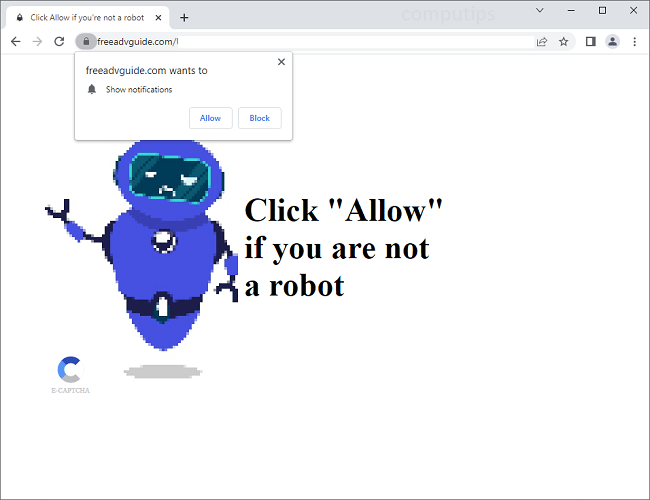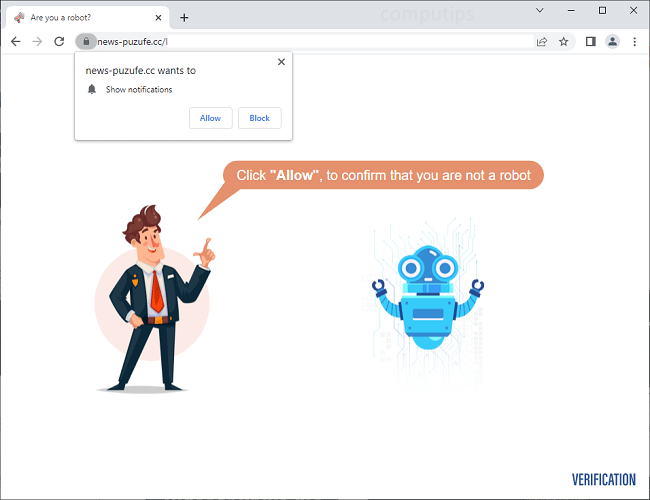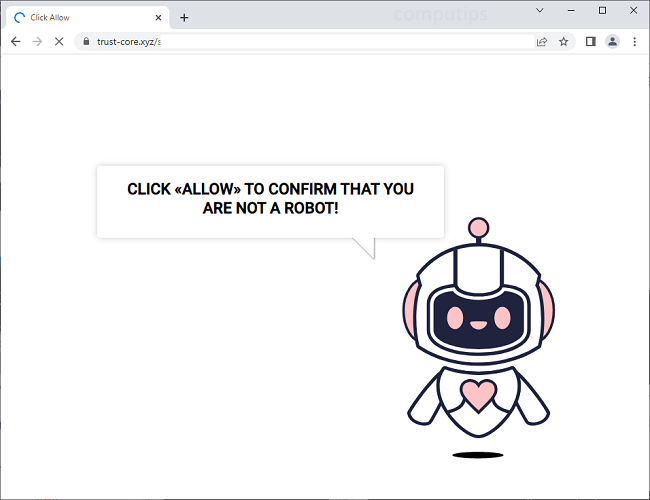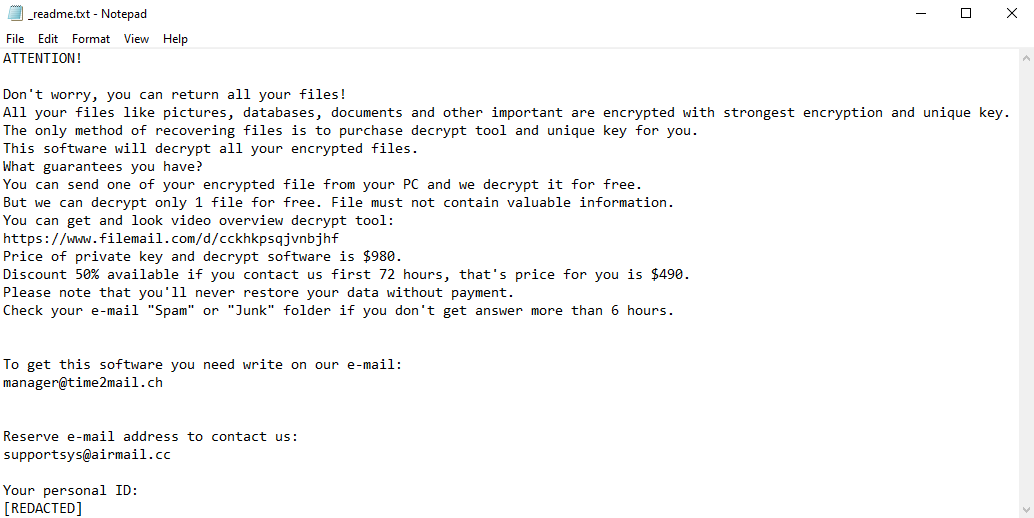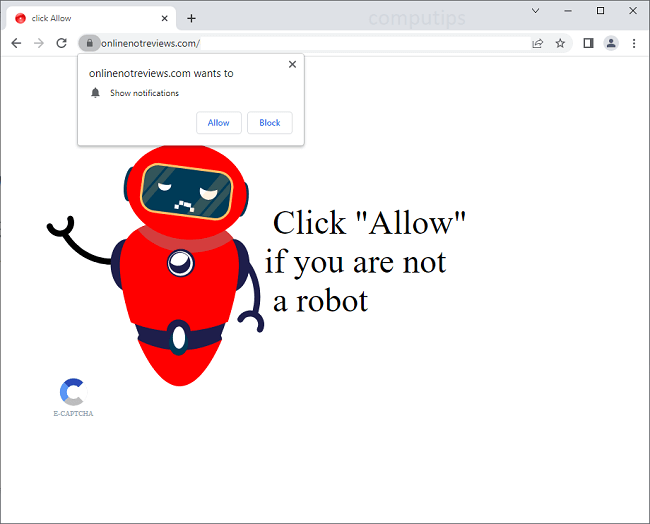
What Is Onlinenotreviews.com?
Onlinenotreviews.com is one of many dubious sites that attempt to make users turn on notifications from those sites. Onlinenotreviews.com may tell users that they need to click or tap Allow on its notifications confirmation pop-up if they want to open a site, start a download, prove that they are not bots, etc. If someone does click Allow, Onlinenotreviews.com notifications will start popping up on the screen periodically with ads, prompts to download something, fake messages or alerts, etc. The notifications will appear in the lower-right corner of the screen on a Windows computer, in the top-right corner on a Mac, or on the status bar on an Android phone.