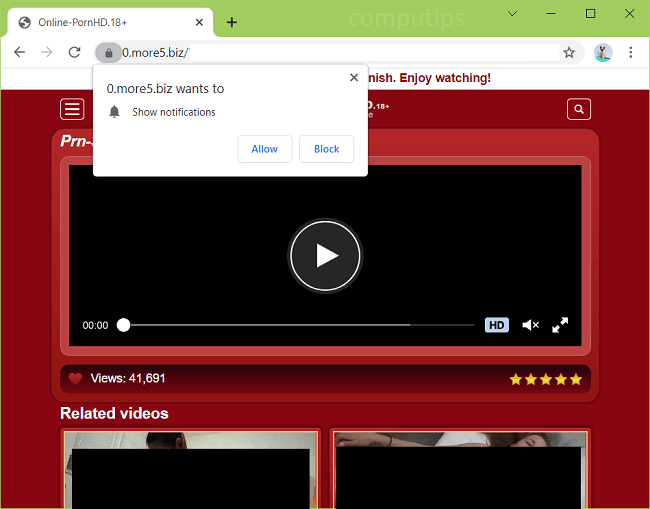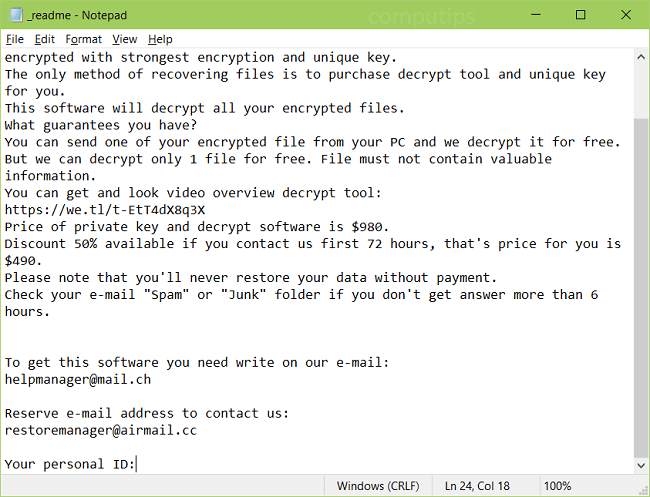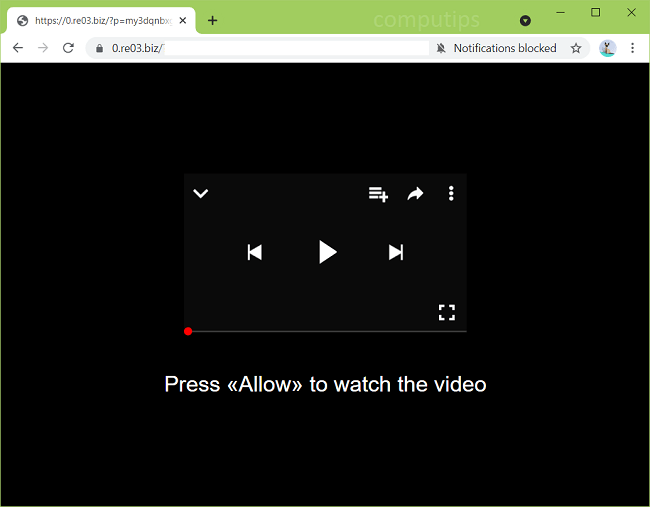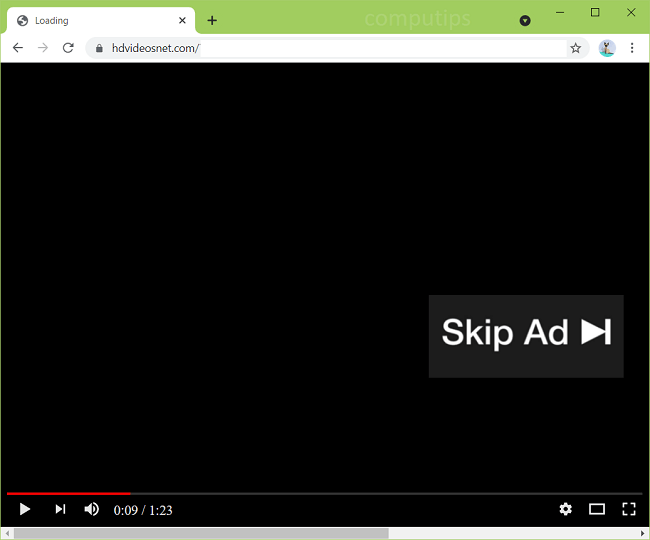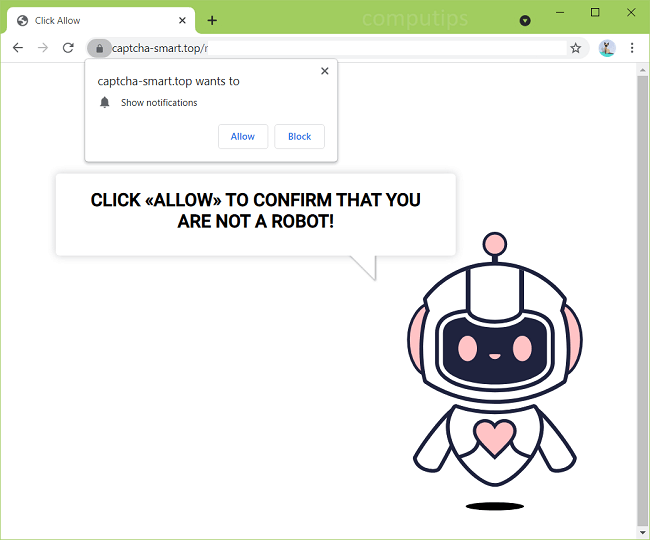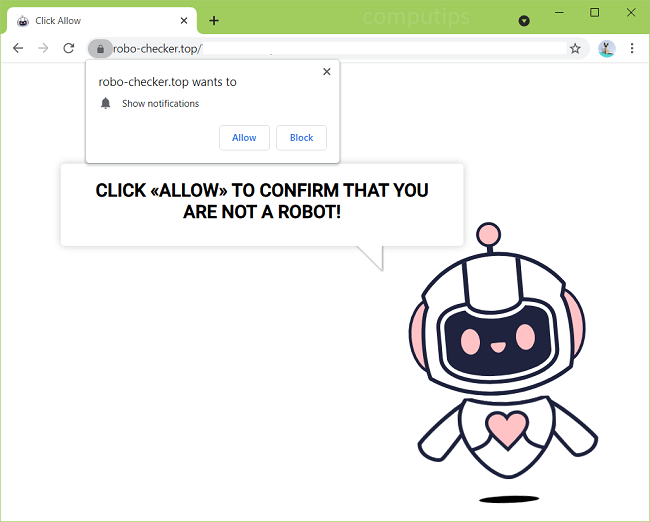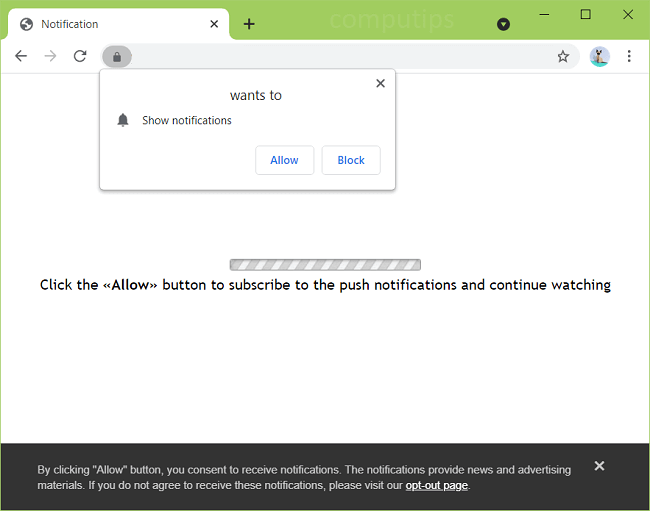
What Is Watch-visd.com?
Watch-visd.com is a shady website which tries to get users to click Allow on its notifications confirmation pop-up box. Watch-visd.com may tell users that they need to click Allow in order to see a video, start a download, open a site, or for another reason. Should a user click Allow, that will in reality enable Watch-visd.com to send its notifications to the user’s computer/phone. Watch-visd.com notifications will start appearing from time to time in a corner of the screen with ads, links to dubious websites, prompts to download fake software updates, scammy messages, etc.