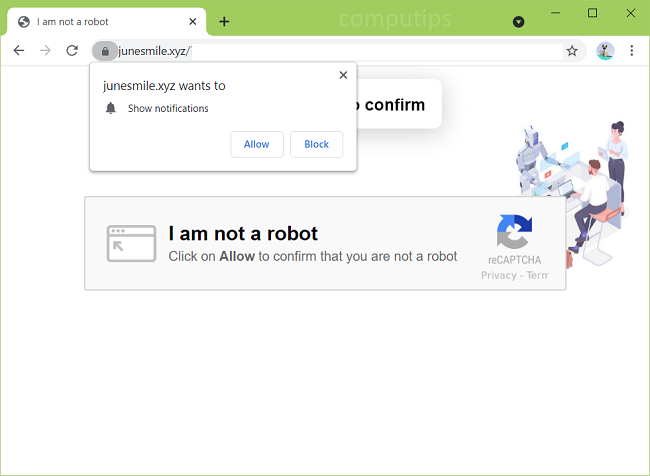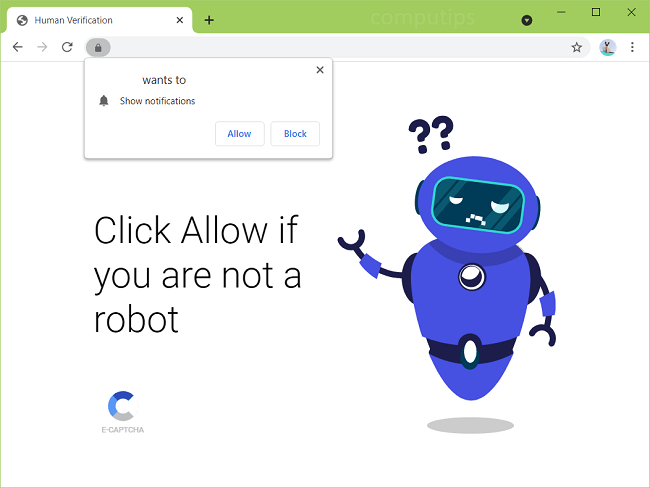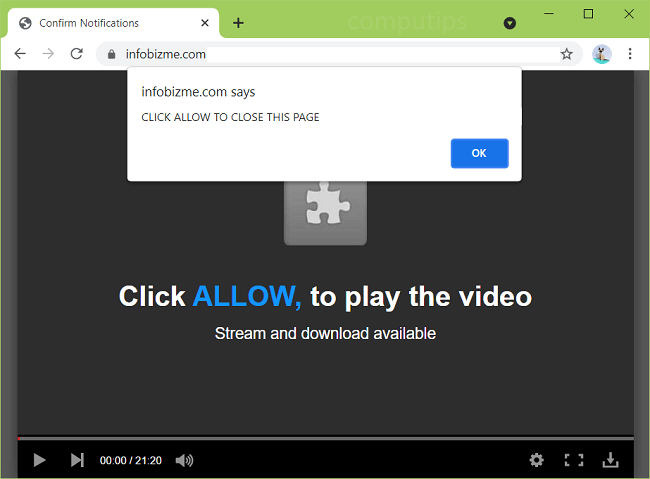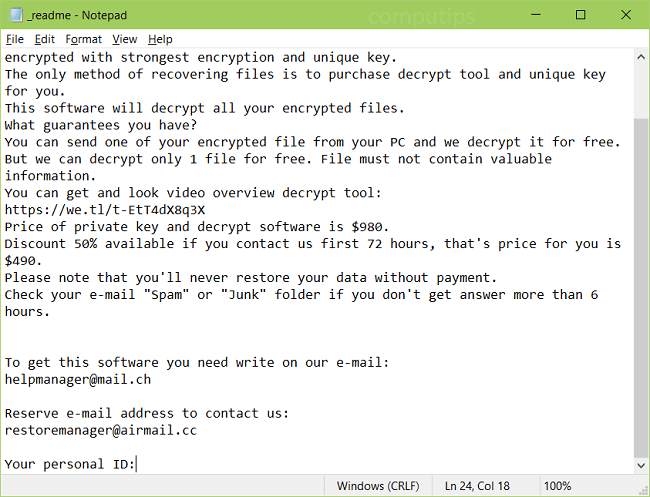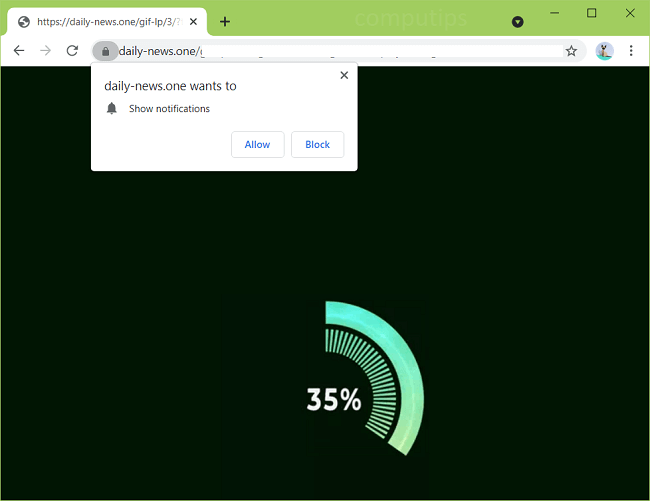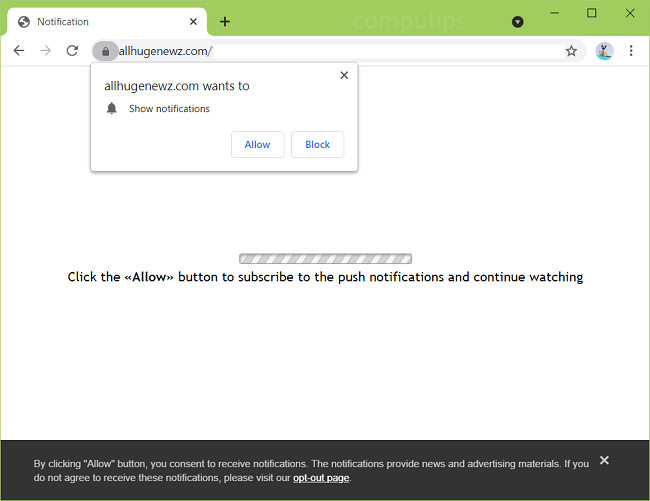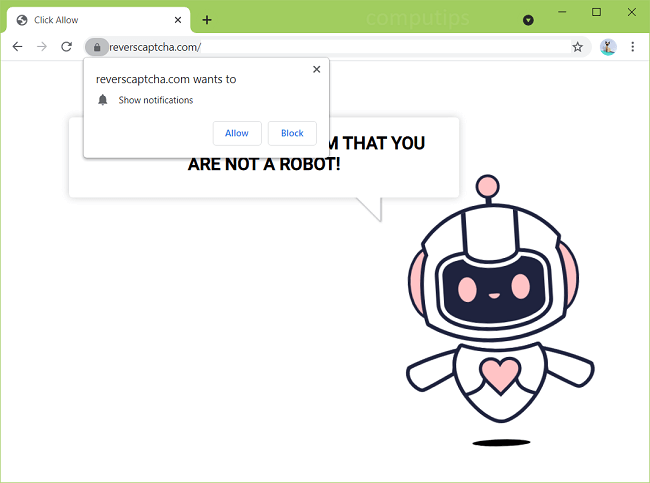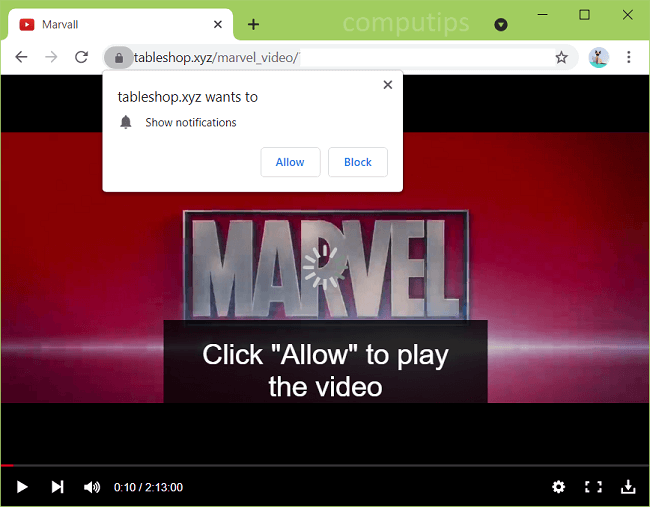
What Is Tableshop.xyz?
Tableshop.xyz is a shady site which tries to get users to turn on its push notifications. Tableshop.xyz may tell users that they need to click or tap Allow on its notifications request pop-up in order to access a page, play a video, start a download, etc. If a user does click Allow, he or she will start receiving notifications from Tableshop.xyz in the top-right or lower-right corner of the screen. The notifications will advertise suspicious websites, urge users to download something, to place bets in online casinos, to read clickbait articles, etc.