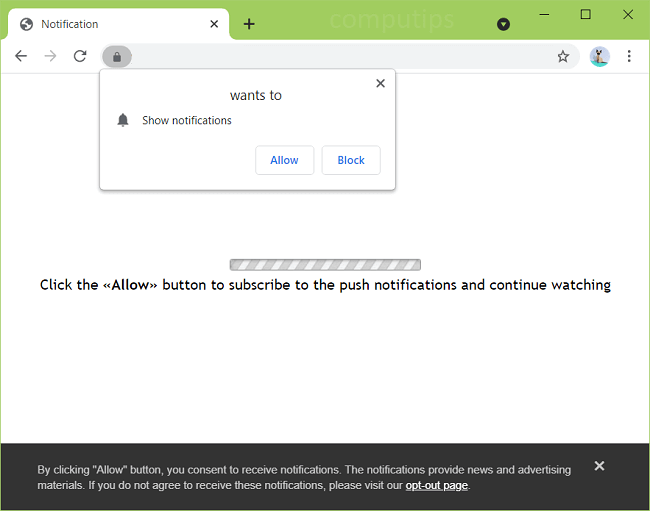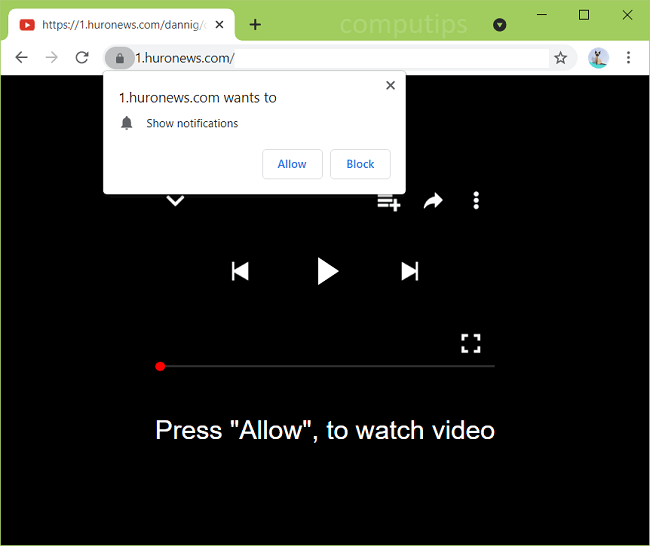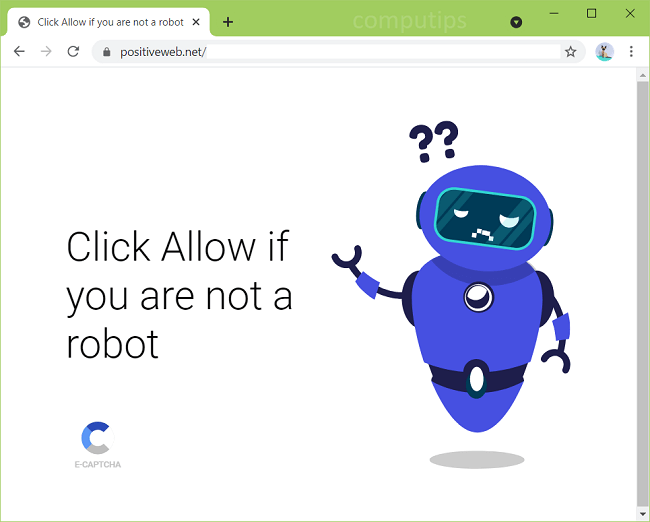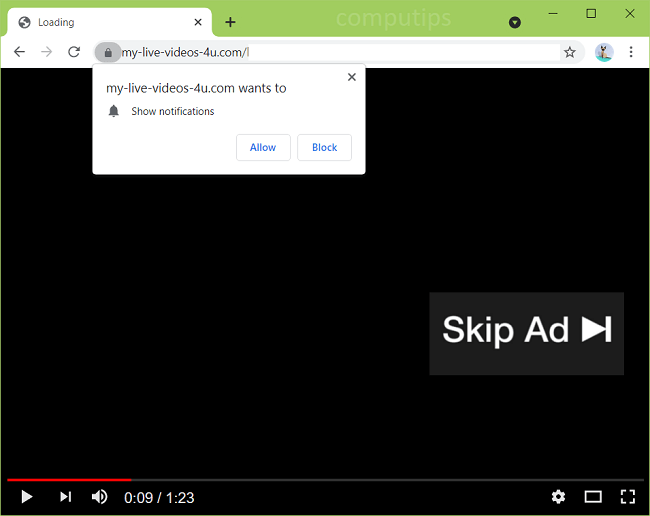What Is NetFunctionSearch?
NetFunctionSearch is a browser hijacker that may end up on a Macbook after a user installs some free app or game, downloads a software crack or opens a file from an untrustworthy source. A browser hijacker is a piece of software (usually a browser extension/add-on) that may change Start Page, New Tab Page or Default Search Engine on a browser and stop users from changing those settings back. NetFunctionSearch sets the search engine of Google Chrome to a website which redirects all searches to Yahoo. NetFunctionSearch may also create pop-ups on Chrome and open various questionable websites without users’ permission. This step-by-step guide will help you remove NetFunctionSearch from your Macbook and get rid of the redirects.