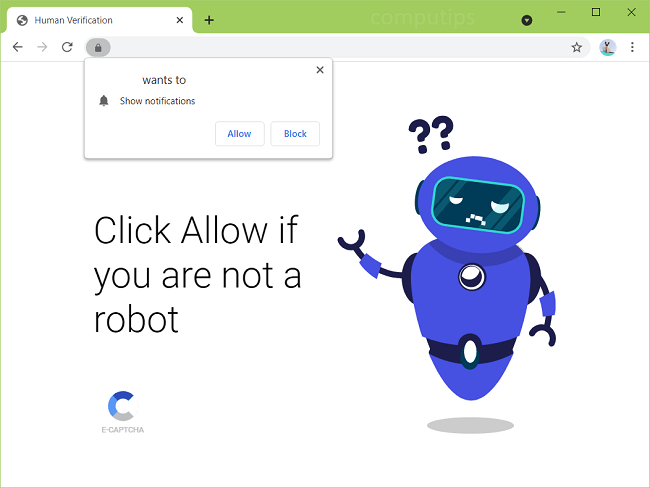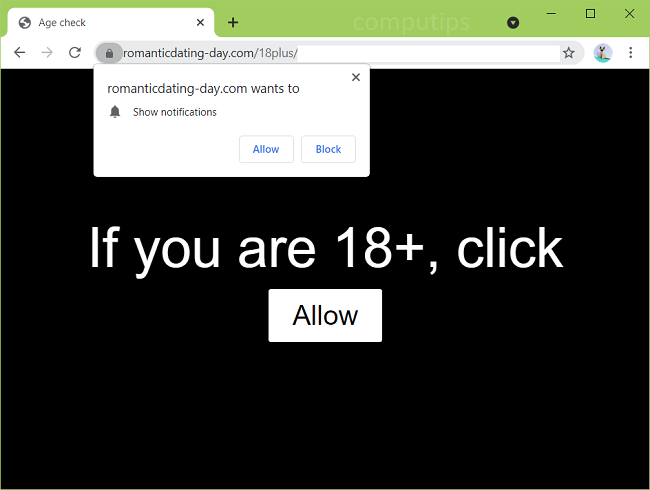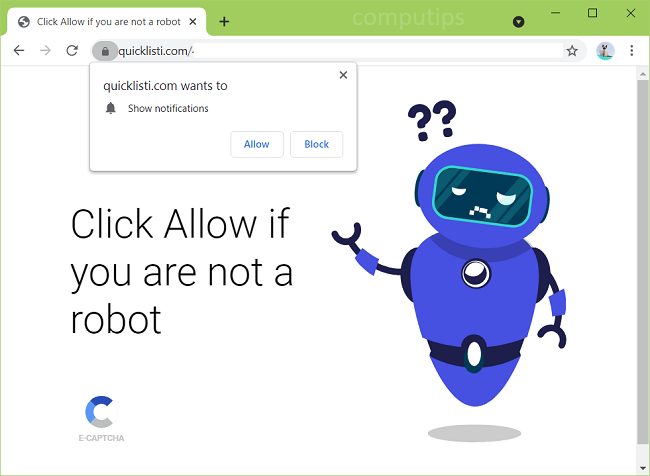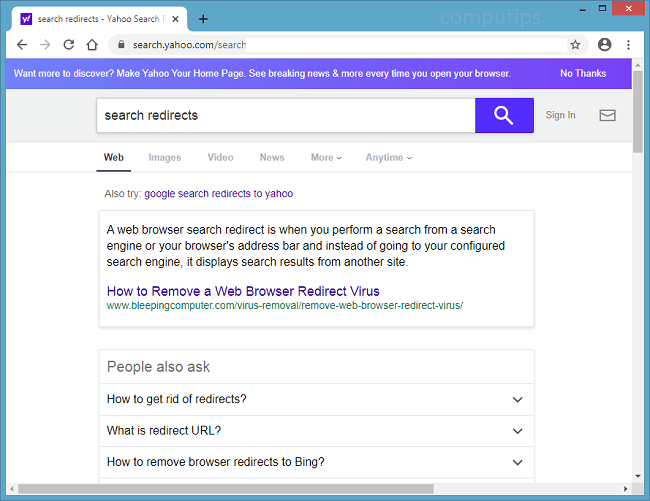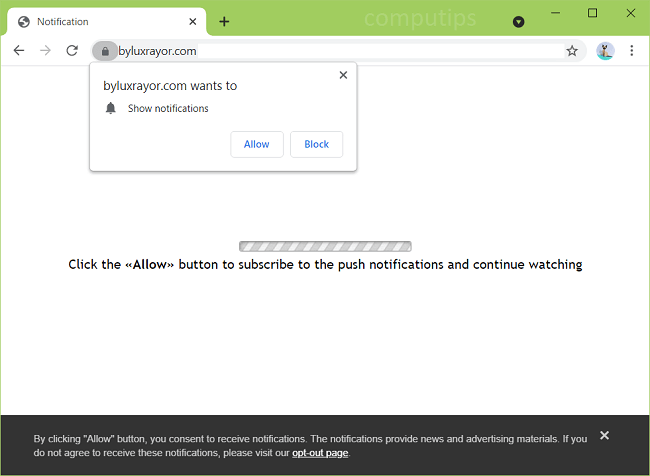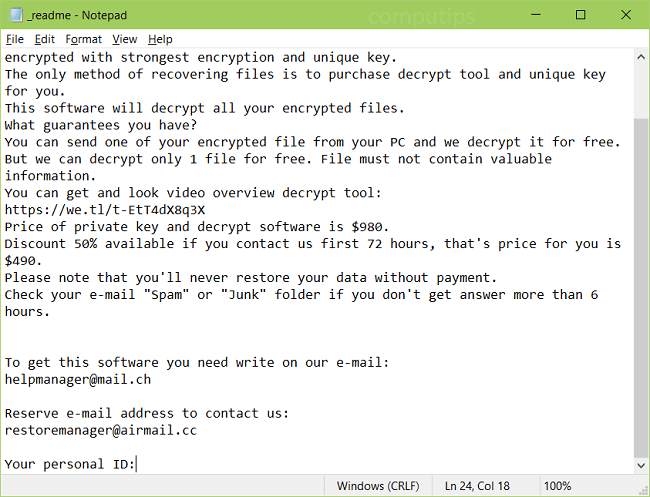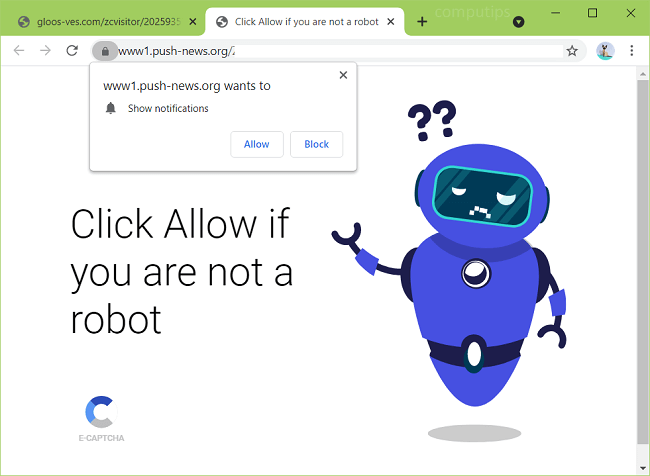
What Is Push-news.org?
Push-news.org and its subdomains (www1.push-news.org, www2.push-news.org, etc.) try to trick users into turning on notifications from those sites. Push-news.org claims that users have to click or tap Allow on its “Show notifications” pop-up box in order to access a webpage, play a video, confirm that users are humans and not bots, etc. If someone does click Allow, he or she will start getting Push-news.org notifications from time to time. The notifications will appear in the top-right or bottom-right corner of the screen with ads, fake alerts, links to dubious websites, etc.