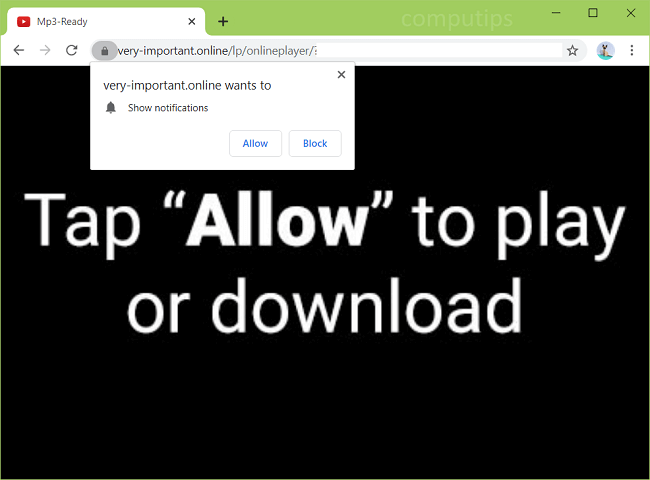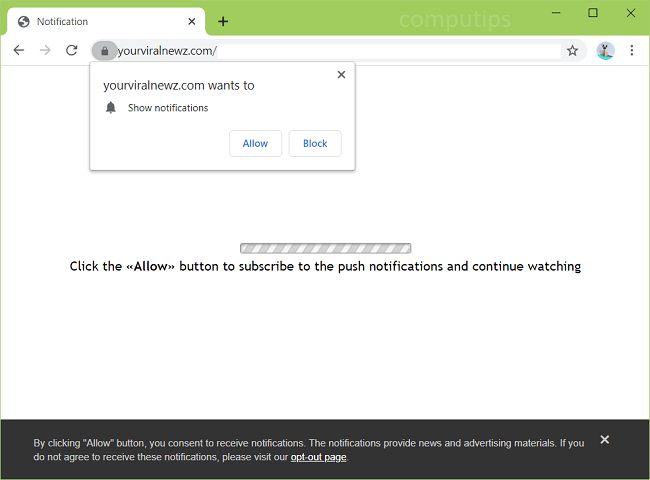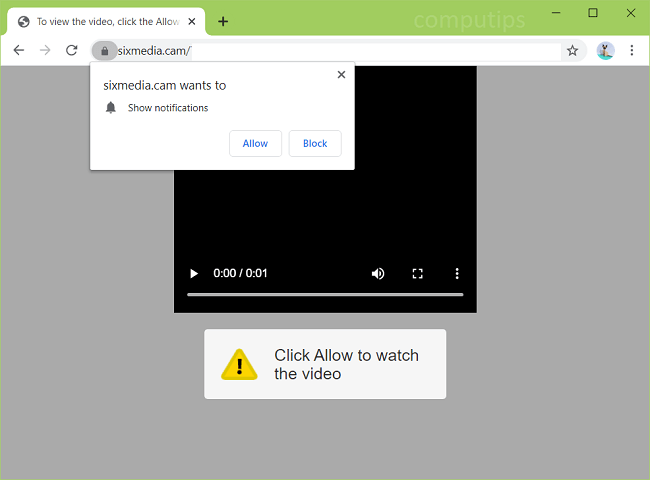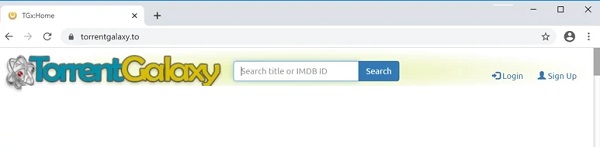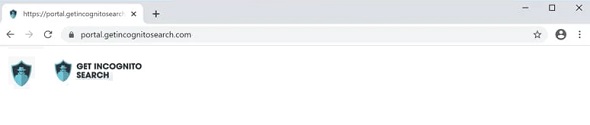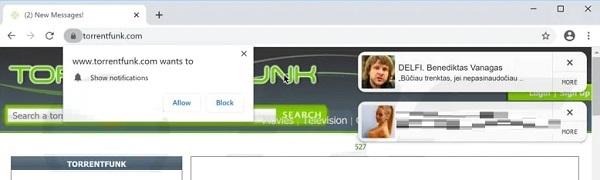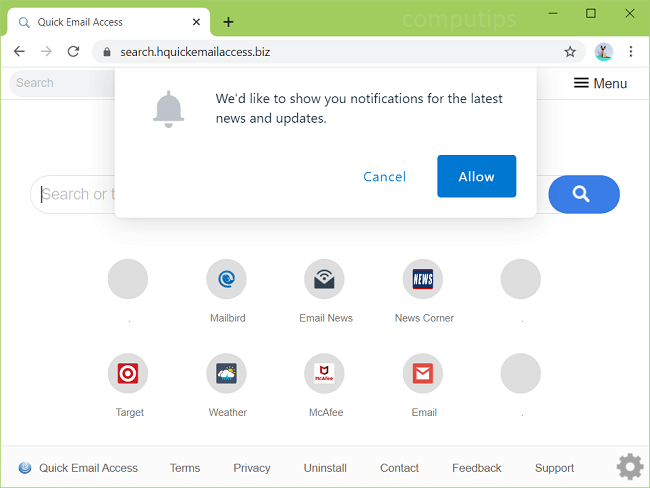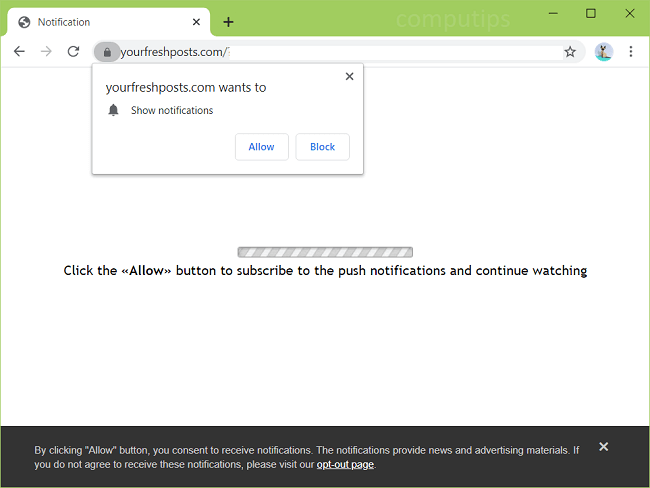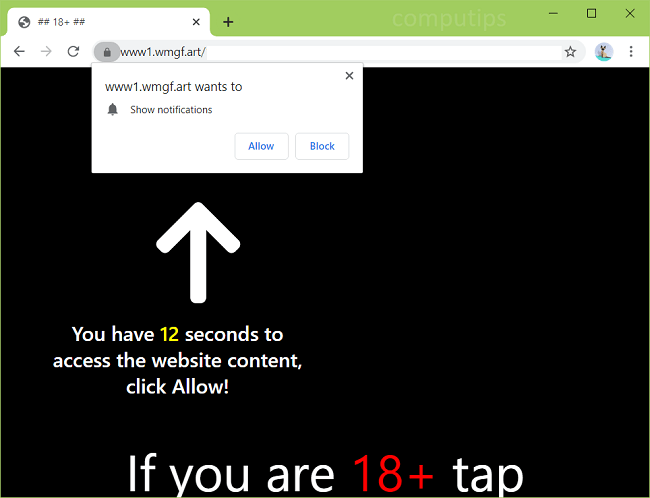
What Is Wmgf.art?
Wmgf.art (www1.wmgf.art, www2.wmgf.art, etc.) is a shady site that attempts to trick users into accepting its push notifications request. Wmgf.art may tell users that they need to allow its notifications in order to access a webpage, confirm that they are 18+, solve a CAPTCHA, or for some other reason. If a user allows Wmgf.art to display notifications, those notifications will start showing up on his or her screen time and again with clickbait links, scammy messages, software offers, etc. Wmgf.art notifications will appear in the bottom-right corner of the screen on a Windows PC, in the top-right corner of the screen on a Macbook, or on the lockscreen on a smartphone.