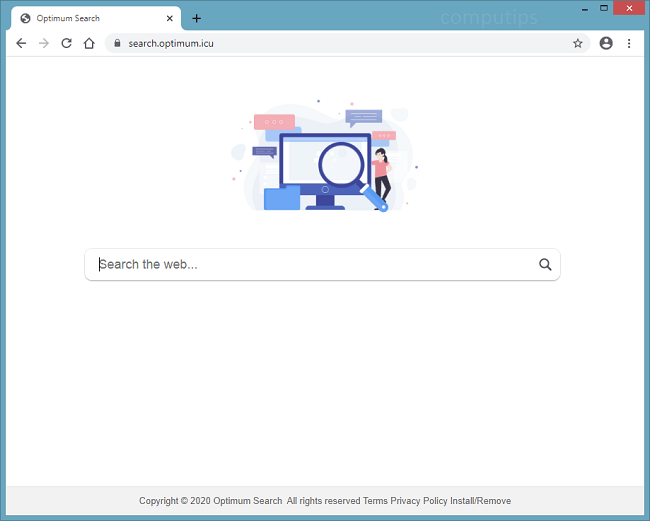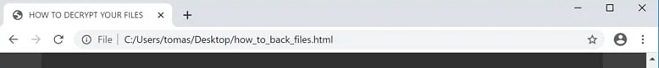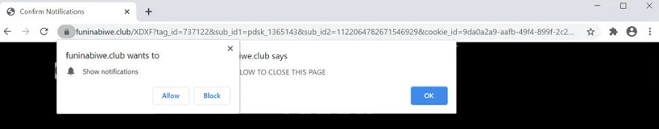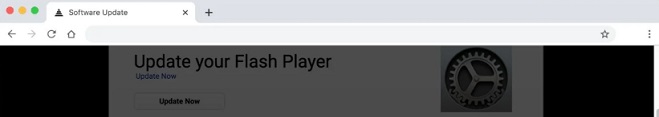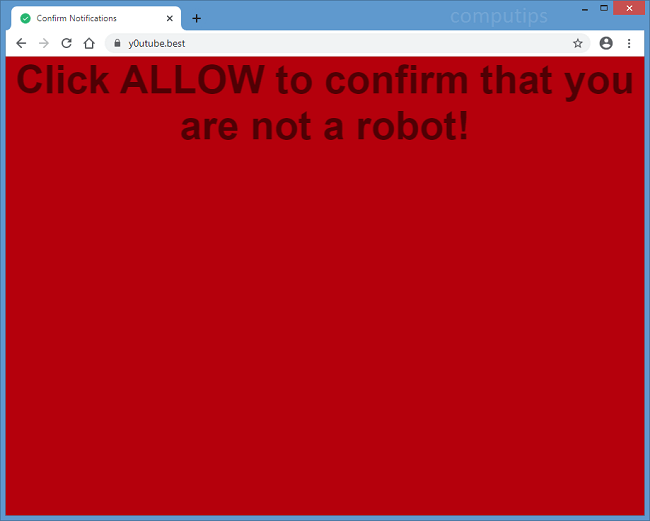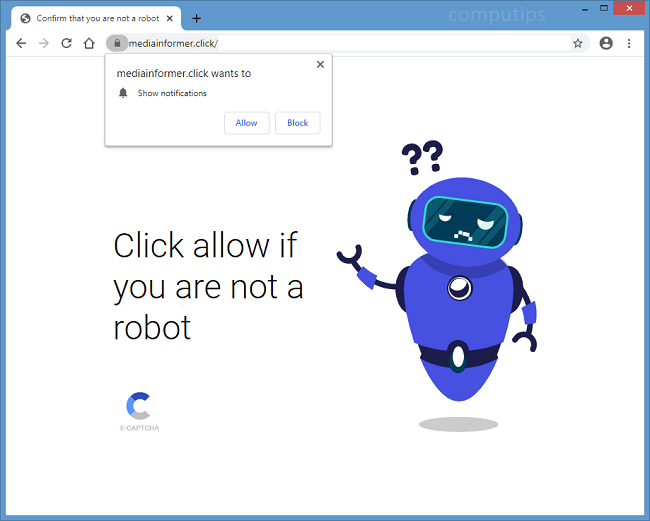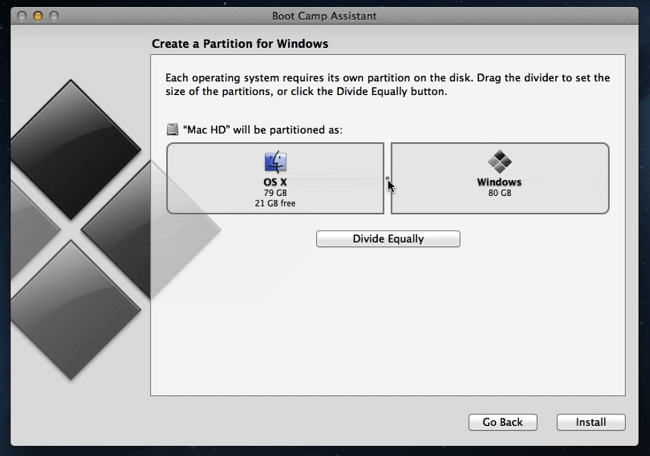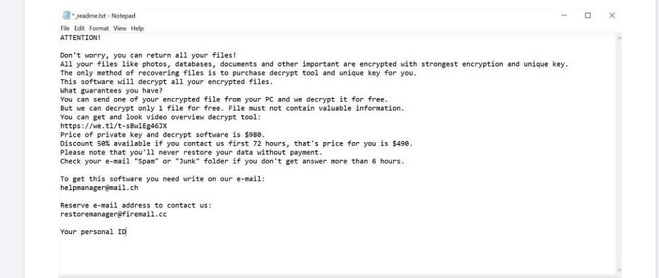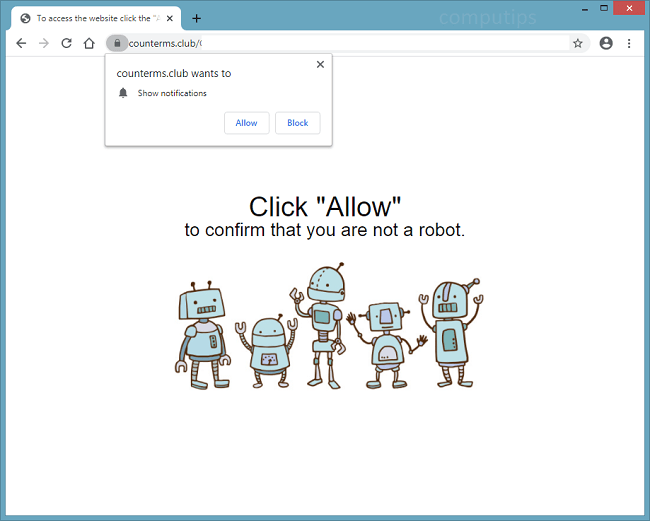
What Is Counterms.club?
Counterms.club is a dubious website that attempts to trick users into accepting its notifications request. Counterms.club may claim that users have to allow its notifications in order to confirm that they are not robots, play a video, start a download, access a page, etc. If someone allows Counterms.club notifications, those will begin popping up from time to time in the bottom-right corner of the screen if it’s a Windows computer, in the top-right corner of the screen if it’s a Macbook, or on the lockscreen if it’s an Android smartphone. Counterms.club notifications will promote untrustworthy websites, spam the user with ads and scammy messages, prompt him or her to download something, etc. If Counterms.club site keeps opening on your browser by itself, you may adware installed on your computer. This step-by-step guide will help you uninstall adware and remove Counterms.club pop-ups and notifications from your browser.