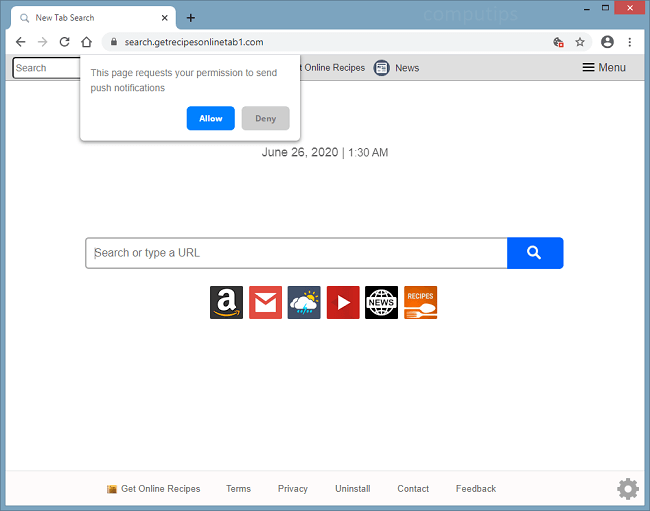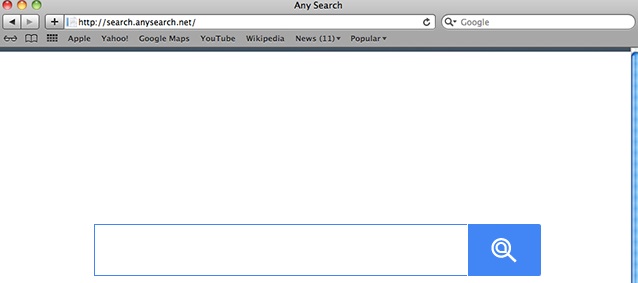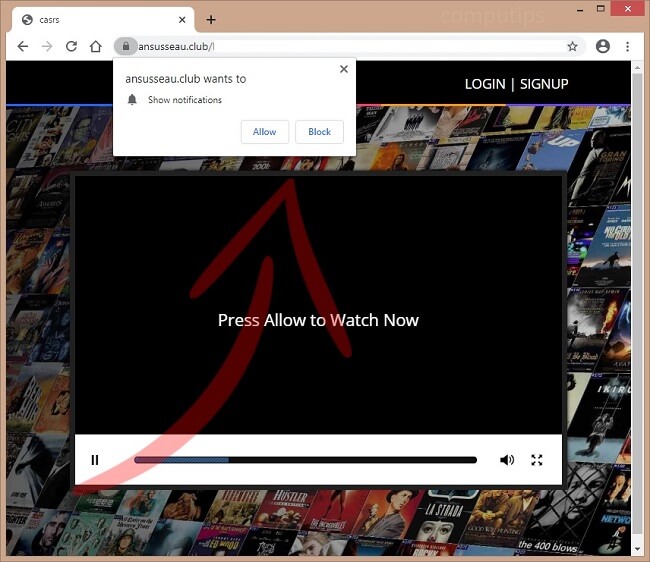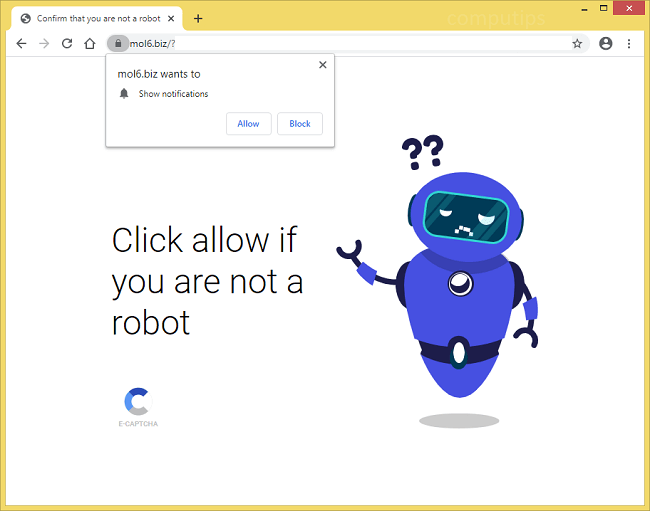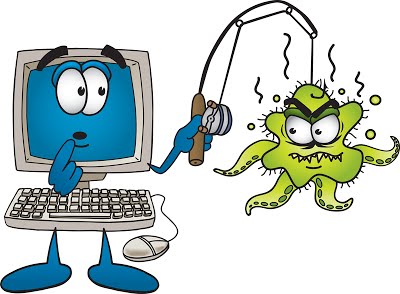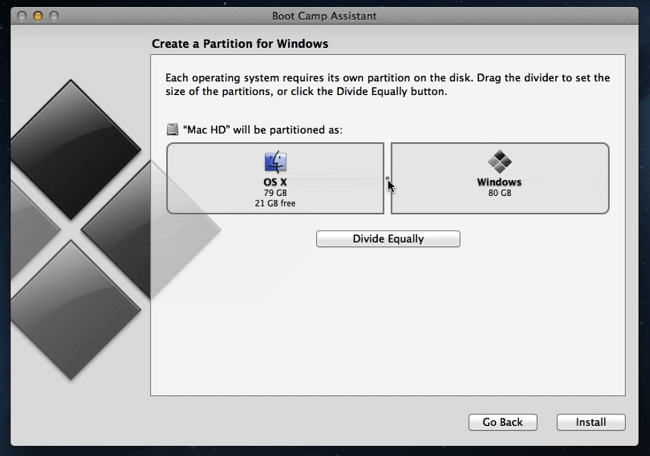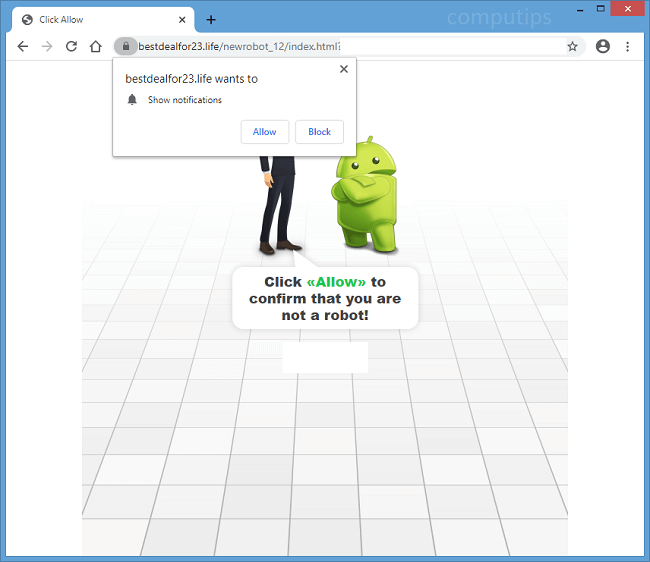
What Is Bestdealfor23.life?
Bestdealfor23.life is one of many deceptive websites that attempt to convince users to accept their push notifications. Bestdealfor23.life and other sites may tell users that they have to click or tap Allow on the sites’ notifications confirmation pop-up box for one reason or another: to play a video, confirm that users are not robots, etc. If a user allows Bestdealfor23.life to show notifications, those will start showing up from time to time in the bottom-right (on a Windows PC) or top-right (on a Macbook) corner of the screen, or on the lockscreen (on an Android device). Bestdealfor23.life notifications will promote shady websites, spam the user with ads and clickbait links. Bestdealfor23.life site may open on your browser after you click on a rogue link, or the site opening may be caused by adware. This step-by-step guide will help you get rid of adware and remove Bestdealfor23.life redirects and notifications from your computer or phone.