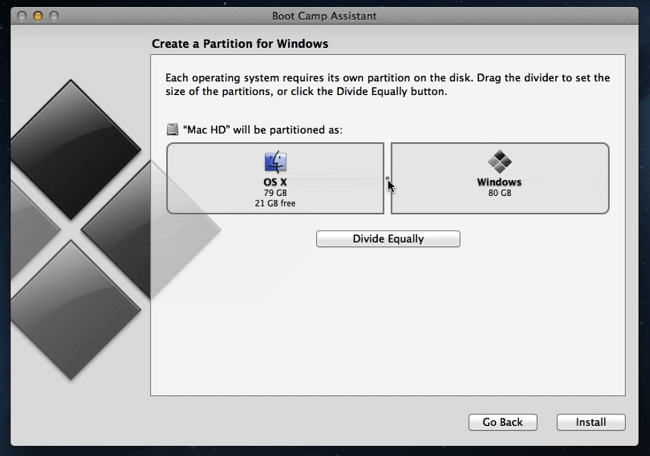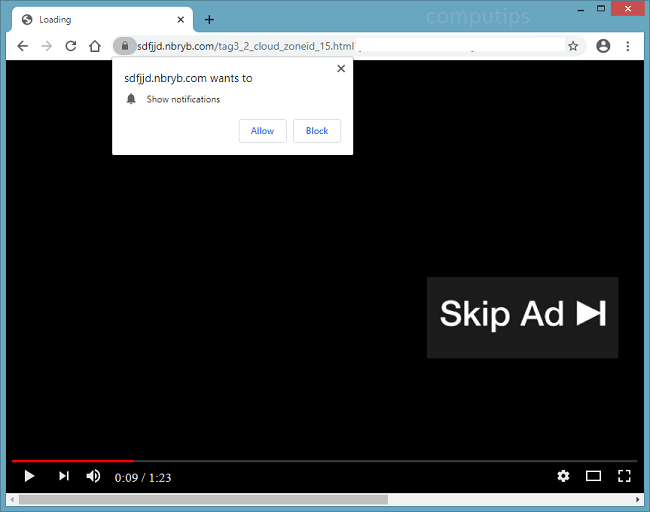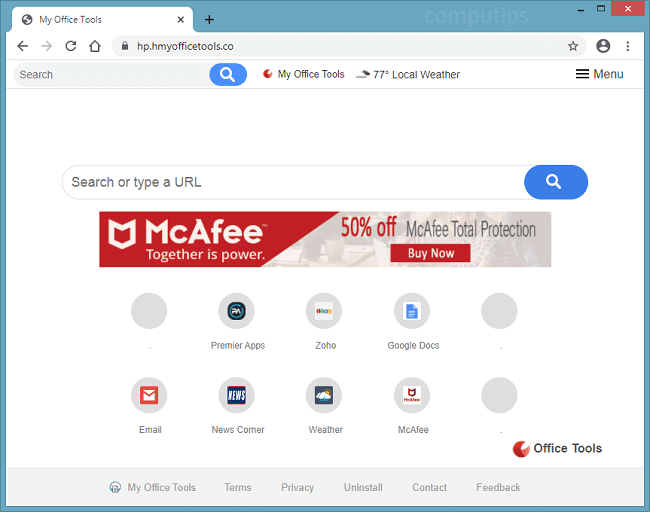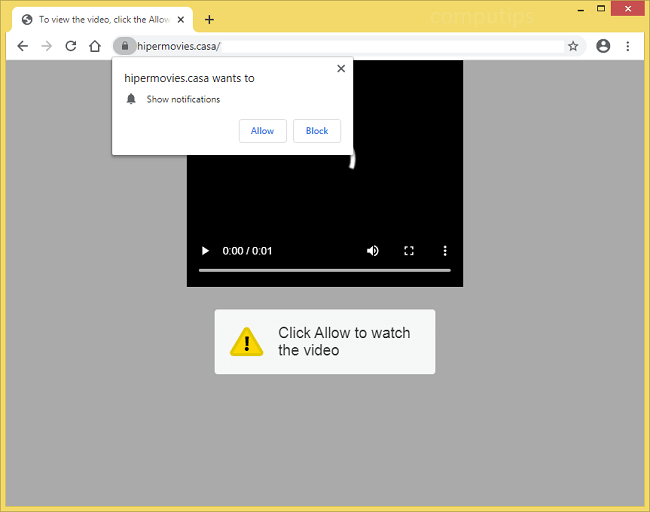
What Is Hipermovies.casa?
If Hipermovies.casa site keeps opening on your browser without your participation, that may be a result of adware getting installed on your system. Hipermovies.casa is one of many sites that try to trick users into allowing these sites’ browser notifications. Browser notifications are little pop-ups with messages from sites that appear in the lower-right corner of the screen on Windows, in the top-right corner of the screen on macOS, and on the lockscreen on Android. Hipermovies.casa may tell users that they have to allow its notifications in order to open a page, play a video, solve a CAPTCHA, etc. Once allowed, Hipermovies.casa notifications will start showing up time and again with links to shady sites, prompts to download suspicious programs, fraudulent offers, and so on. You may follow this step-by-step guide to uninstall adware and remove Hipermovies.casa ads and notifications from your PC or smartphone.