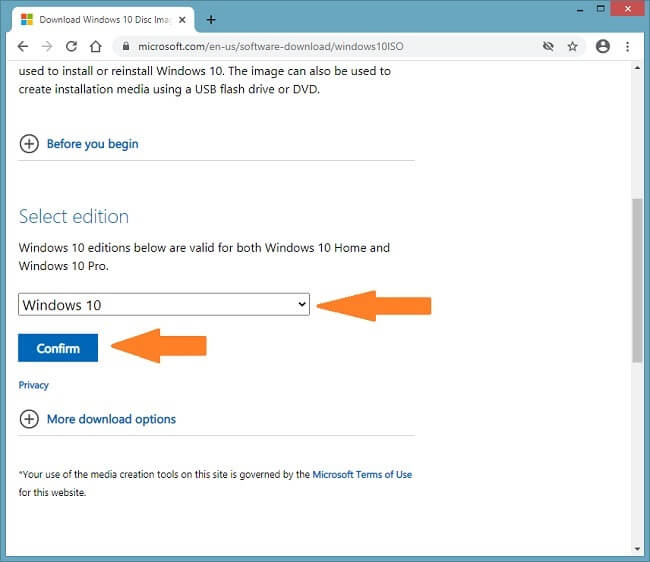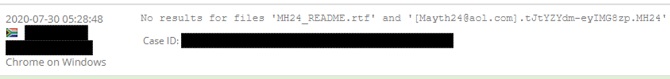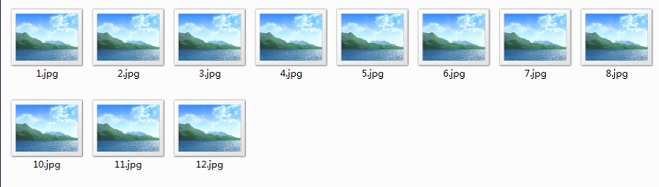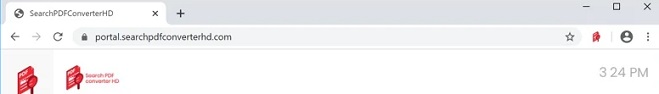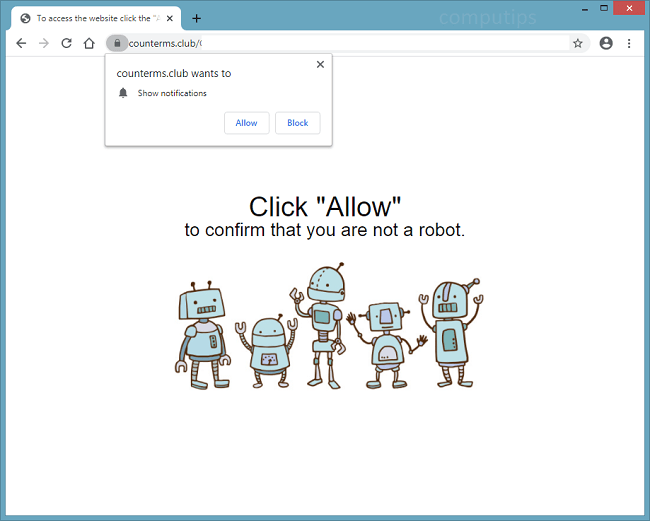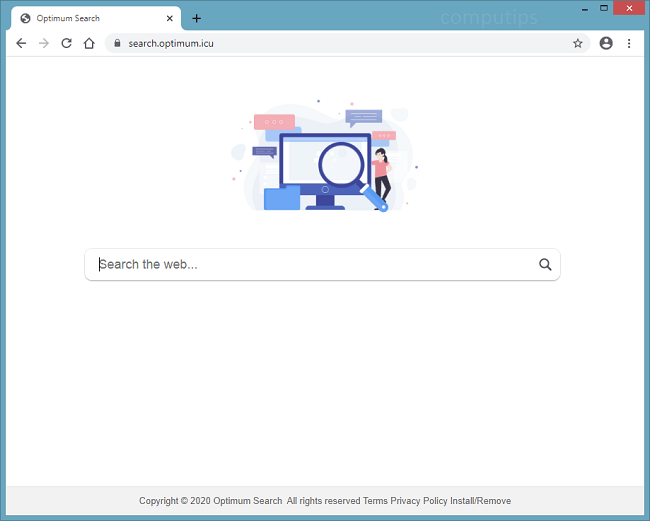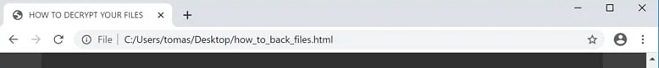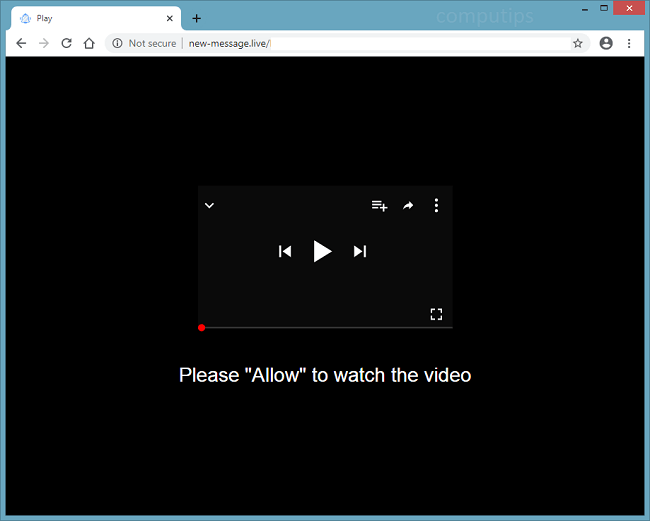
What Is New-message.live?
New-message.live is one of many deceptive websites that attempt to trick users into agreeing to see these sites’ browser notifications. New-message.live may tell users that they have to allow its notifications in order to access a page, watch a video, solve a CAPTCHA, download a file, and so on. If someone allows New-message.live notifications, those will begin popping up from time to time in the lower-right corner of the screen on a Windows computer, in the top-right corner of the screen on a Macbook, or on the lockscreen on a smartphone. New-message.live notifications will spam users with invitations to visit shady sites, ads, clickbait links, fraudulent messages, etc. If New-message.live site keeps opening on your browser by itself, you may have adware installed on your computer. This step-by-step guide will help you uninstall adware and remove New-message.live pop-ups and notifications from your PC or phone.