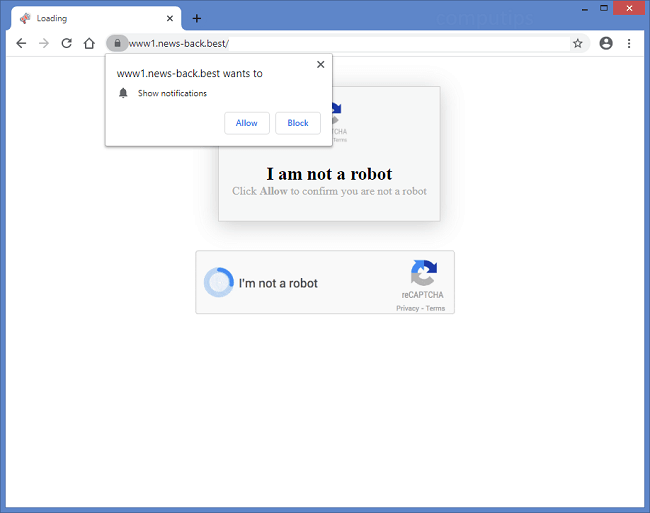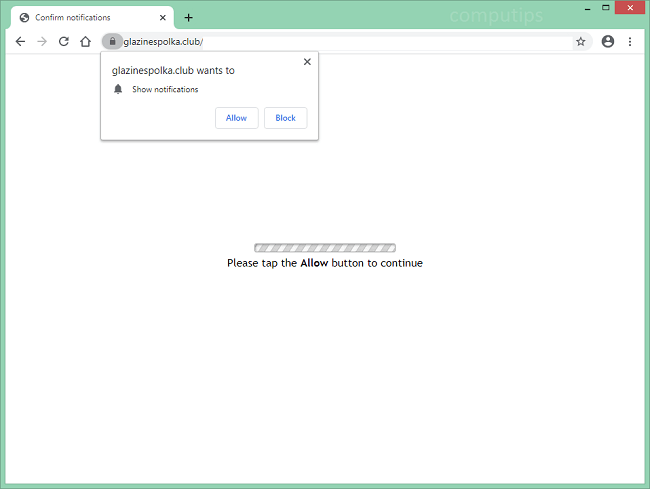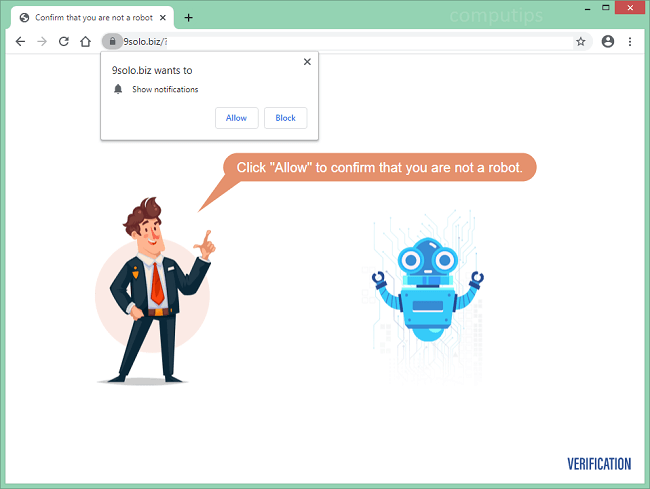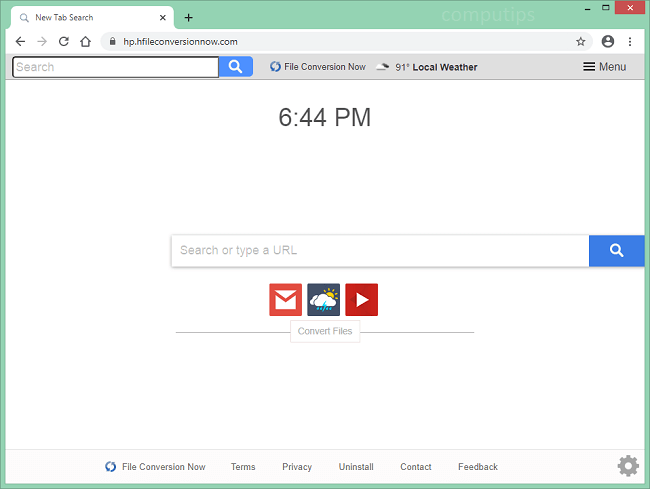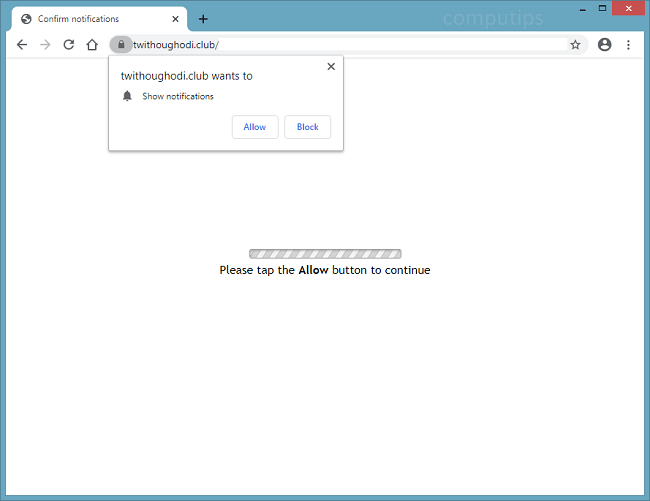What is .rar (Jigsaw) ransomware?
This is a ransomware-type virus that penetrates the system through spam messages, mailing lists. Often, users open such messages out of interest, not suspecting a disaster.Your files will be more affected because the main goal of
.rar (Jigsaw) ransomware is to get money, and money can be easily obtained by blackmailing inexperienced users. After all files have been infected, .rar (Jigsaw) ransomware notification will be sent to you. After notification, information will be provided on the proposal to buy a decryption key for 100 dollars. We strongly advise against contacting scammers. Information about decryption for money is a false ploy for extorting money. Not all users may know that developers cannot decrypt files that are locked. This means that you will lose money. You can help your computer by removing .rar (Jigsaw) ransomware from the system. Use the tools below.