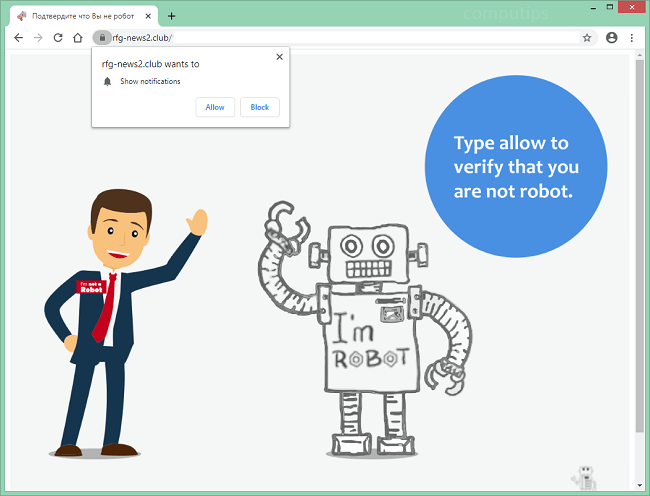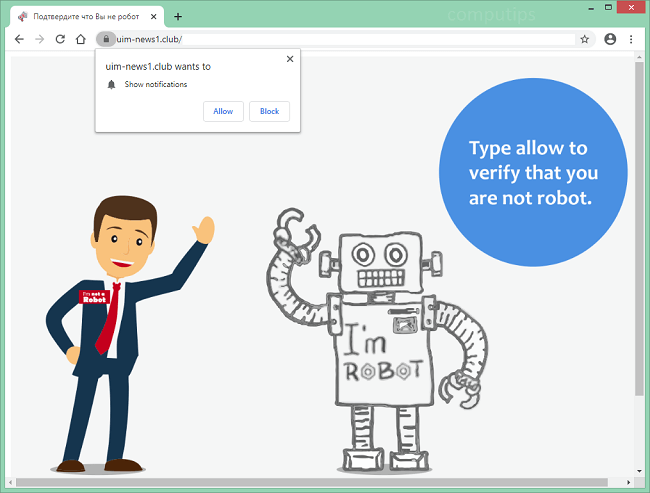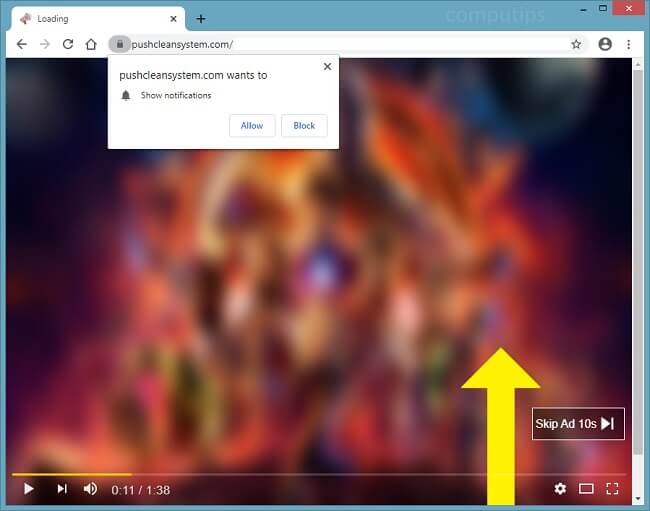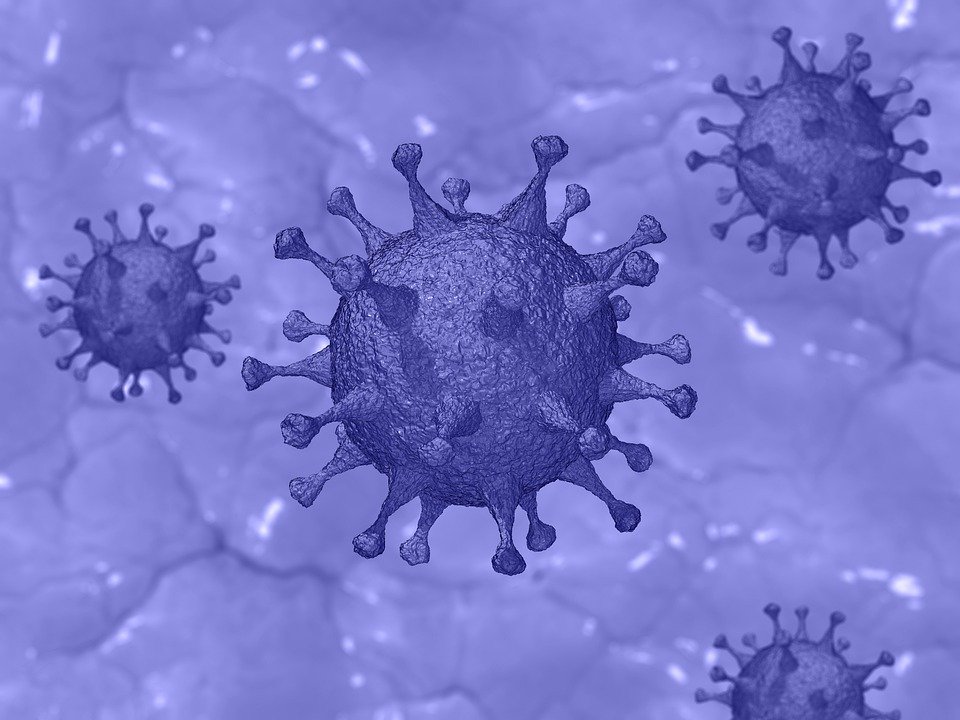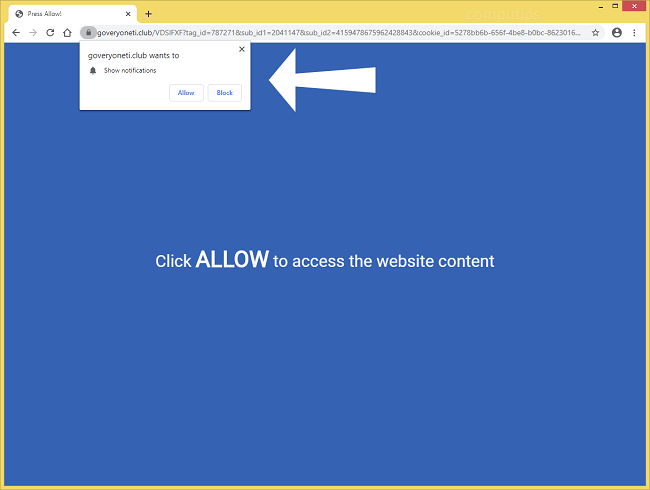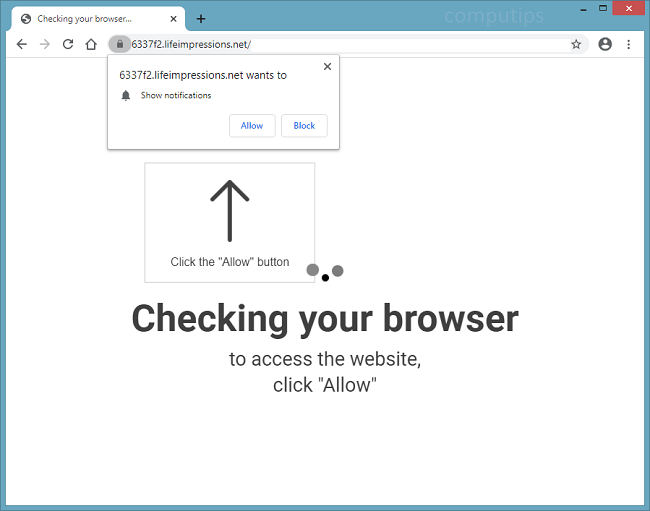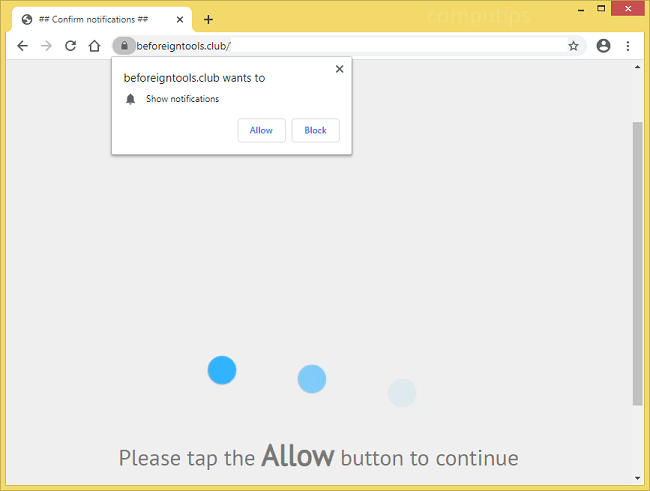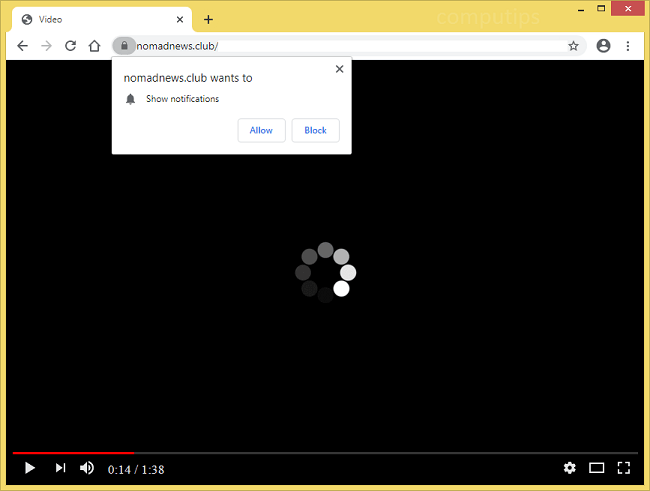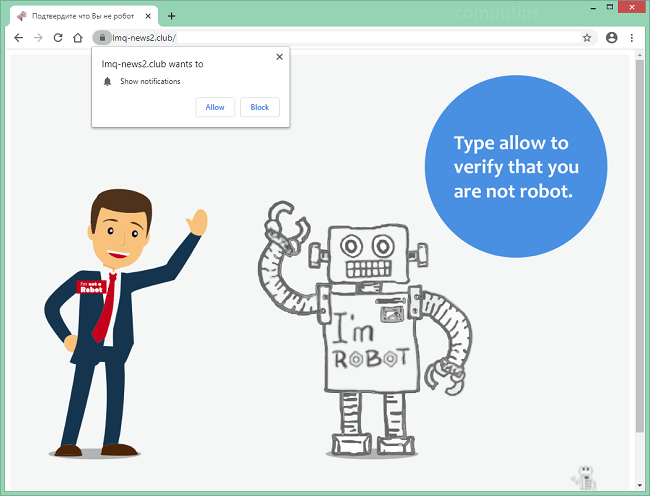
What Is Lmq-news2.club?
Lmq-news2.club is one of many deceptive websites that try to trick users into allowing them to display push notifications on users’ screens. Other sites include lmq-news1.club, lmq-news3.club, 1.lmq-news2.club, etc. Lmq-news2.club and other sites claim that users have to click or tap Allow on a “Show notifications” pop-up box if they want to access contents of a site, view a video, prove that users are not bots, and so on. Should a user allow Lmq-news2.club to show notifications, those will start popping up from time to time in the top right or lower right corner of the screen. Lmq-news2.club notifications will advertise shady sites, spam the user with scammy messages or prompt him or her to download something. If Lmq-news2.club site keeps opening on your browser on its own, you may have adware installed on your machine. This step-by-step guide will help you uninstall adware and remove Lmq-news2.club notifications and pop-ups from your browser.