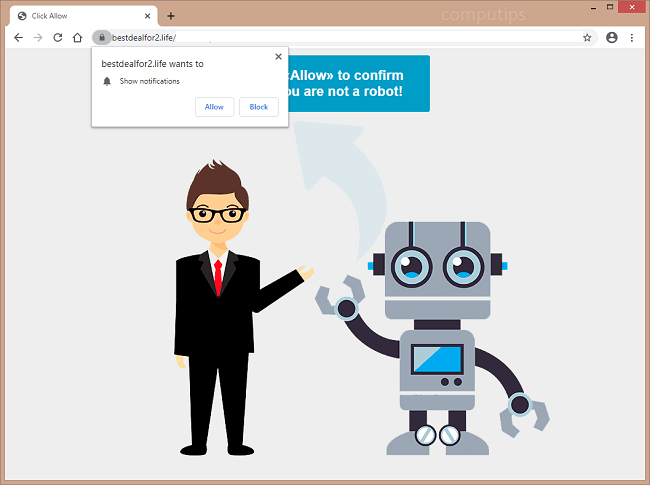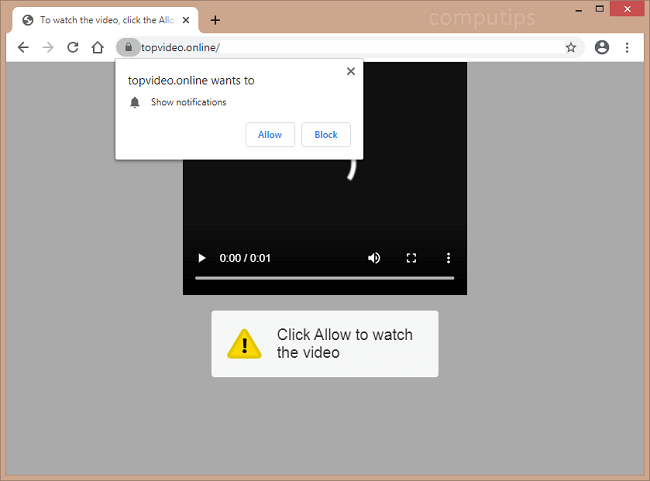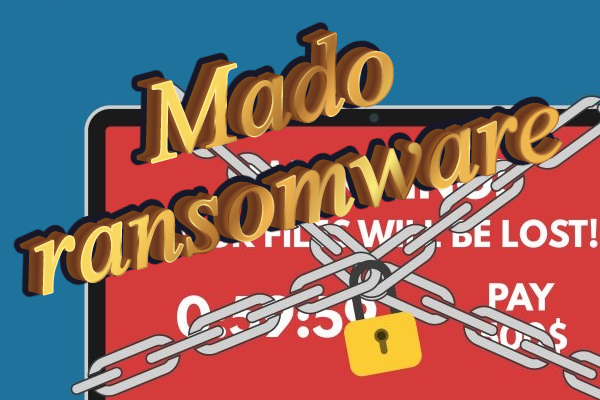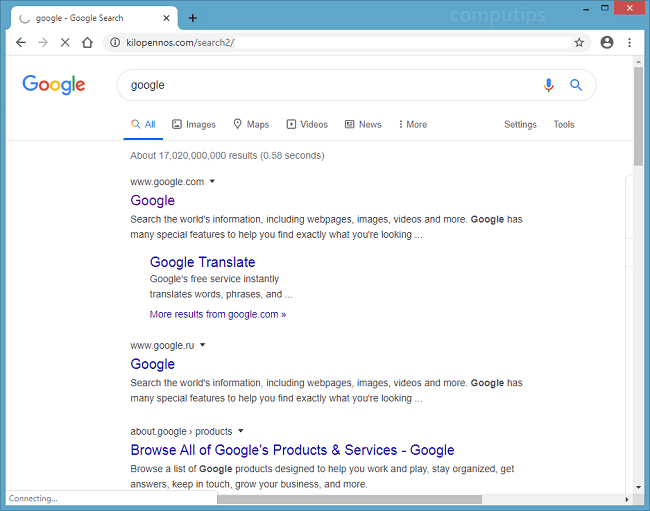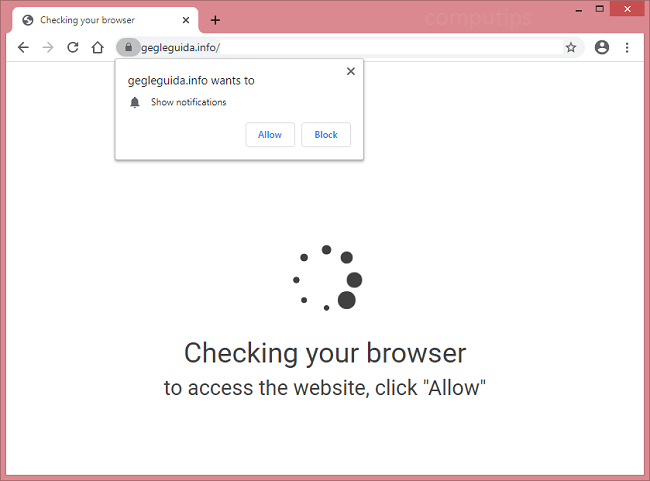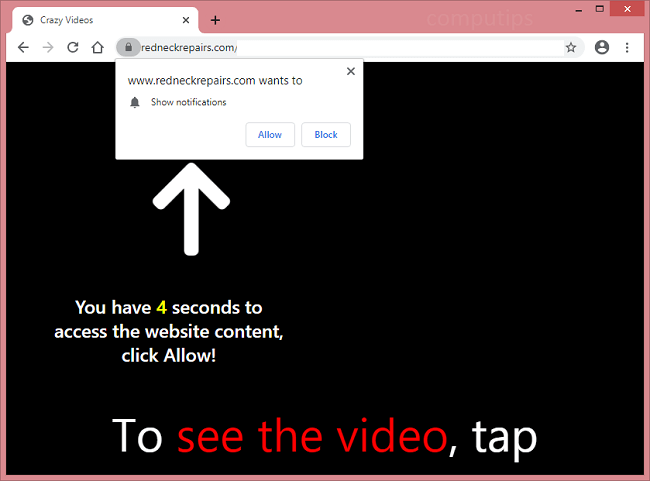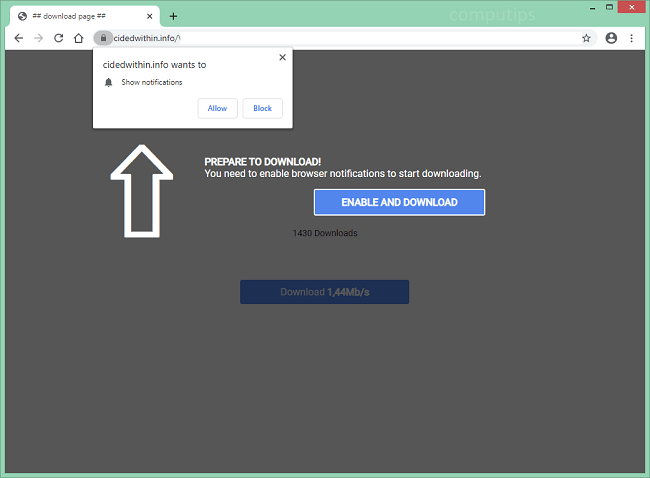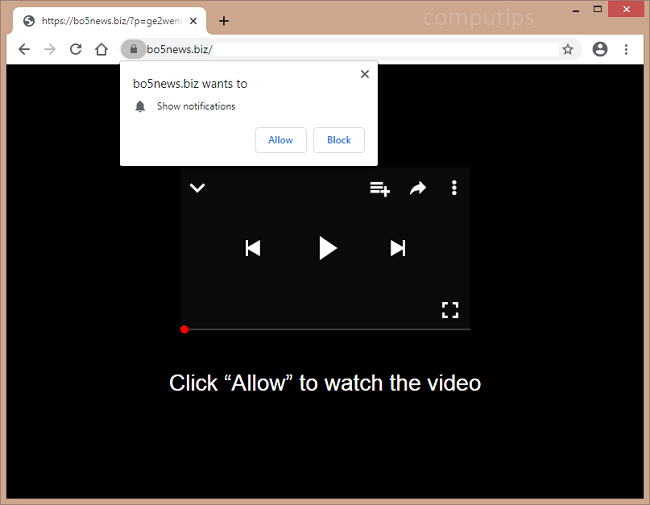
What Is Bo5news.biz?
Bo5news.biz is a questionable site that you may get redirected to after clicking on a shady link or opening a hacked site, or Bo5news.biz and other unwanted sites may open on your browser periodically if you have adware on your machine (computer, tablet, smartphone, etc.). Bo5news.biz will try to trick you into allowing it to display notifications on your screen. The site may tell you that you need to allow its notifications in order to watch a video, prove that you are of age, start a download, and so on. If you allow Bo5news.biz notifications, those will start showing up on the right side of your screen with ads for dubious websites, shady links and software offers. You may follow instructions below to get rid of adware and remove Bo5news.biz pop-ups and notifications from your computer.