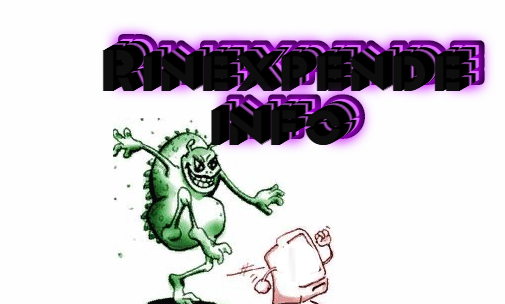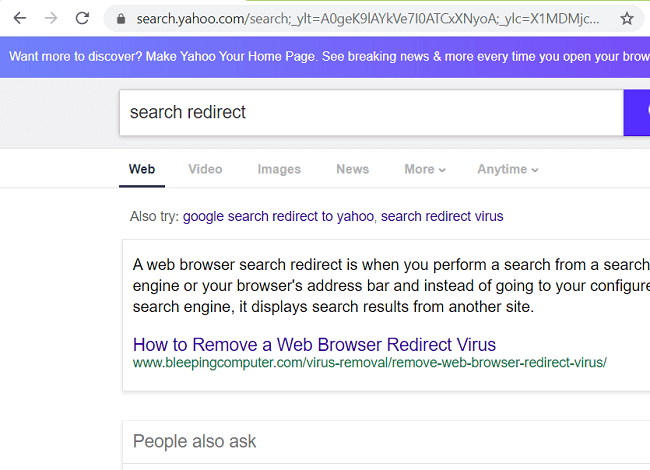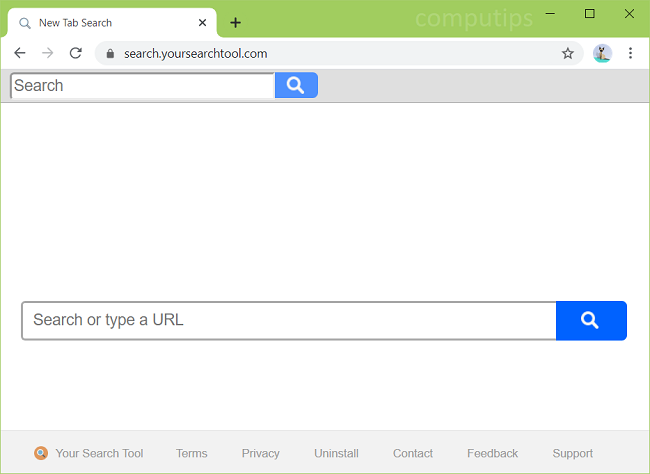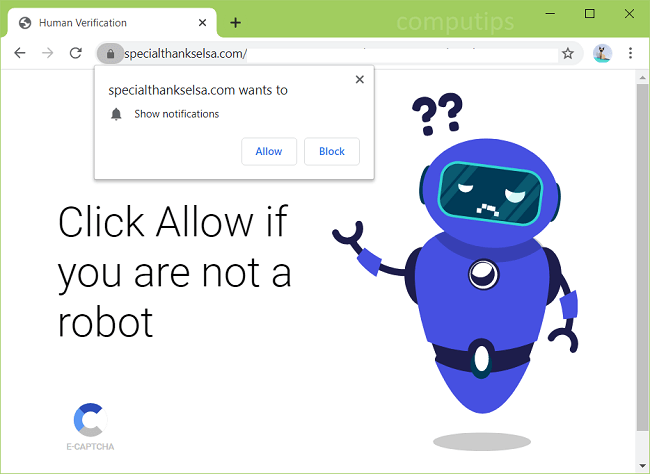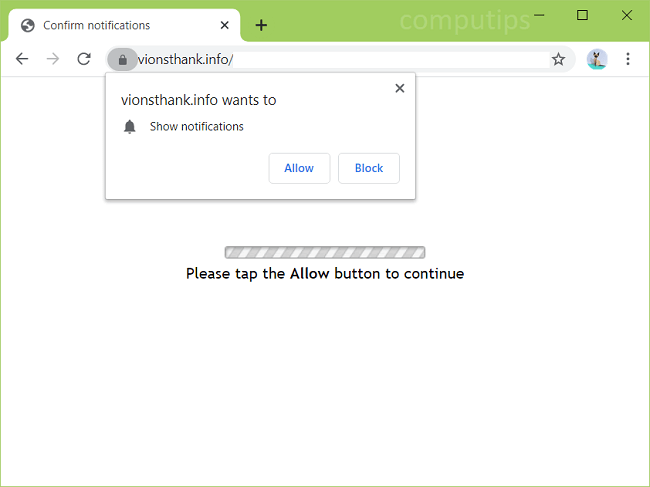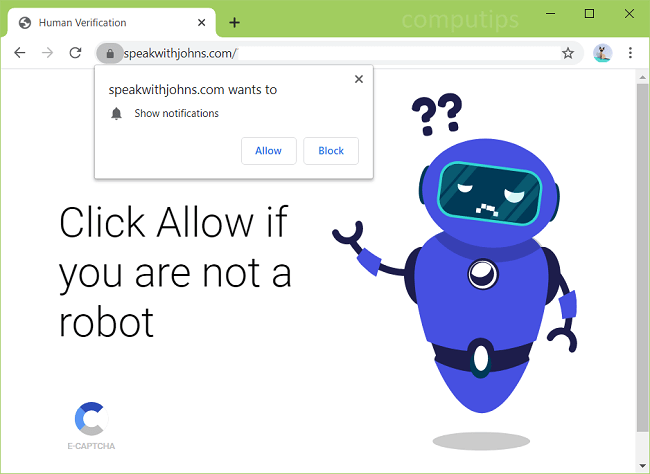What Is Gtf ransomware?
Gtf ransomware works by encrypting files on infected systems to require payment for decrypting files. During encryption process, all affected files are renamed. The id-1E857D00 extension is added to the file name. When the encryption is complete, a “FILES ENCRYPTED.txt” file is created and a pop-up window appears that informs victims that their data has been encrypted. This message said that to return the files you need to establish contact with developers. You must write to developer’s email address within 12 hours. However, despite the payment, users do not receive the promised decryption tools, and their data not only remains encrypted but also incurs significant financial losses.