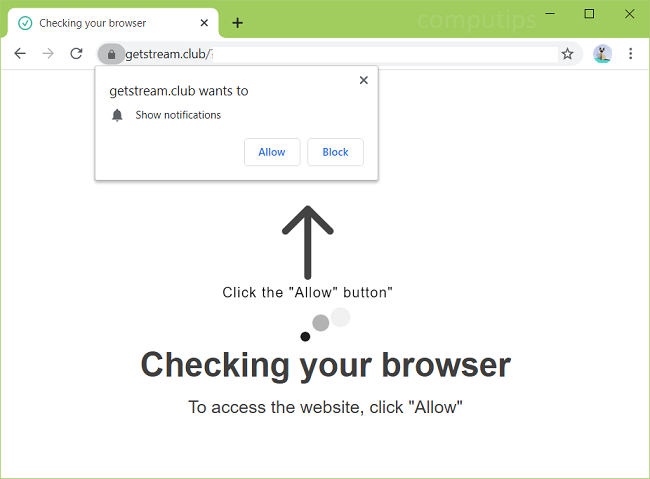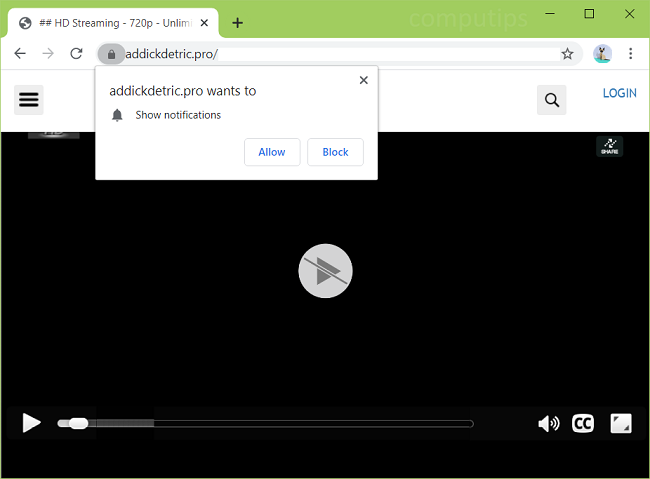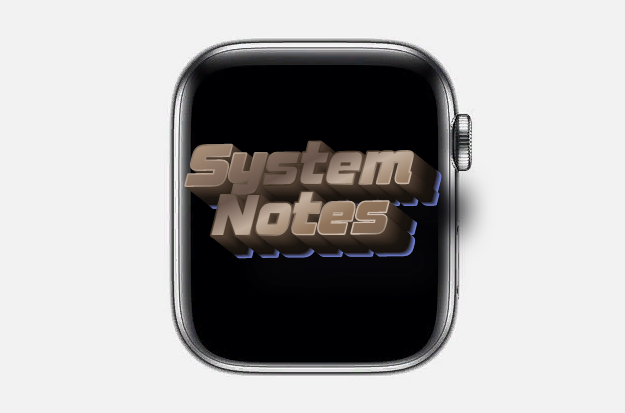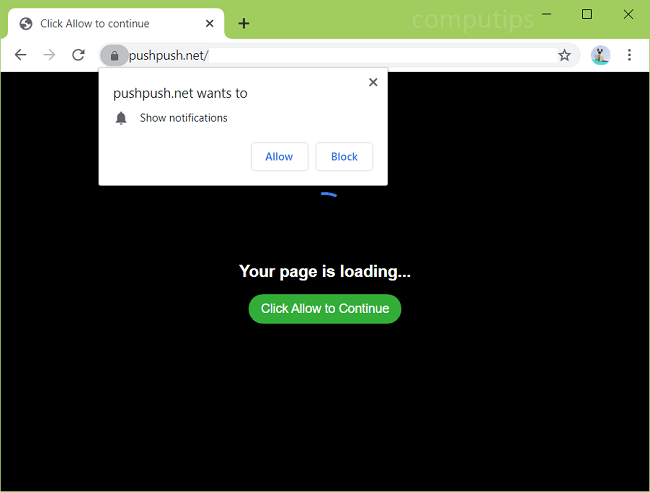
What Is Pushpush.net?
Pushpush.net site might open on your browser by itself and prompt you to click Allow on its notifications confirmation request pop-up. Pushpush.net will try to convince you that clicking Allow is necessary to open a page, view a video, verify that you are not a robot, confirm that you are of age, and so on. If you click Allow, Pushpush.net will start sending you browser notifications. Notifications are messages from sites that appear on the right side of the screen on computers and on the lockscreen on smartphones. Pushpush.net notifications advertise various questionable sites or prompt users to download suspicious software packages. If Pushpush.net site keeps opening on your browser without your participation, there is likely adware installed on your computer or phone. Most of the time adware gets installed on users’ devices together with free or pirated programs from the Internet. This step-by-step guide will help you uninstall adware and remove Pushpush.net notifications and pop-ups from your browser.