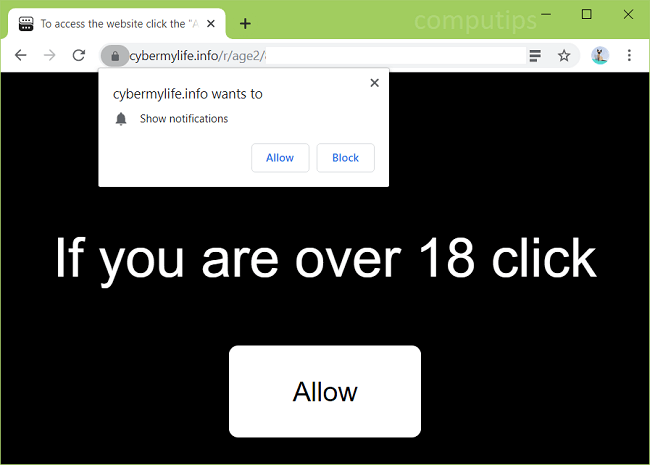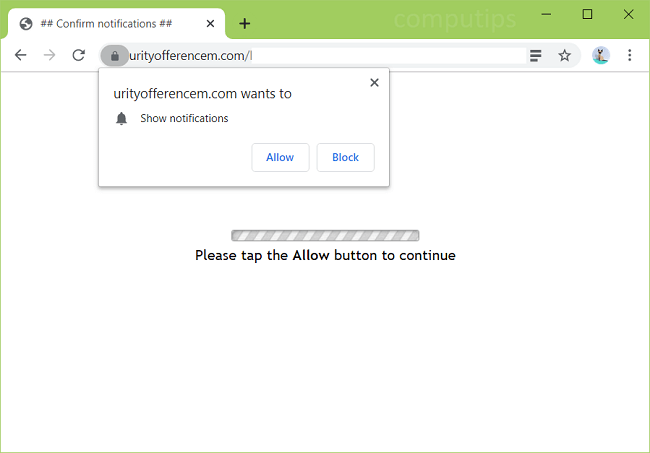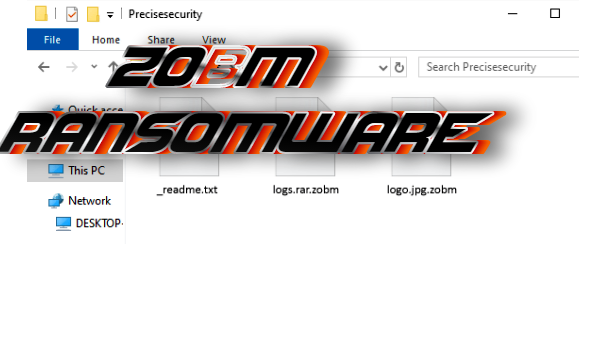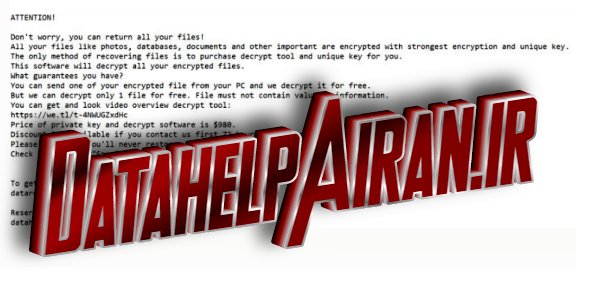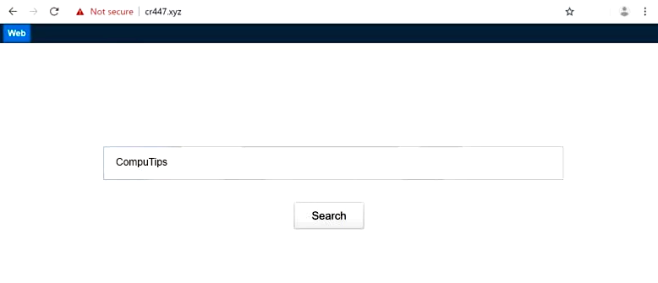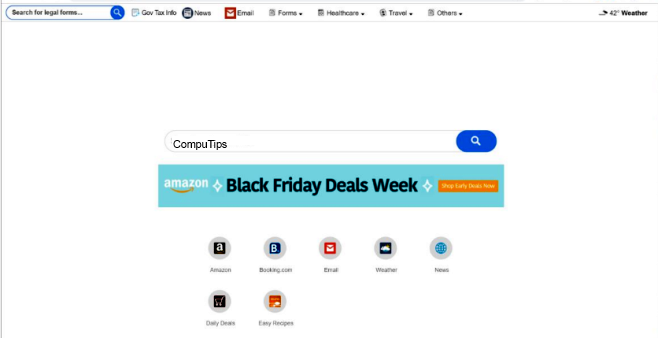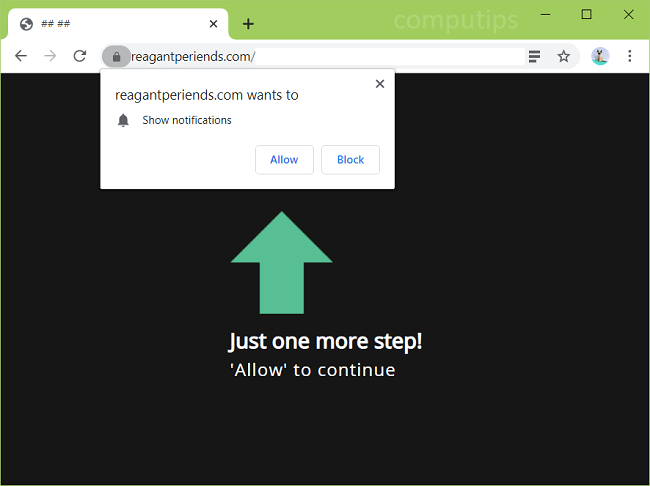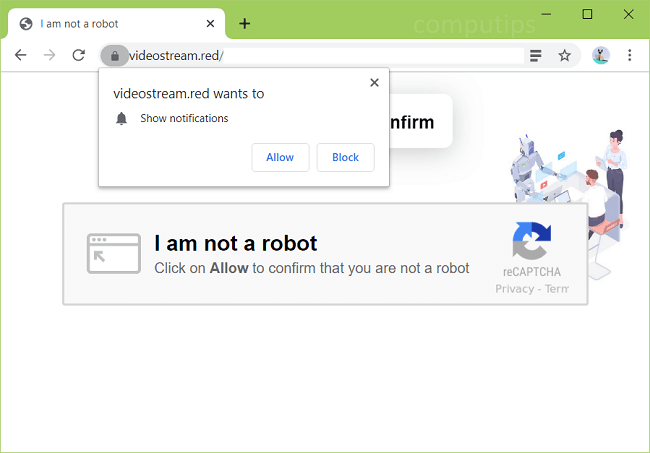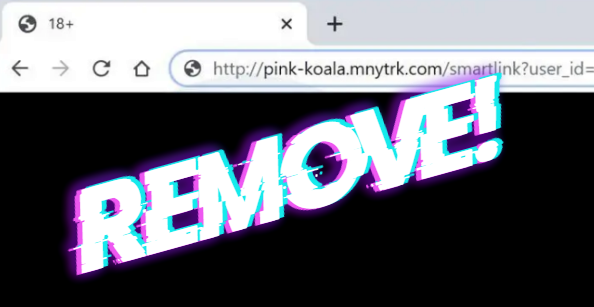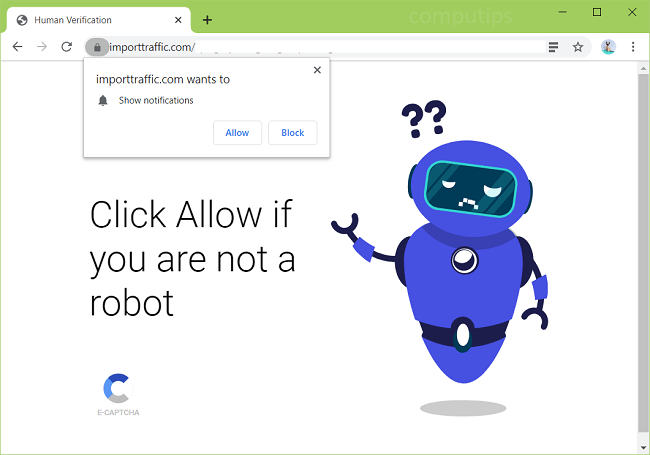
What Is Importtraffic.com?
Importtraffic.com is a shady website that might start opening on your browser and asking you to turn on its notifications. Importtraffic.com might tell you that you have to click Allow on its notifications confirmation pop-up if you wish to open a page, view a video, verify that you are not a robot, download a file, etc. If you click Allow and let the site display notifications on your device,the notifications will start popping up on your screen periodically, spamming you with ads for questionable websites (online casinos, adults sites, software ads, “you’ve won a lottery” scams, etc.). If Importtraffic.com site keeps opening on your browser without your participation, you likely have adware installed. Usually adware gets downloaded onto computers together with free or pirated software users get from the Internet. You may follow instructions below to uninstall the adware and remove Importtraffic.com pop-ups and notifications from your browser.