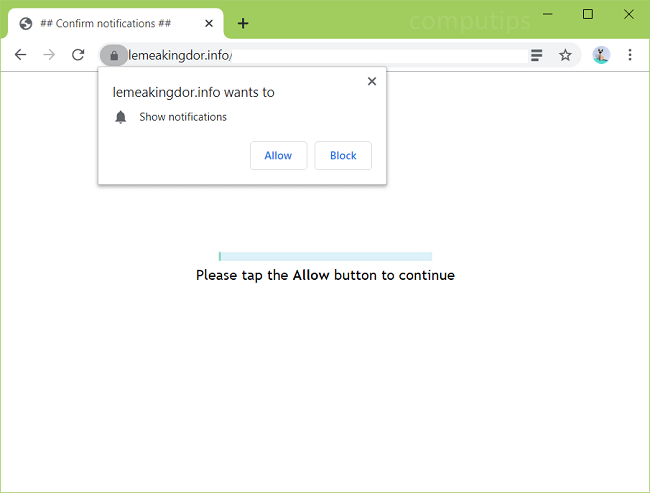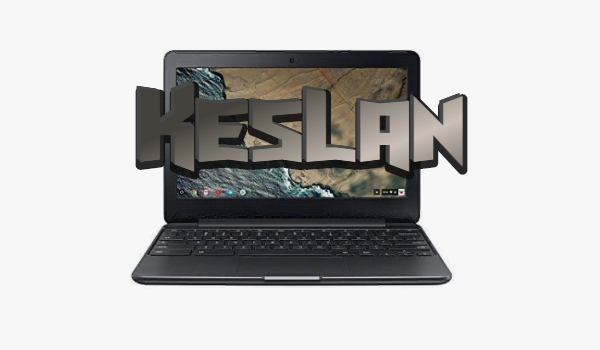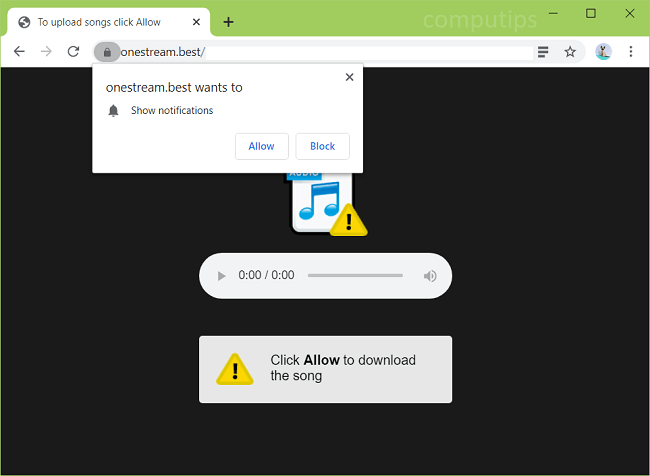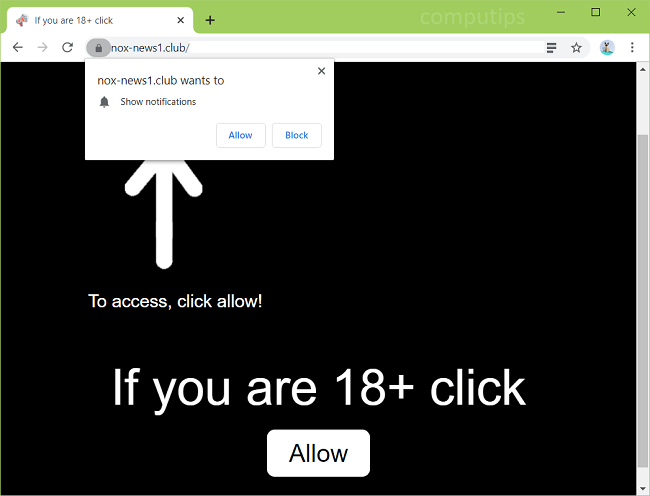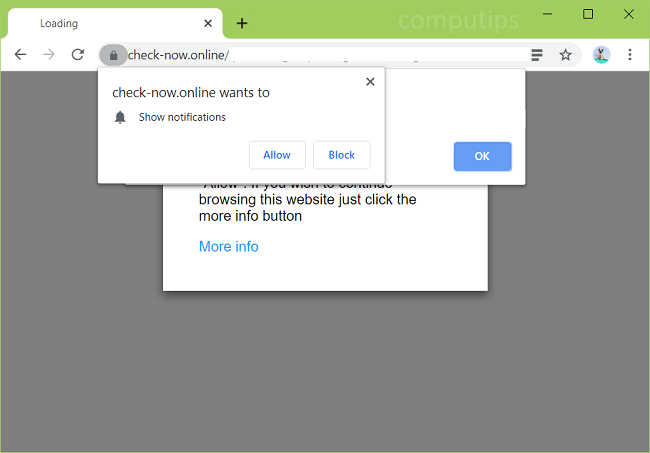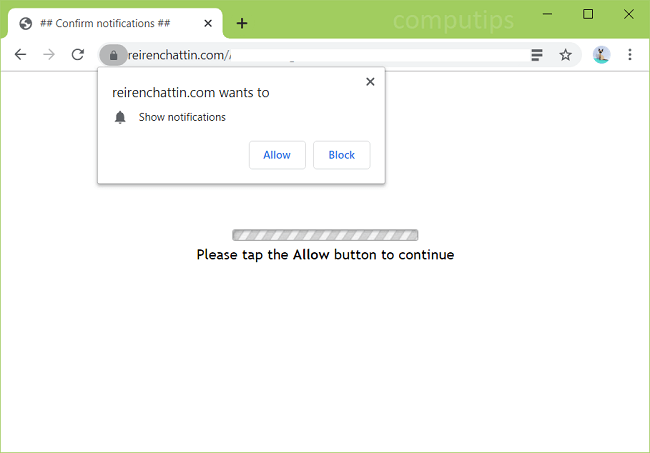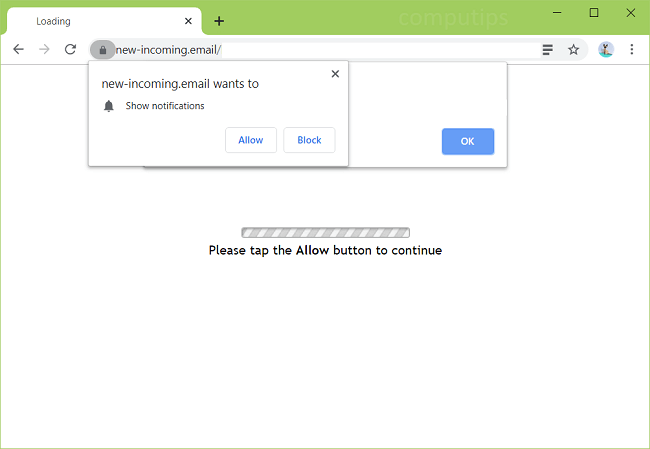
What Is New-incoming.email?
New-incoming.email is a deceptive site that can start opening on your browser by itself if you have adware installed on your PC (or tablet, smartphone, etc.). Most of the time adware ends up on computers when users install free programs or open files downloaded from untrustworthy websites. New-incoming.email attempts to convince users that they need to click Allow button on a “Show notifications” dialog box to proceed to the site, to watch a video, to solve a CAPTCHA, and so on (see the screenshot above). If a user allows New-incoming.email to show notifications, those will begin popping up from time to time in the top right or lower right corner of the screen with ads for dubious websites, scammy messages or software offers. You may follow instructions below to get rid of the adware and remove New-incoming.email pop-ups and notifications from your browser.