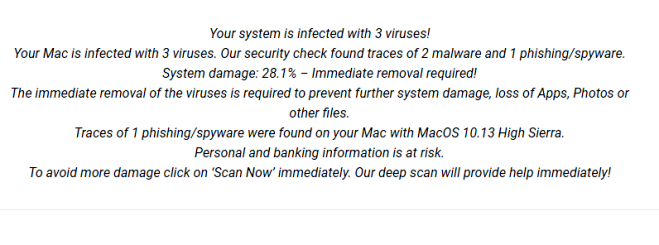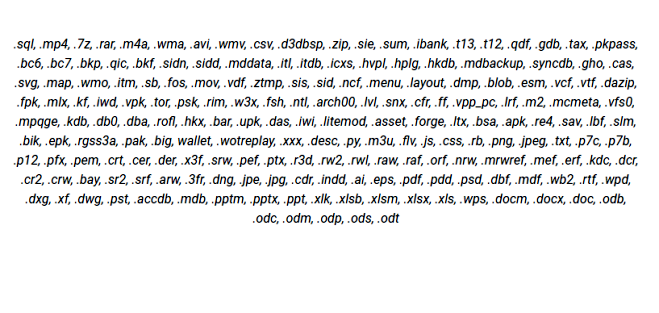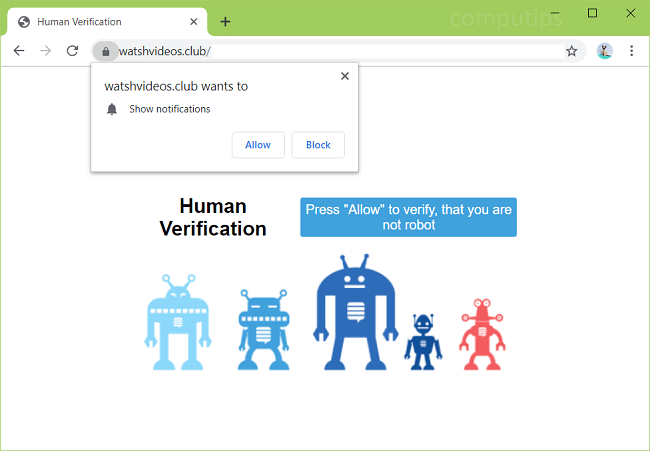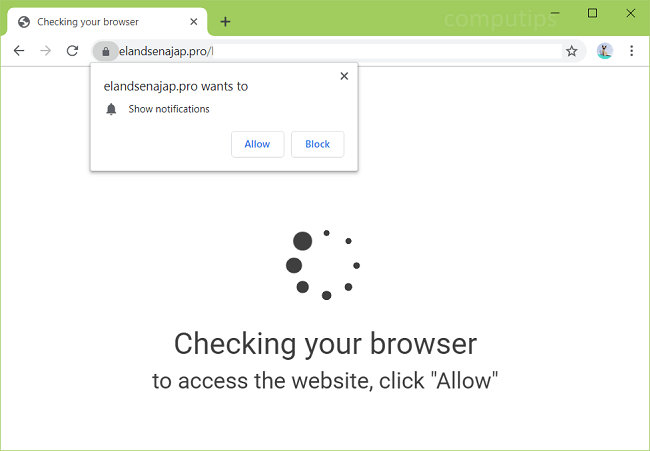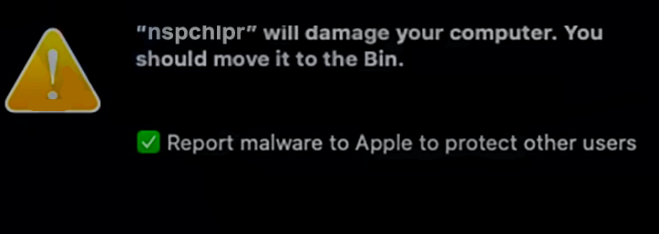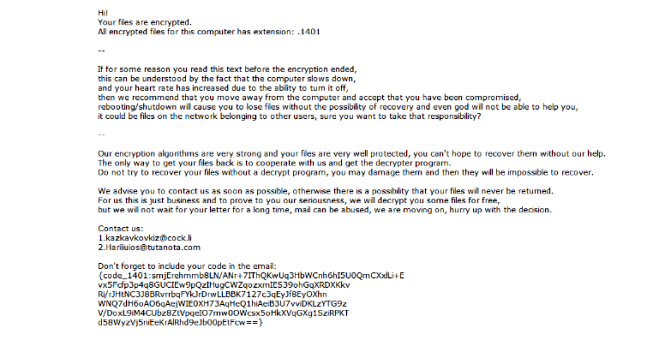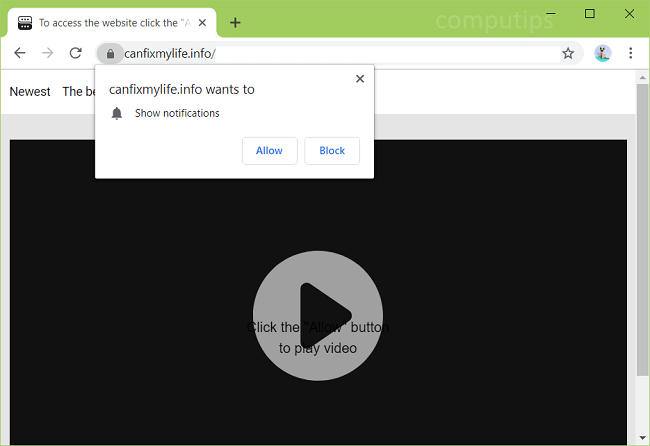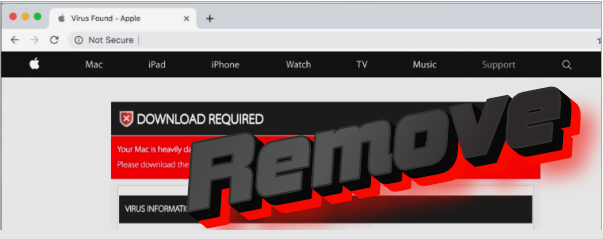
What Is Mondaysunday102.live?
Mondaysunday102.live is a fraudulent website that displays fake error messages to make the user think that his computer is infected. It’s done to try to scare you by downloading and installing malware on your computer. Mondaysunday102.live will display constant unnecessary announcements, extorting a click from you that will bring profit to developers. You will also be redirected to infectious sites without your consent. If you want to get rid of these problems, you need to remove Mondaysunday102.live from computer.