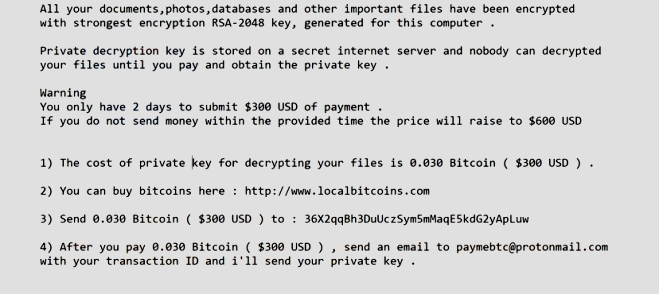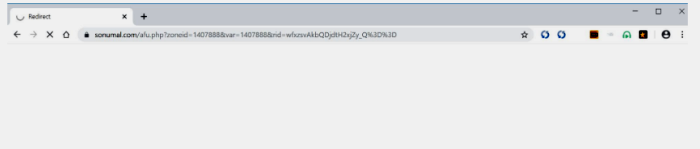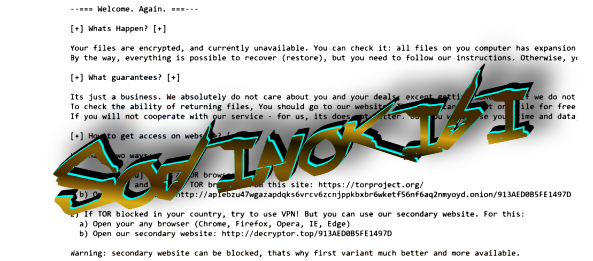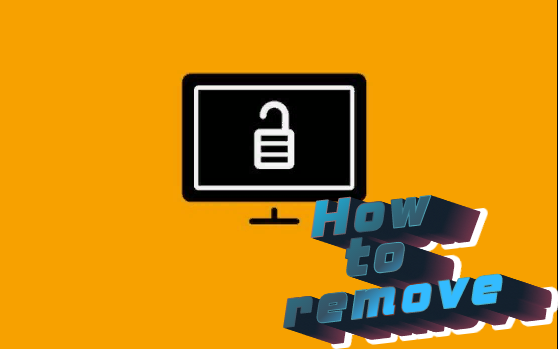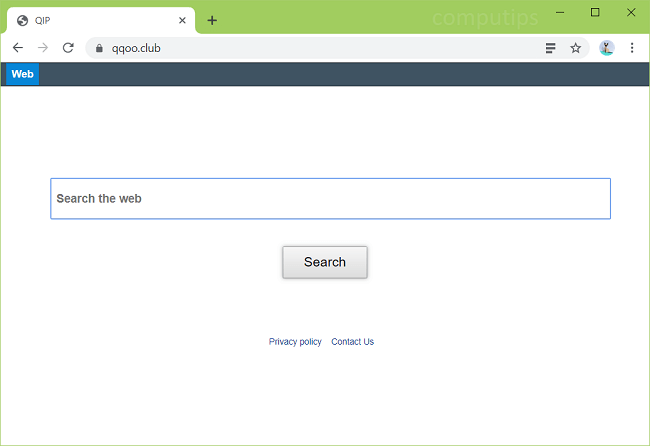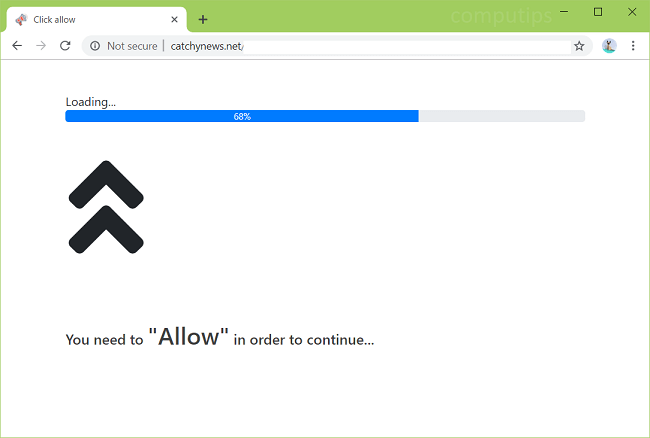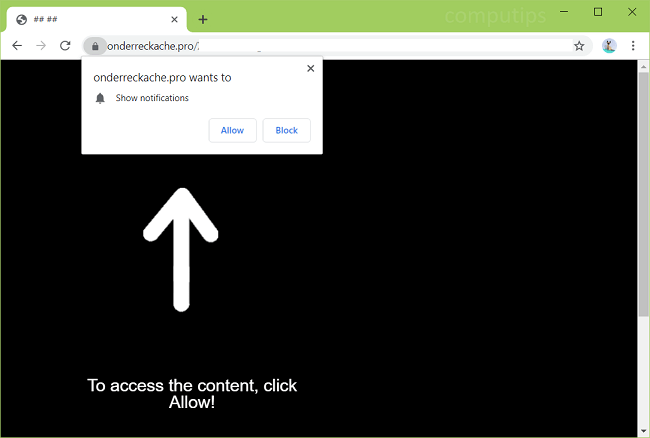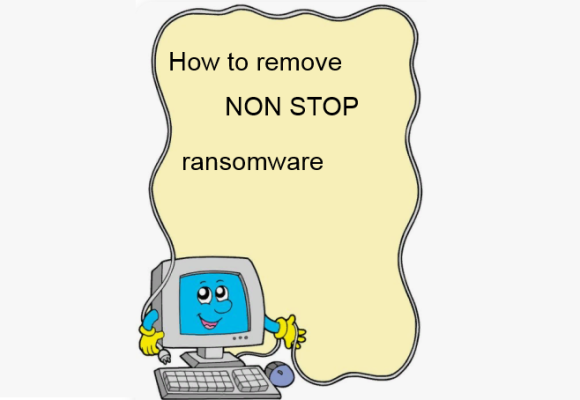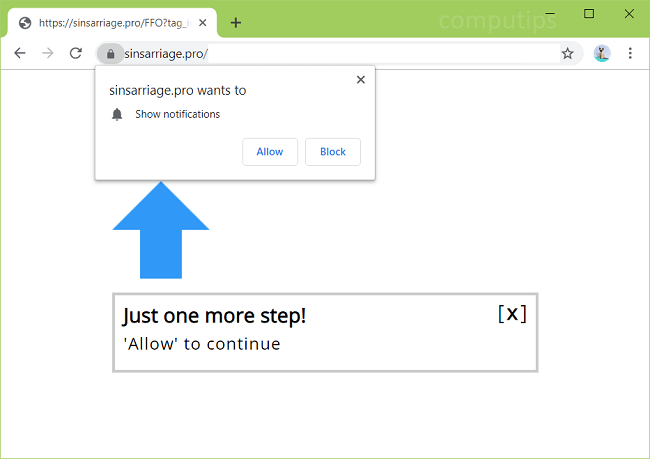
What Is Sinsarriage.pro?
Sinsarriage.pro is a dubious site that asks users to click Allow button on “Show notifications” pop-up box. The site may try to convince users that clicking Allow is necessary to verify that they are not robots, to watch a video, to open a page, and so on. Should a user click Allow, he or she will start getting Sinsarriage.pro notifications in the bottom right corner of the screen from time to time. The notifications will spam the user with ads for shady sites or offers to download fake software updates. If Sinsarriage.pro site opens on your browser without you doing anything, there is likely adware installed on your machine. Adware may end up on a computer after its user installs some free program without declining any additional installs first, or after the user opens a file downloaded from a questionable site. You may follow this step-by-step guide to uninstall the adware and remove Sinsarriage.pro pop-ups and notifications from your browser.