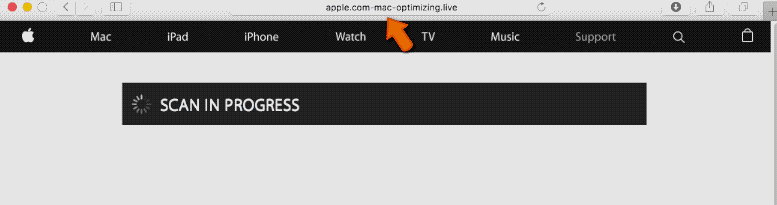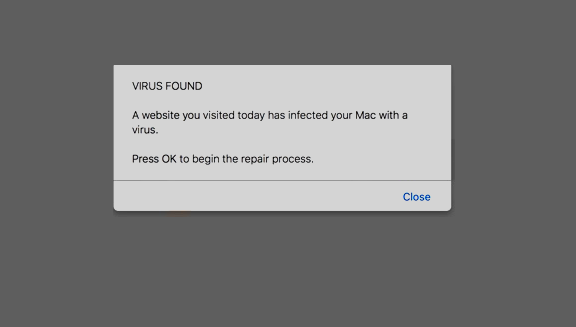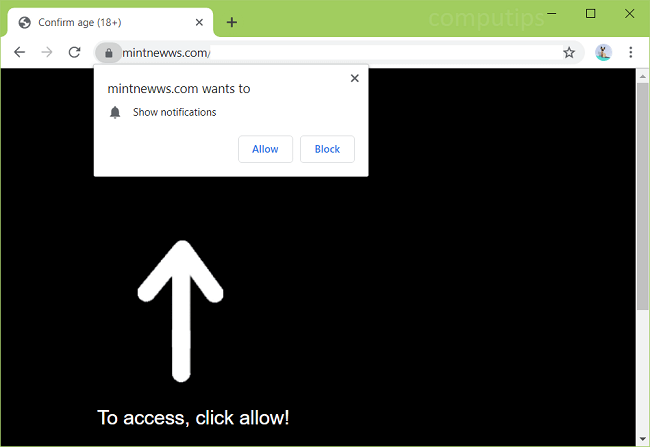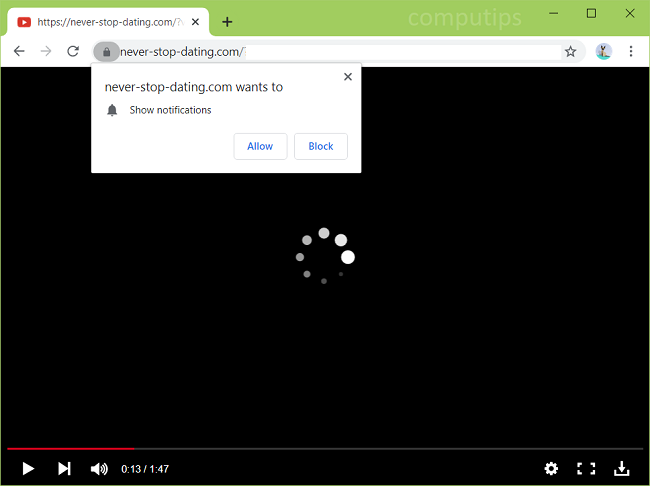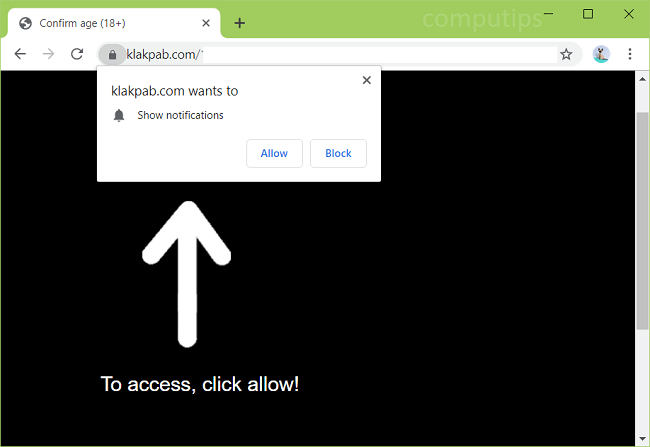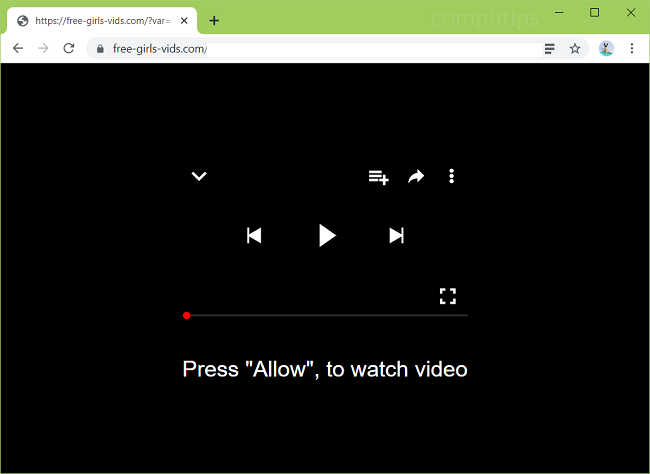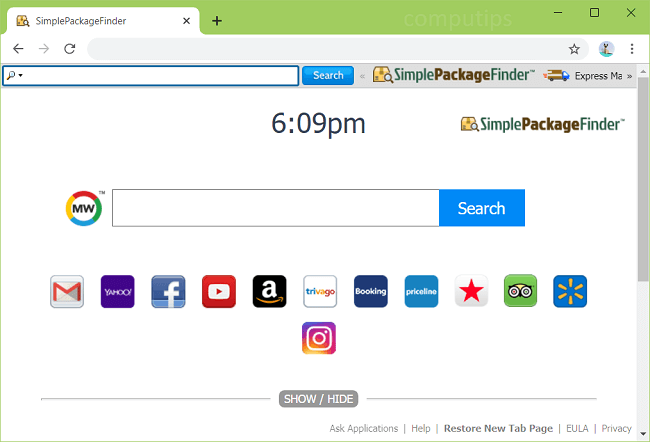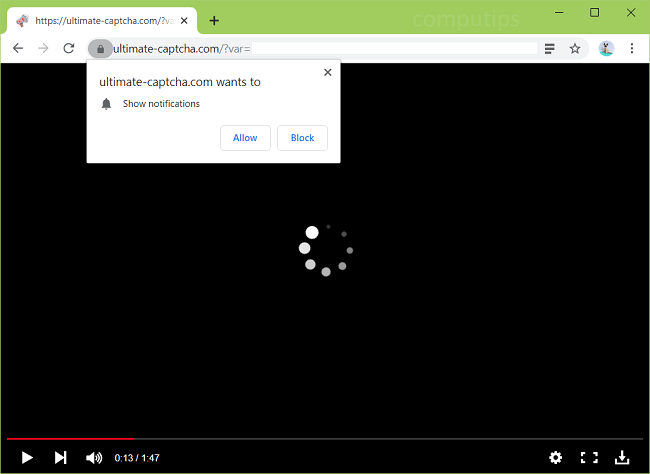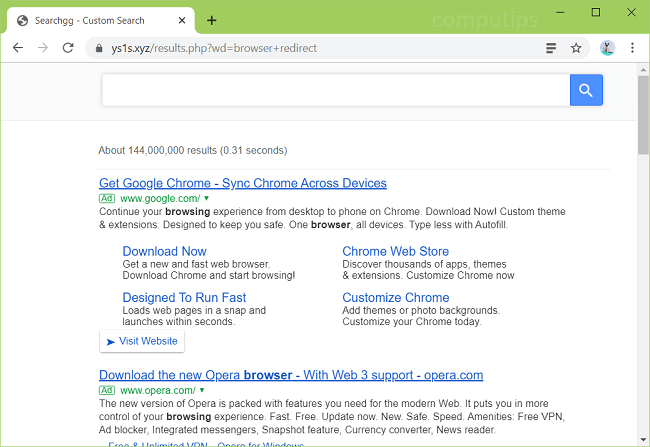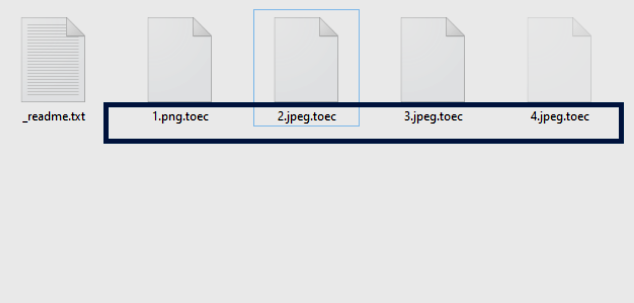
What Is TOEC ransomware?
Users who were infected with TOEC ransomware do not immediately understand what is the matter, why they can no longer use their usual files. Everything becomes clear when a letter appears on the users desktop that offers a free decryption of one file, which can be sent to developers at salesrestoresoftware@firemail.cc or at salesrestoresoftware@gmail.com. If you contact them within the first 72 hours after encryption, they will sell the tool and the decryption key for $ 490, after which their price will be $ 980. Continue reading the article to see how infection can be prevented.