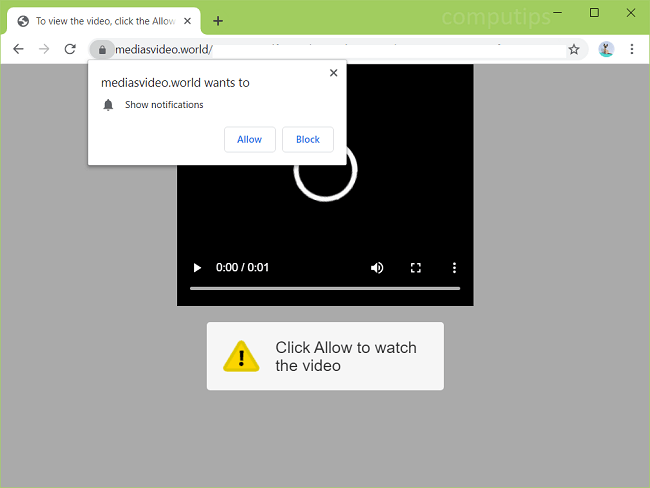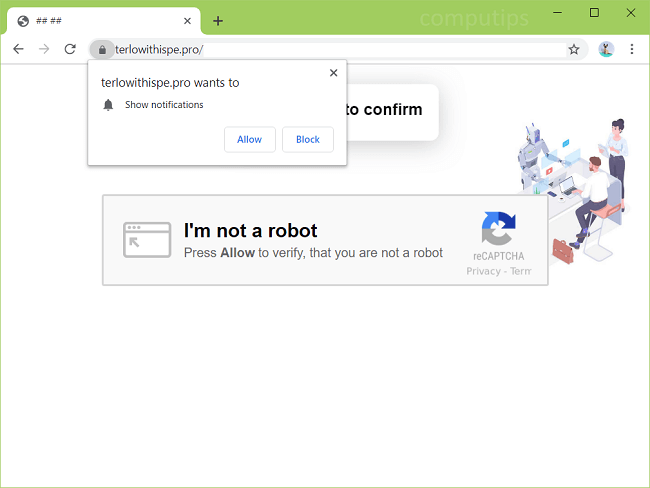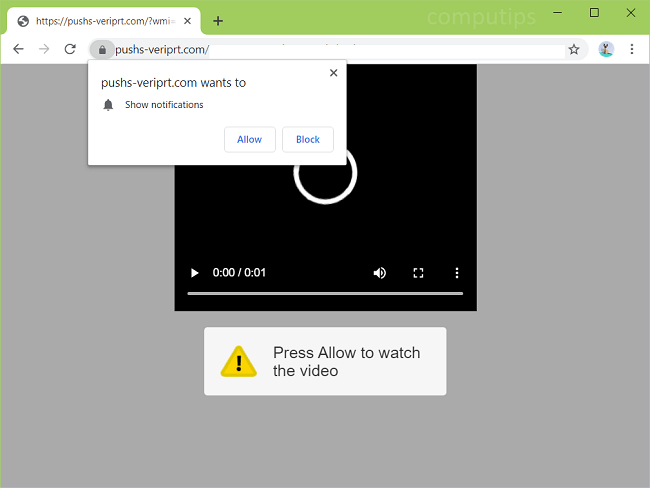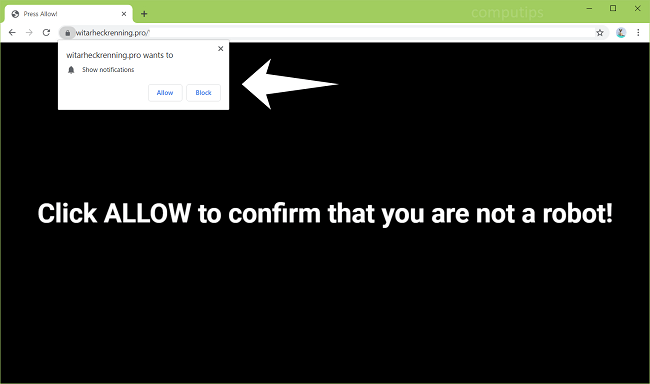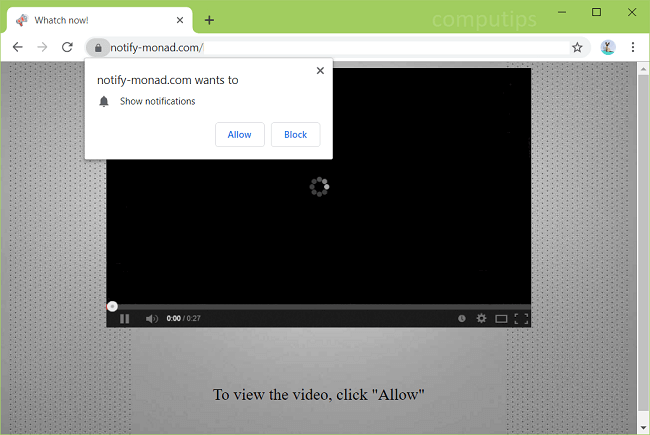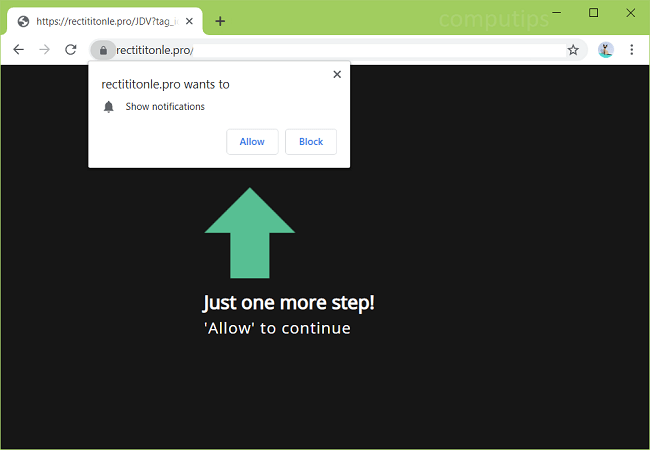
What Is Rectititonle.pro?
If Rectititonle.pro and other dubious sites keep popping up on your browser without you doing anything, you likely have adware getting installed on your PC. This adware might have gotten installed together with some free program or pirated software from the web. Rectititonle.pro tries to convince users to click Allow button on a notifications request and agree for the site to send them browser notifications. Notifications are little pop-ups that appear in the bottom right corner of the screen delivering some information from their site. Rectititonle.pro notifications advertise shady websites and spam users with clickbait links. This step-by-step guide describes how you can uninstall the adware and remove Rectititonle.pro pop-ups and notifications from your browser.