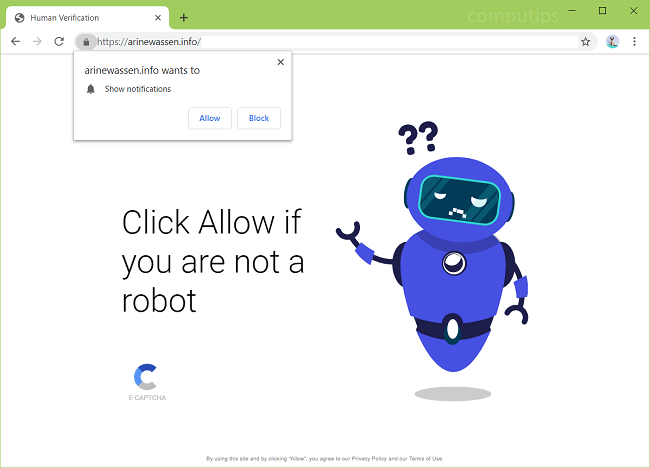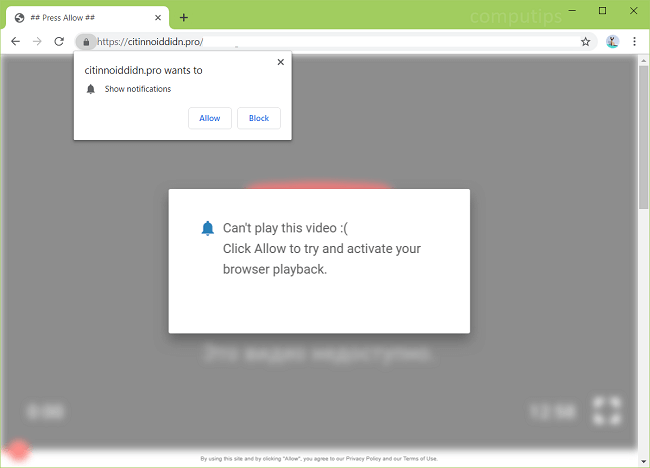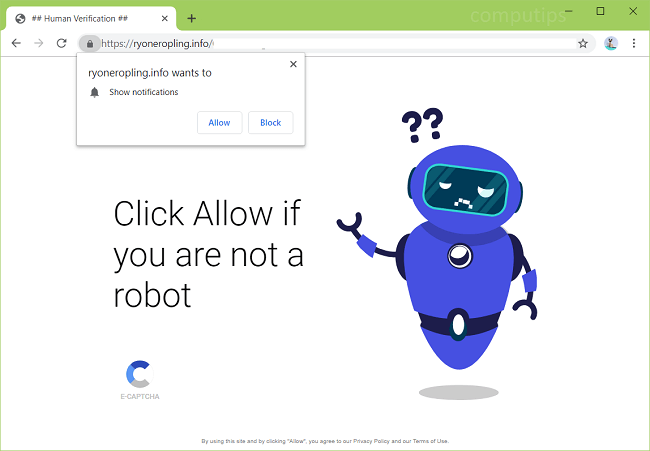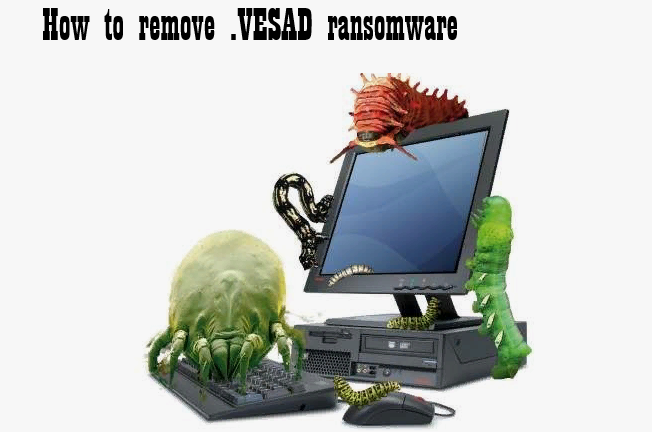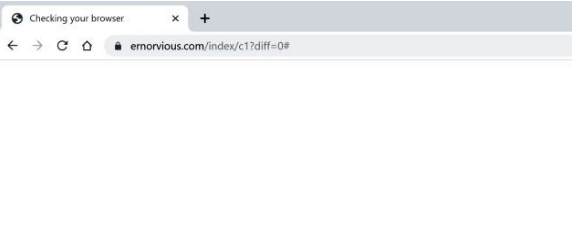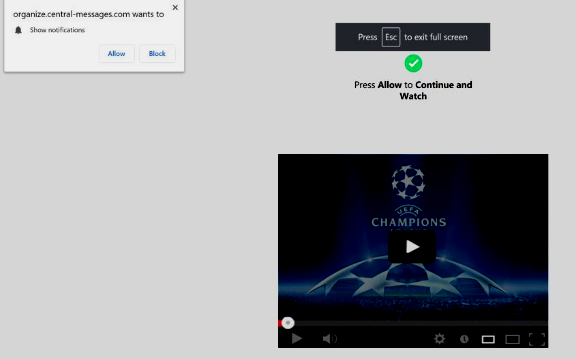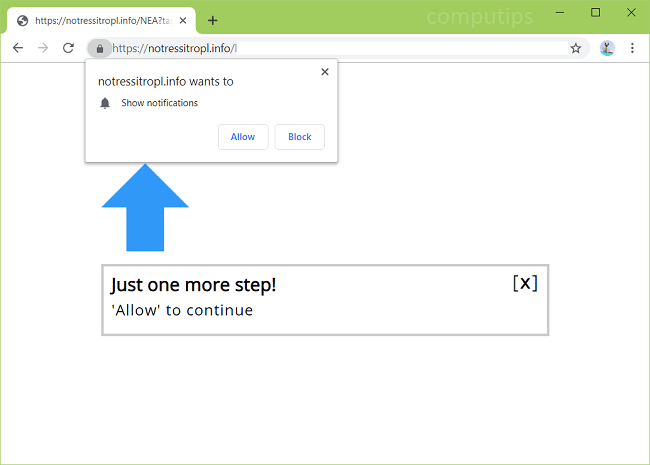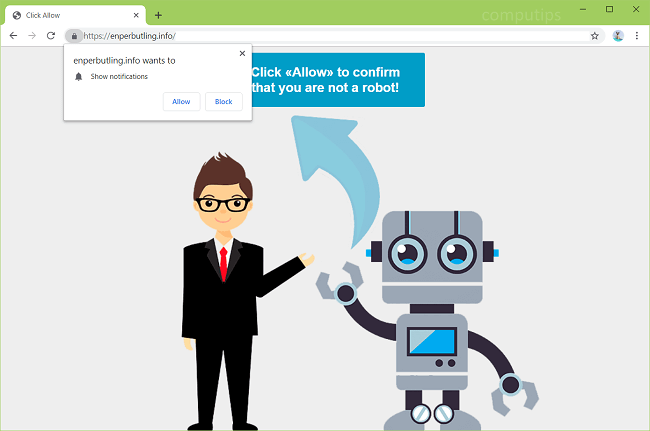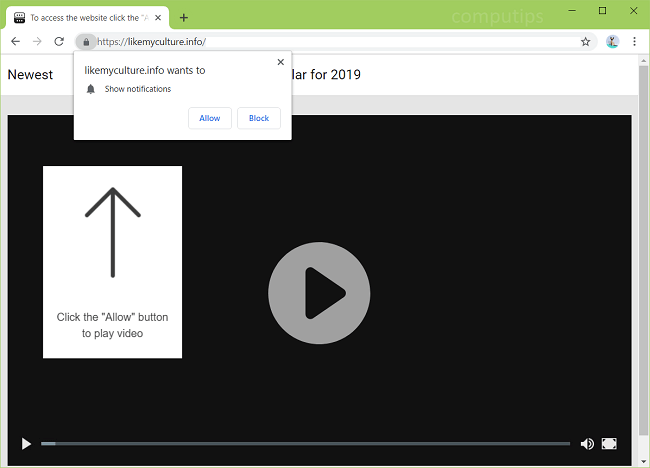
What Is Likemyculture.info?
Likemyculture.info might start to open on your browser on its own and prompt you to click Allow on a “Show notifications” dialog box. The site will try to convince you that clicking Allow will let you play a video, open a page, solve a Captcha, and so on. If you click Allow, the site will start sending you its push notifications that will appear in the bottom right hand corner of your screen, prompting you to visit various dubious websites (adult sites, online casinos, and so on). If Likemyculture.info site keeps opening on your browser by itself, you likely have adware installed. Adware usually gets downloaded onto users’ computers along with free programs from the Internet. You may follow instructions below to get rid of the adware and remove Likemyculture.info pop-ups and notifications from your browser.