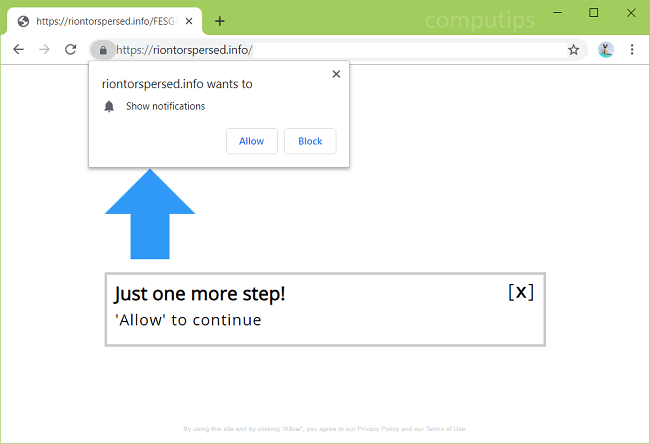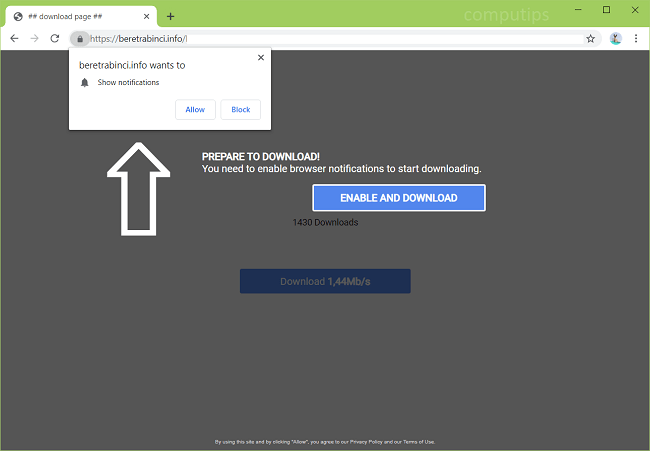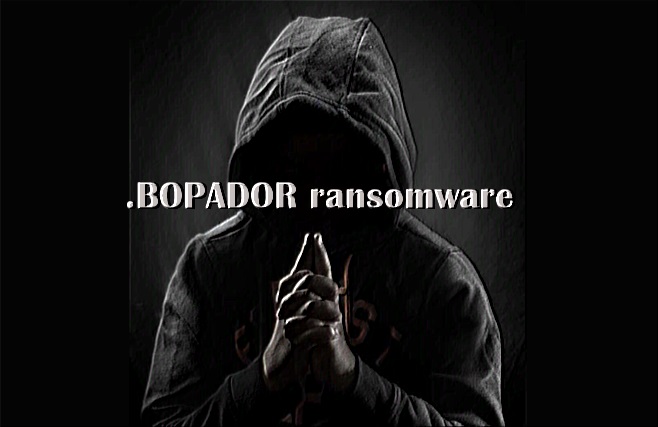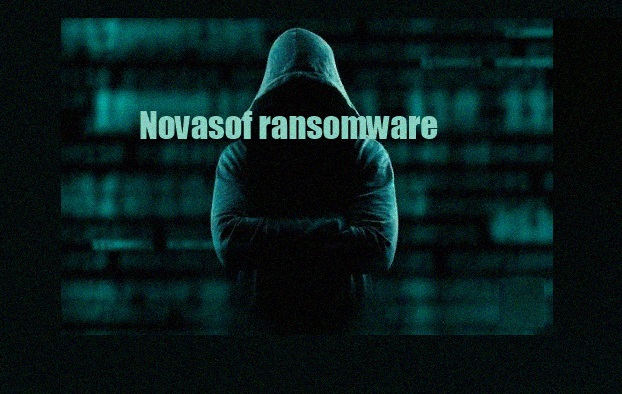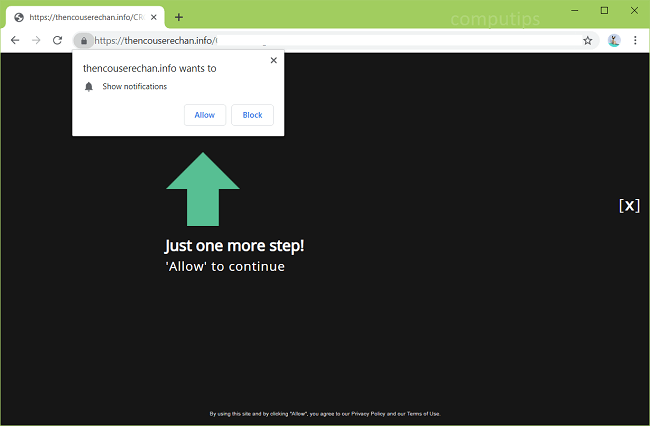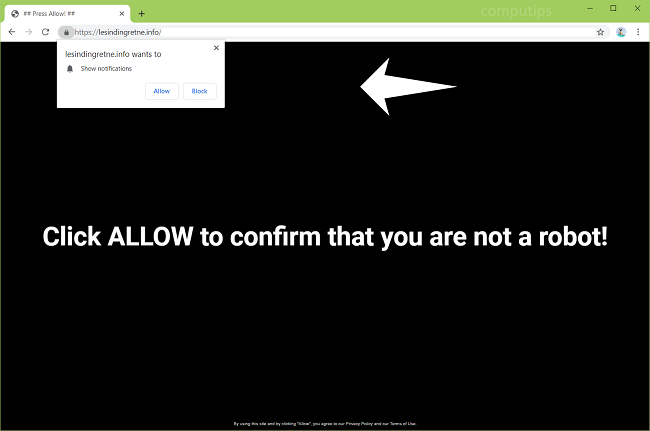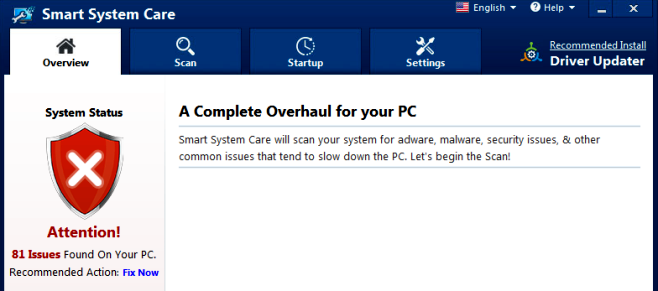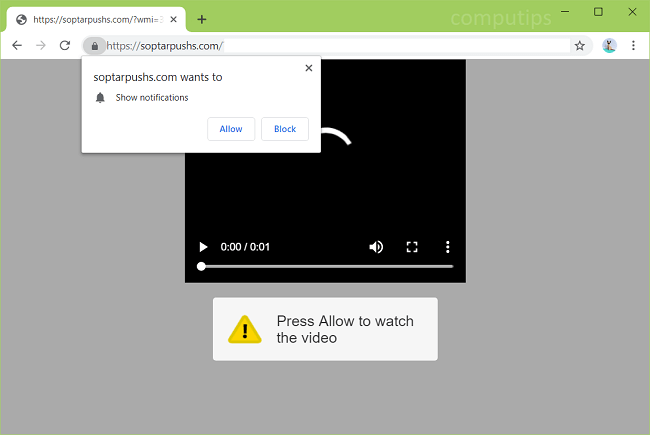
What Is Soptarpushs.com?
If Soptarpushs.com keeps popping up on your browser without permission, you likely have adware installed on your computer (or phone). Adware usually gets installed on users’ devices in the company of free programs or gets downloaded by trojans. Adware will inject ads on pages users surf, or open new tabs and load various dubious websites, for example Soptarpushs.com. Soptarpushs.com tries to con users into clicking Allow button on “Show notifications” dialog box (see the screenshot). If a user clicks Allow, they will start getting browser notifications from Soptarpushs.com in the lower right corner of their screen from time to time. Soptarpushs.com notifications will spam the user with clickbait links to shady sites. This step-by-step guide describes how you can get rid of the adware and remove Soptarpushs.com pop-ups and notifications from your browser.