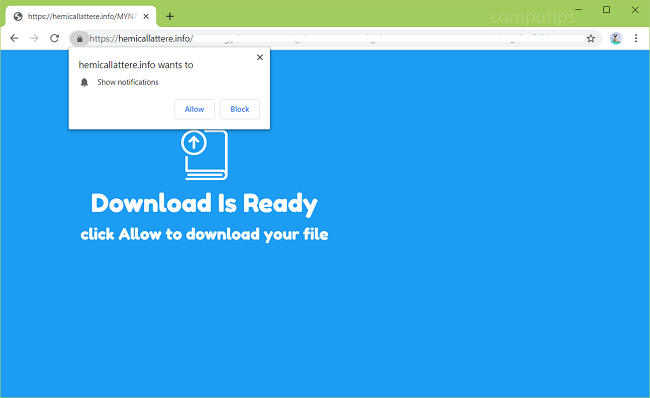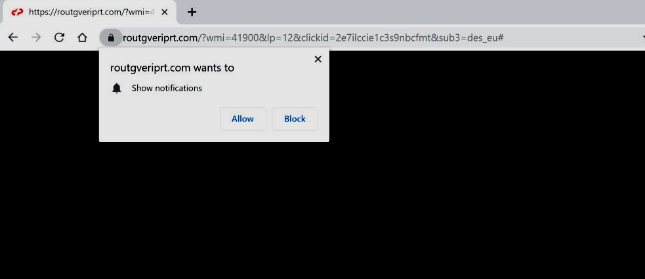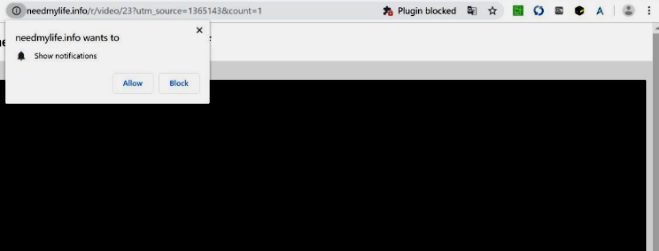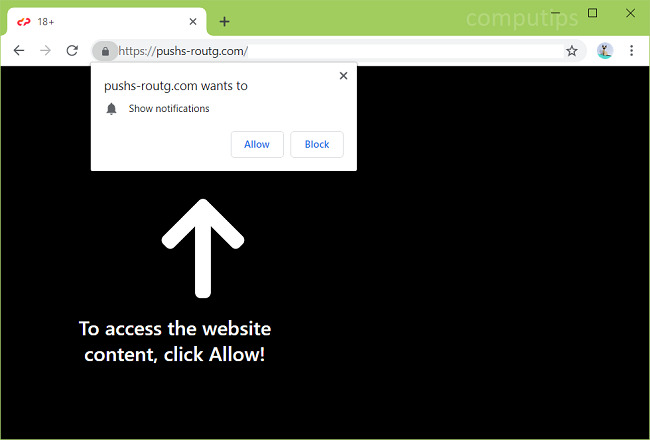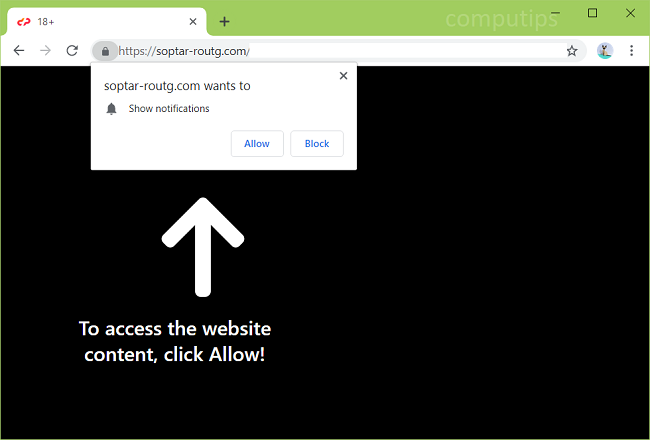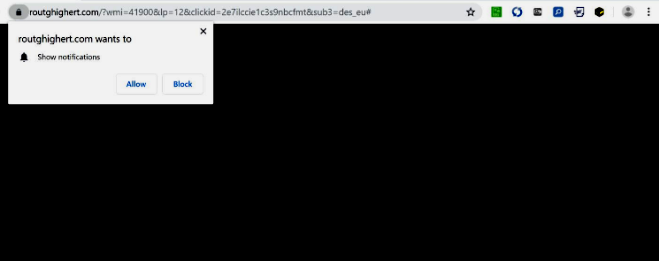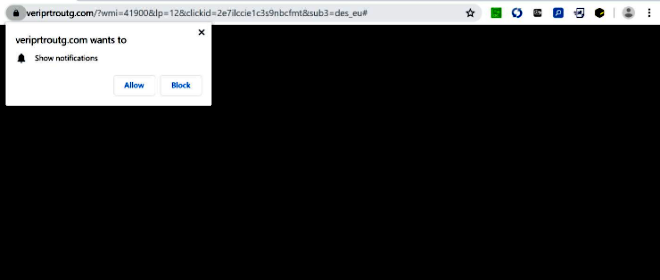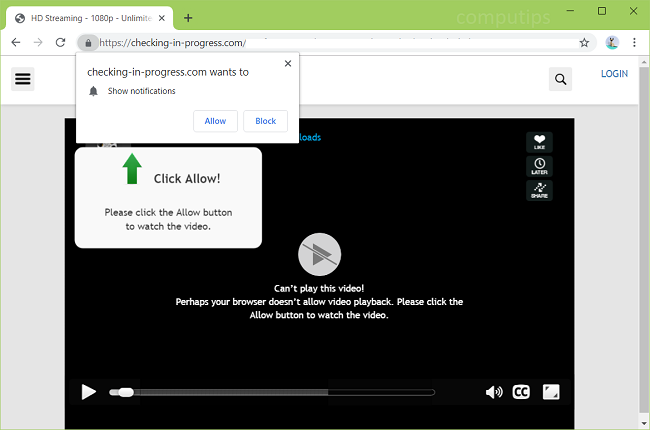
What Is Checking-in-progress.com?
Adware might get installed on your PC or smartphone together with some free or pirated program from the Internet. Adware can display ads on sites you go to, or open new tabs and redirect you to various untrustworthy websites, one of them Checking-in-progress.com and its subdomains (v1.checking-in-progress.com, v2.checking-in-progress.com, etc.). Checking-in-progress.com uses social engineering methods to trick users into enabling the site to send them push notifications. The site claims that users have to click Allow button for one reason or another (see the screenshot). Should a user click or tap Allow, notifications from Checking-in-progress.com will begin popping up on his or her screen occasionally and promoting suspicious sites. This step-by-step guide will help you to uninstall the adware and remove Checking-in-progress.com pop-ups and notifications from your browser.