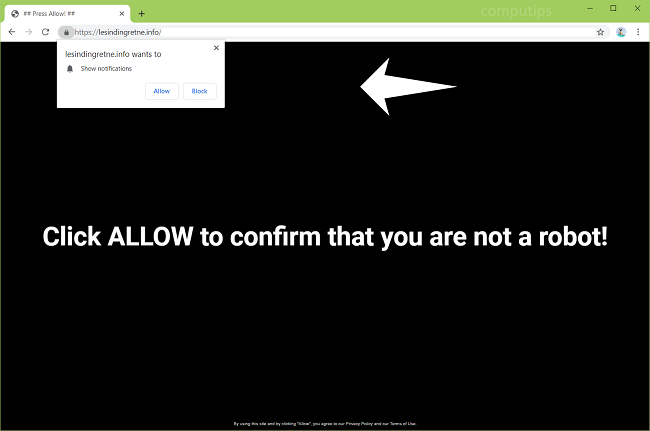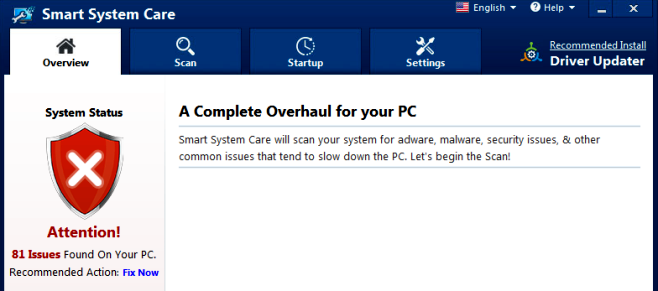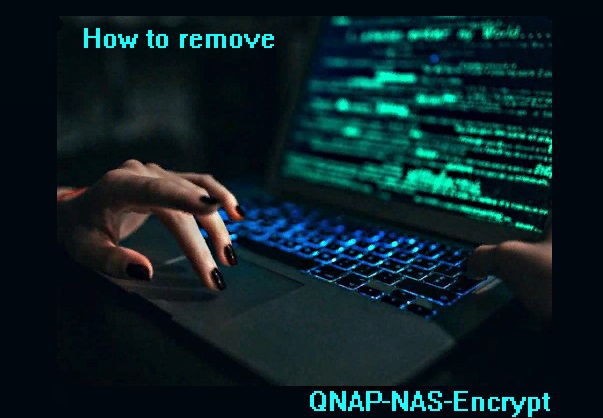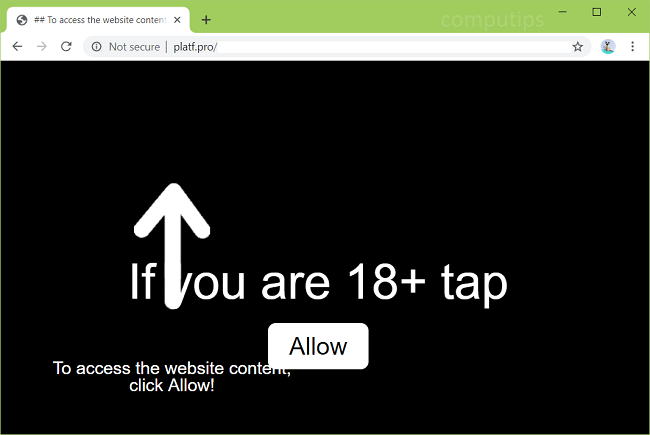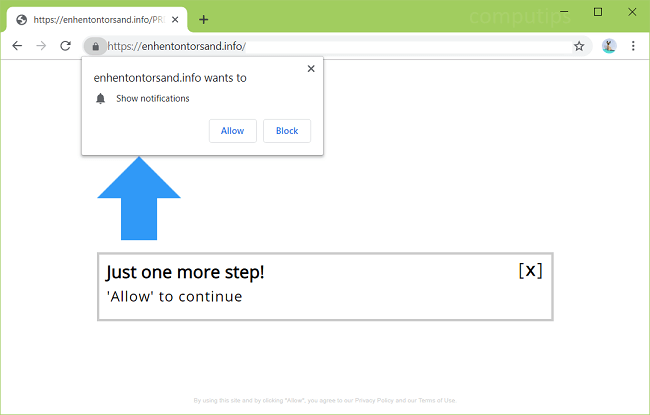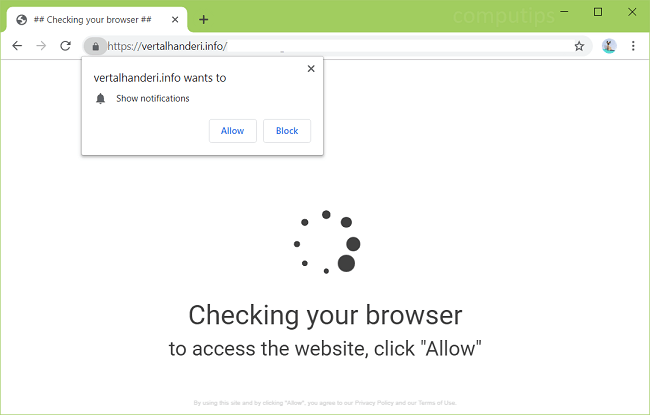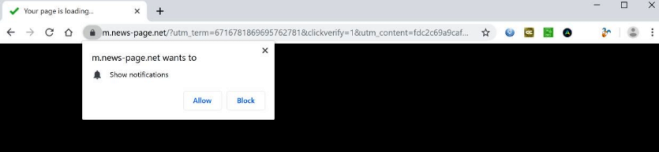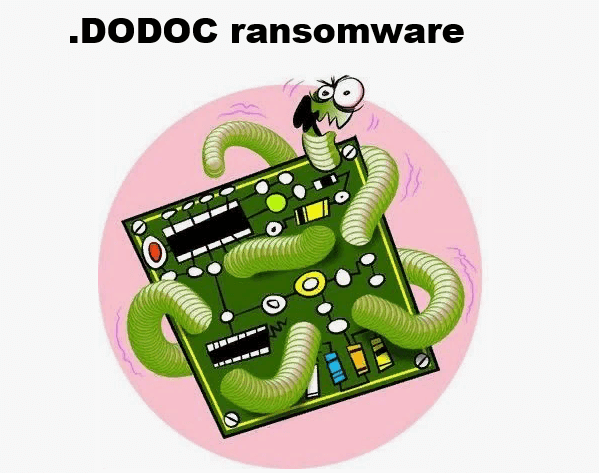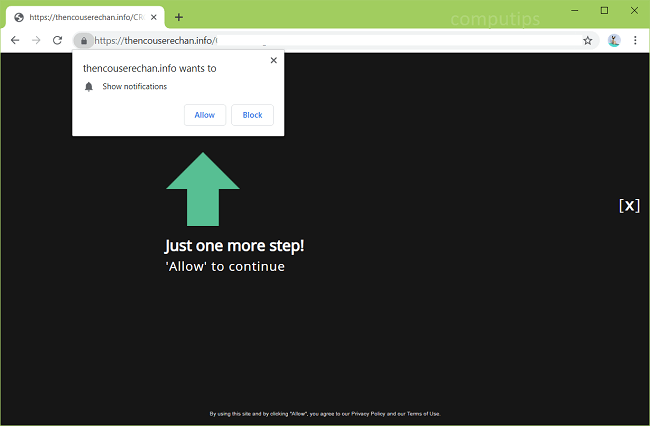
What Is Thencouserechan.info?
If Thencouserechan.info and other spam and ad sites keep opening on your browser by themselves from time to time, the most likely cause is adware that got installed on your computer. The adware has probably been downloaded from the Internet along with some free program or a software crack. Thencouserechan.info attempts to trick users into clicking Allow button on a “Show notifications” prompt (see the screenshot). If a user clicks Allow, Thencouserechan.info notifications will start popping up in the lower right corner of the screen prompting the user to go read some clickbait article, make a bet in an online casino, and so on. You may follow instructions below to uninstall the adware and remove Thencouserechan.info pop-ups and notifications from your browser.