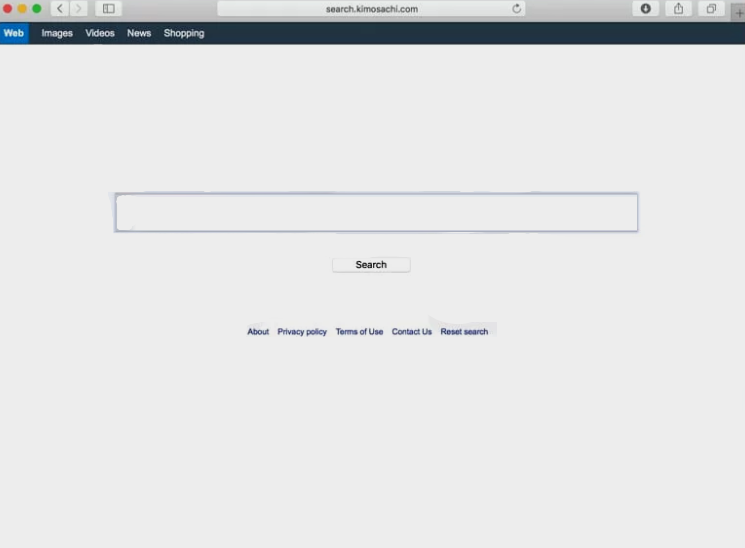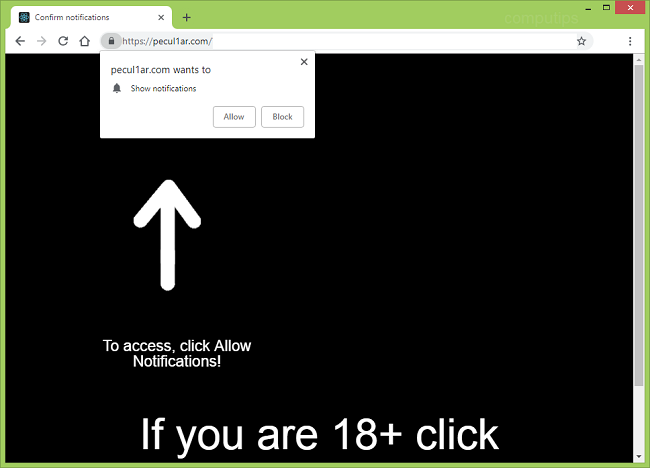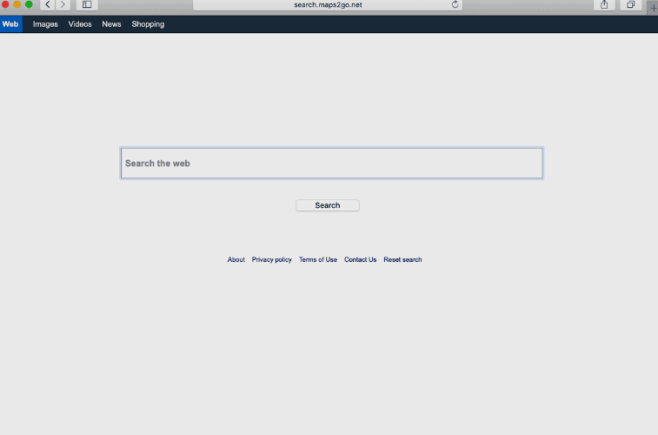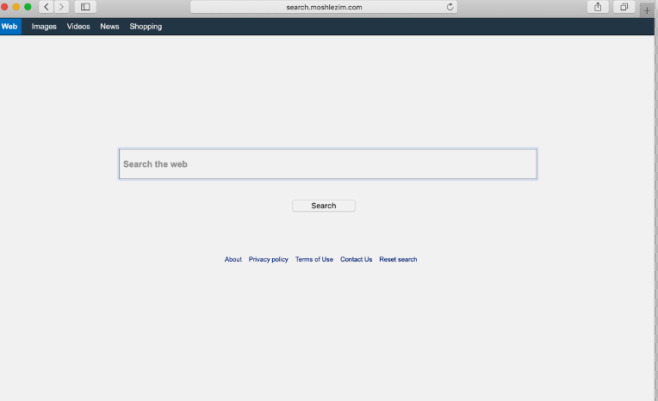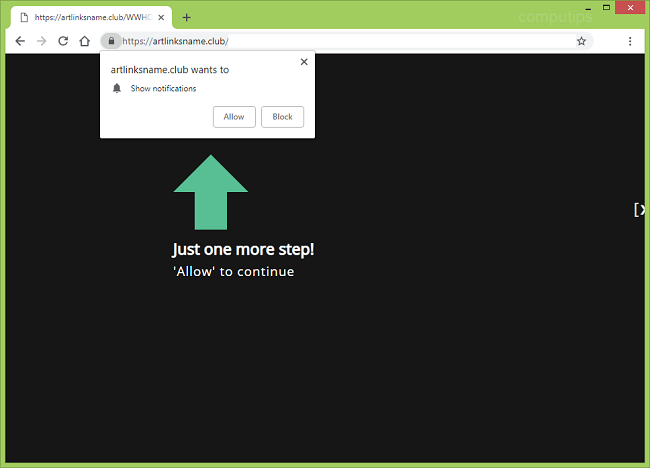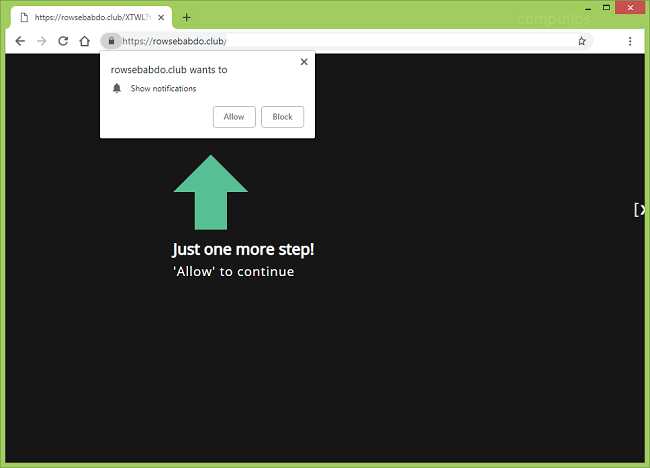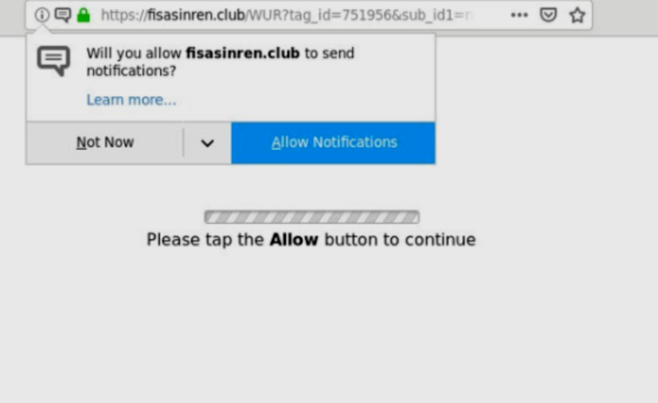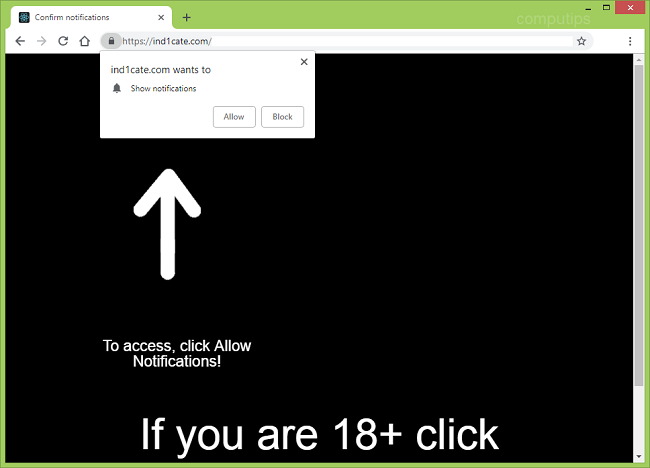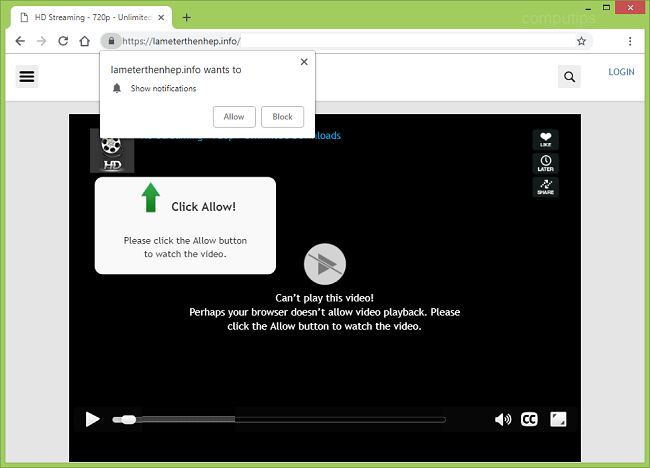
What Is Lameterthenhep.info?
If Gurabinhetot.info and other unwanted websites keep opening in new tabs of your browser, that is probably a result of adware getting installed on your system. Usually adware ends up on users’ devices when users download cracked software or install freeware from untrustworthy sources. Gurabinhetot.info and its subdomains (cqy9.gurabinhetot.info, fyqk.gurabinhetot.info, and so on) open on a browser from time to time and prompt users to click or tap Allow button on a notifications request. If a user clicks the button, Gurabinhetot.info push notifications will start spamming them, popping up occasionally in the lower right corner of the screen (if it’s a Windows machine) and promoting various sites and services. You may use instructions below to get rid of the adware and remove Gurabinhetot.info pop-ups and notifications from your browser.