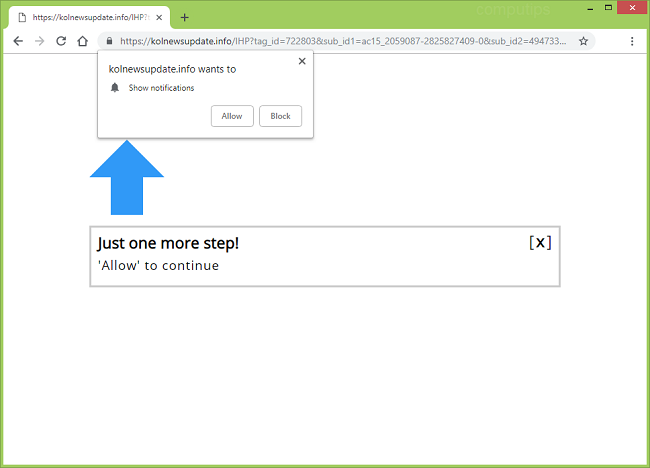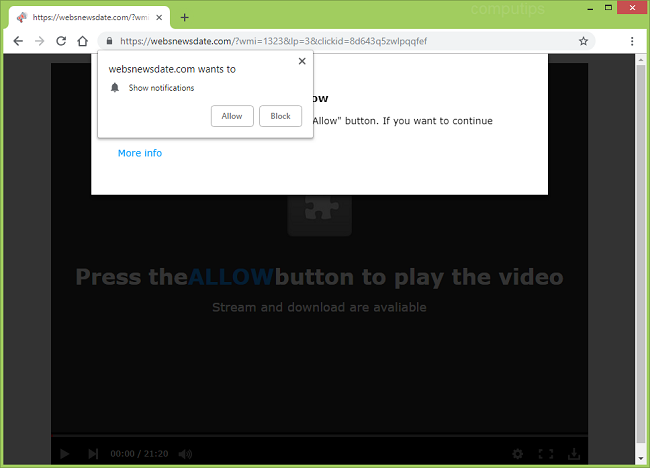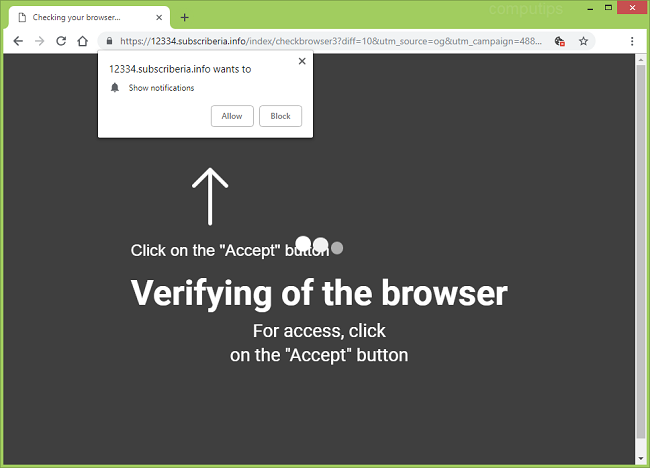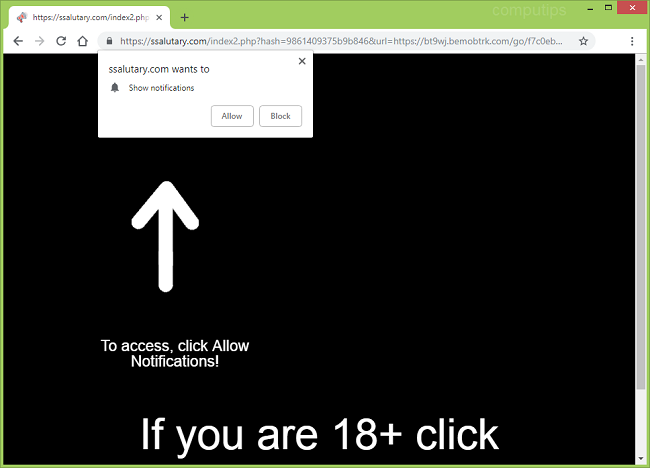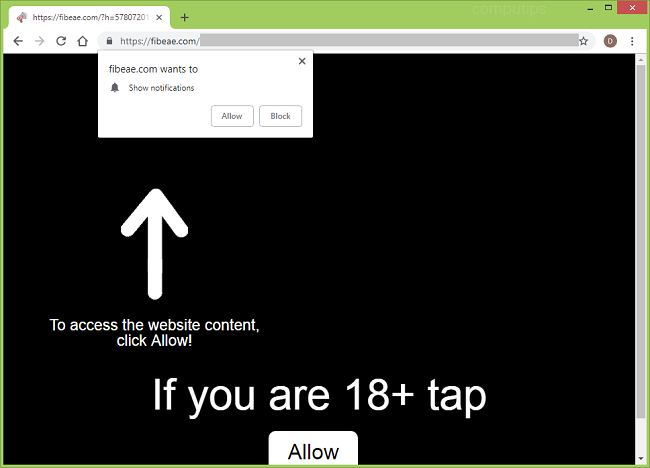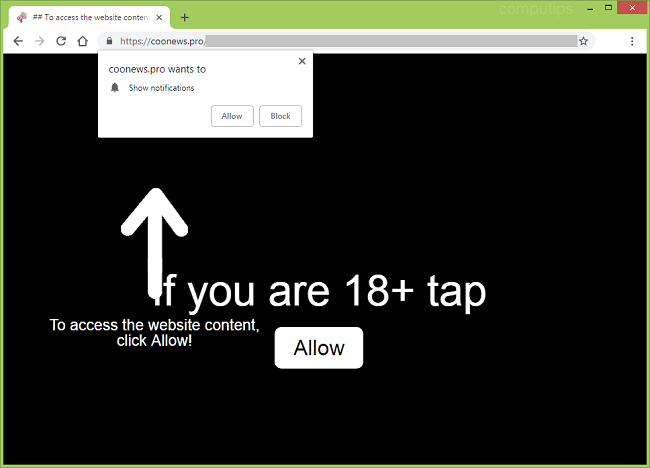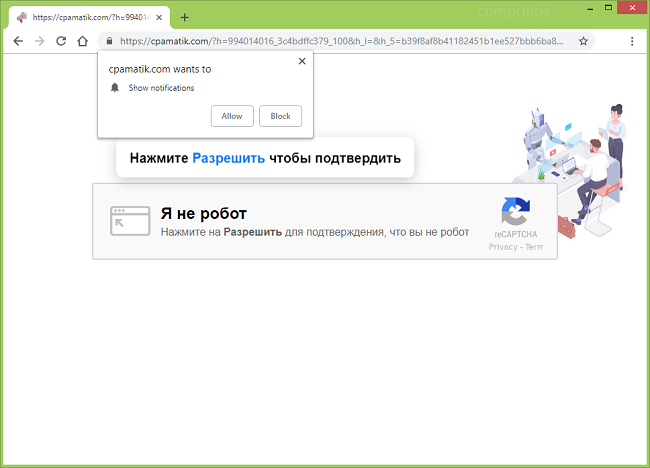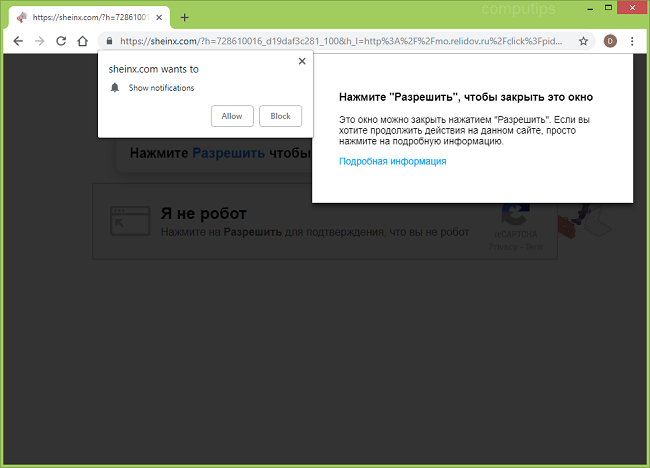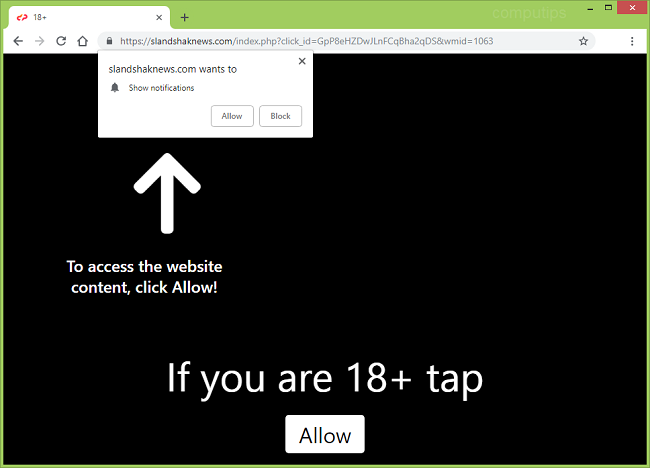
What Is Slandshaknews.com?
Adware might get installed on your computer one day and generate new tabs or redirects on your open browser, loading various suspicious sites, including Slandshaknews.com and its subdomains (6w1j.slandshaknews.com, c8uv.slandshaknews.com, iaxr.slandshaknews.com, uqc6.slandshaknews.com, ddrn.slandshaknews.com, etc.). Slandshaknews.com tries to get users to click “Allow” in the little dialog box which will subscribe these users to push notifications from Slandshaknews.com. The notifications will pop up all the time on the lower right corner of users’ screens with invitations to visit various shady sites. This step-by-step guide will help you to get rid of the adware and remove Slandshaknews.com notifications and pop-ups from your browser.