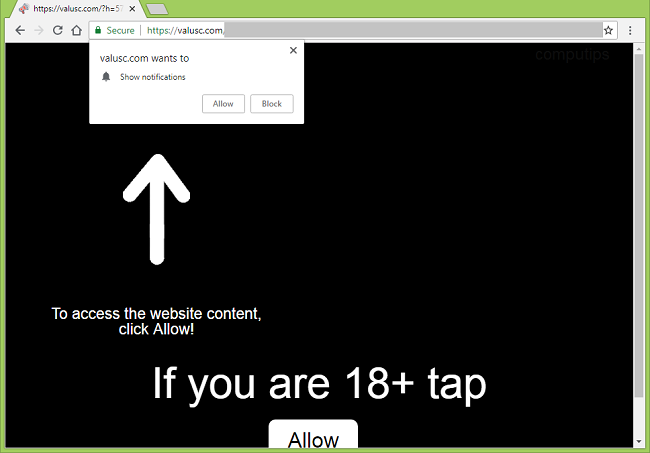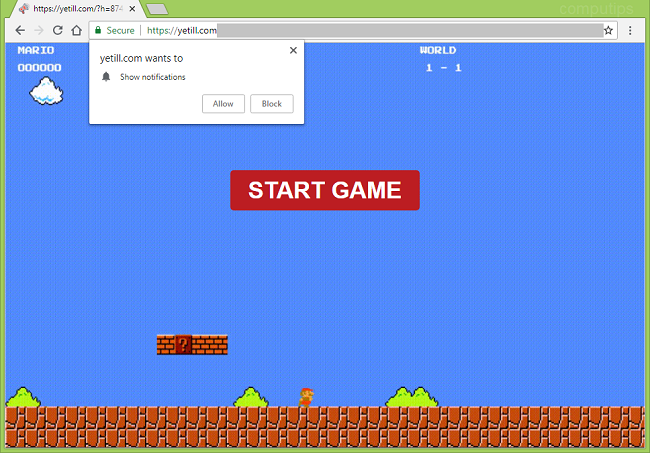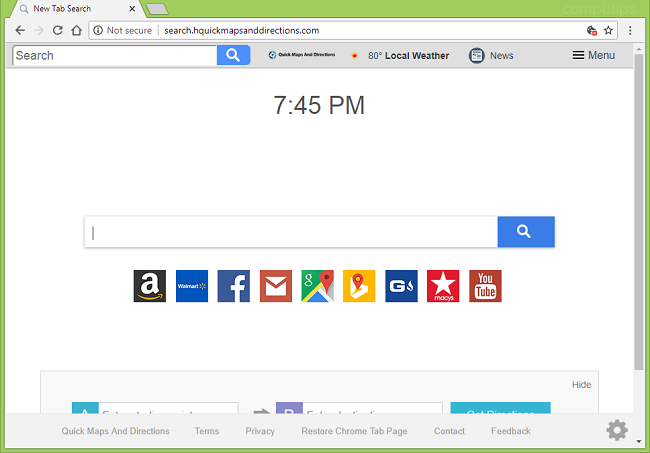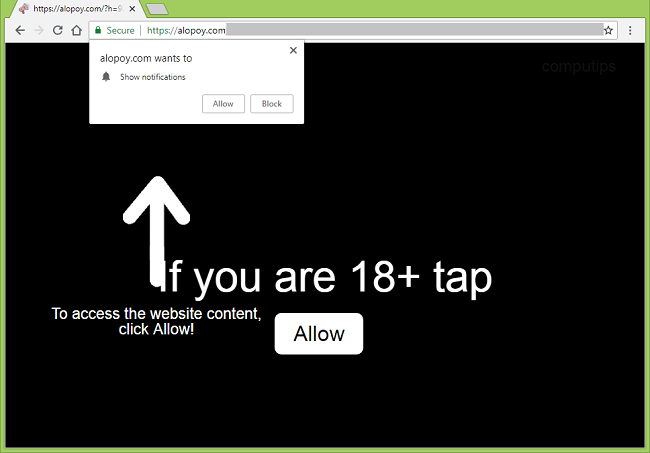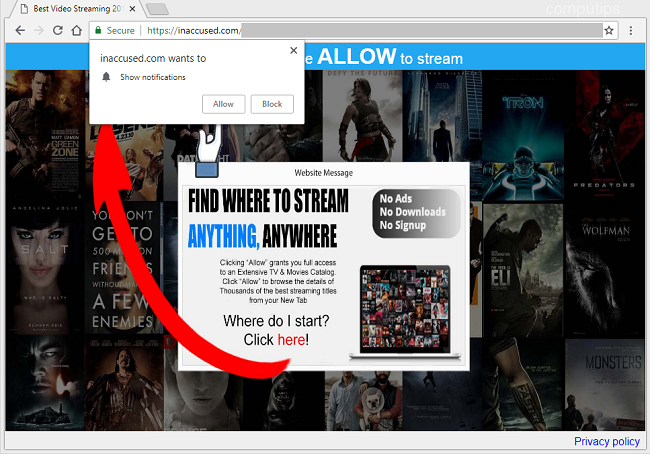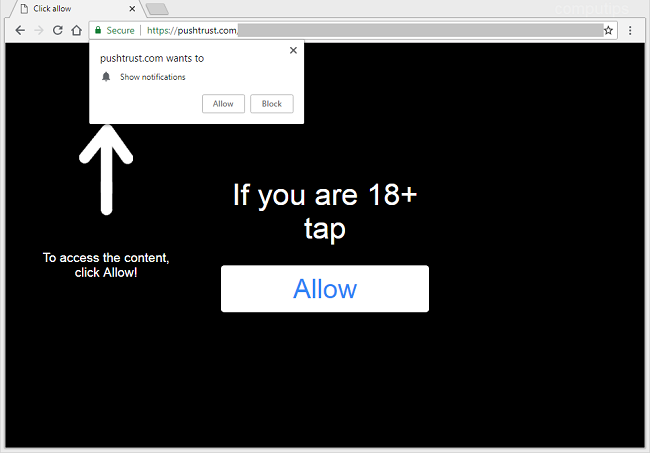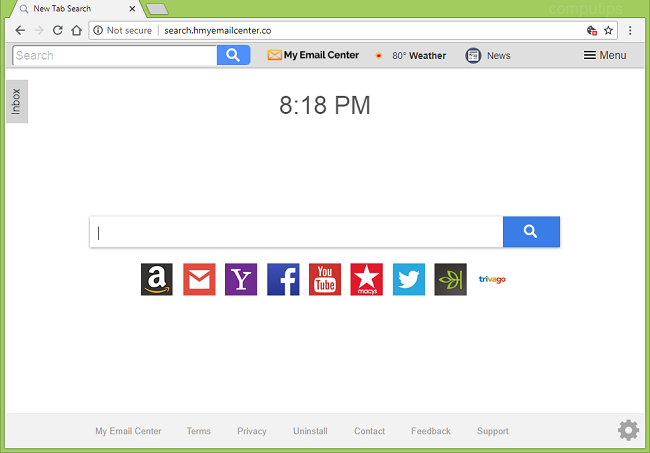
What Is Search.hmyemailcenter.co?
Search.hmyemailcenter.co (My Email Center New Tab) may become new tab page and start page of your browser one day and resist your attempts to remove it from browser settings. The reason for this is a browser hijacker that is installed on your computer. A browser hijacker is usually a browser add-on/extension; it can change homepage and similar browser settings to direct users to specific search engines and boost advertising revenue for those. Hijackers can collect data from browsers (like browsing history) and use this information to display customized ads to users or sell it to third-party advertisers. You may follow this step-by-step guide to uninstall the browser hijacker and remove Search.hmyemailcenter.co from your browser.