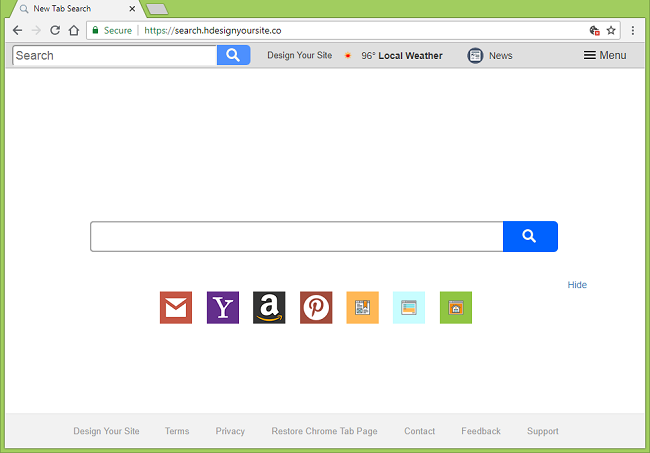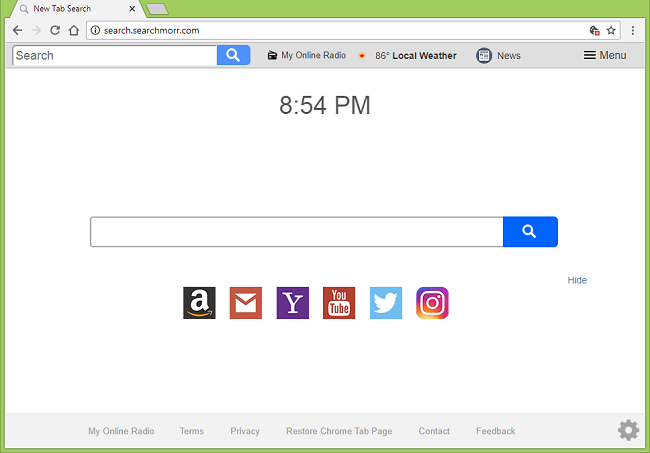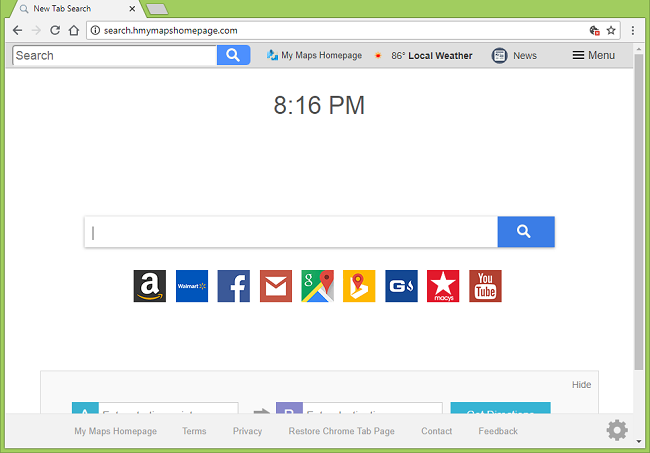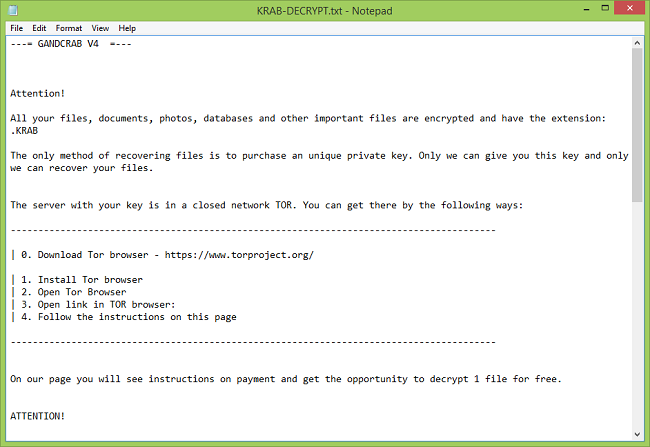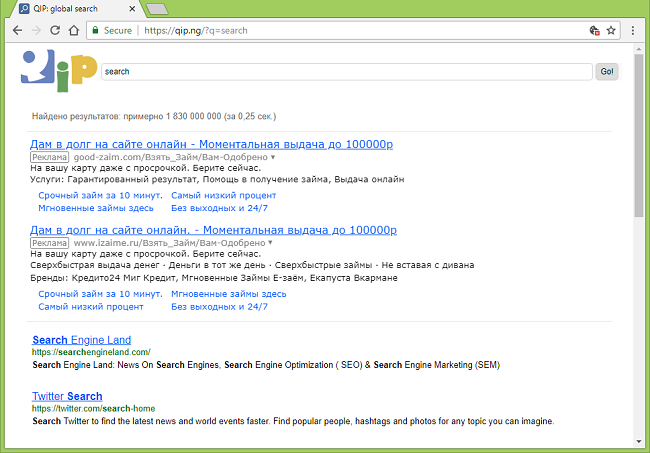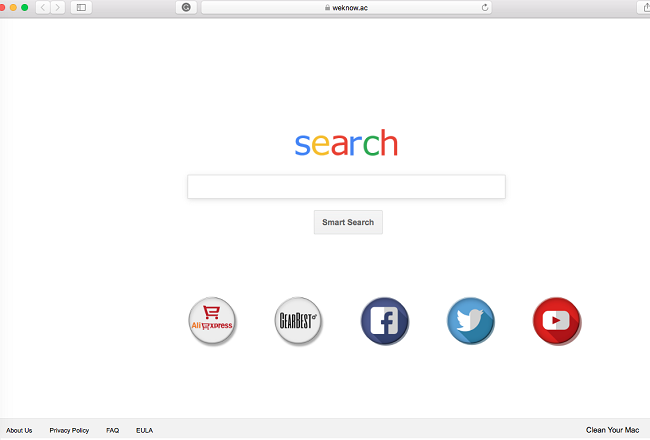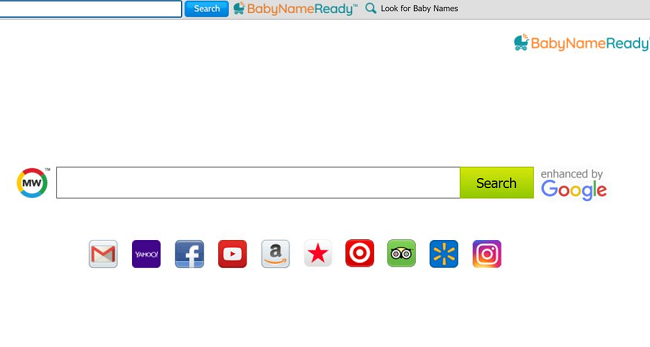
What Is Baby Name Ready?
If new tabs on your browser open to Baby Name Ready search engine (which is actually MyWay search engine, “enhanced by Google”), then you likely have a browser hijacker on your computer. A browser hijacker is usually a browser extension/add-on, but it also can be a separate program or both at the same time. Hijackers change homepage, new tab page and similar settings of a browser to force people to use specific search engines, increasing advertising revenue for those. Baby Name Ready browser hijacker can also generate ads or pop-ups in browsers, directing users to various shady sites. You may follow this step-by-step guide to uninstall the browser hijacker and remove Baby Name Ready from your browser.