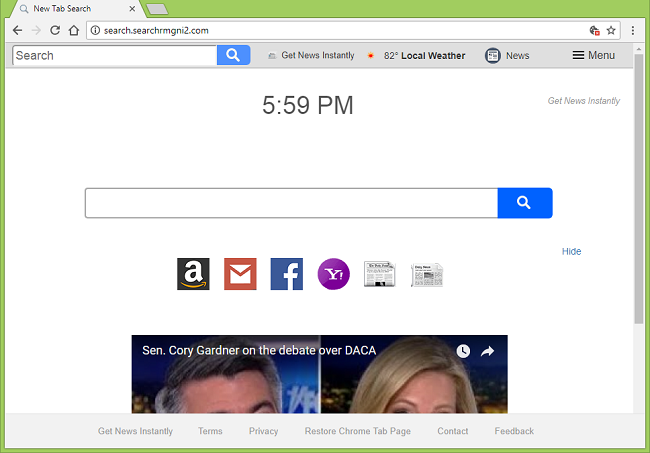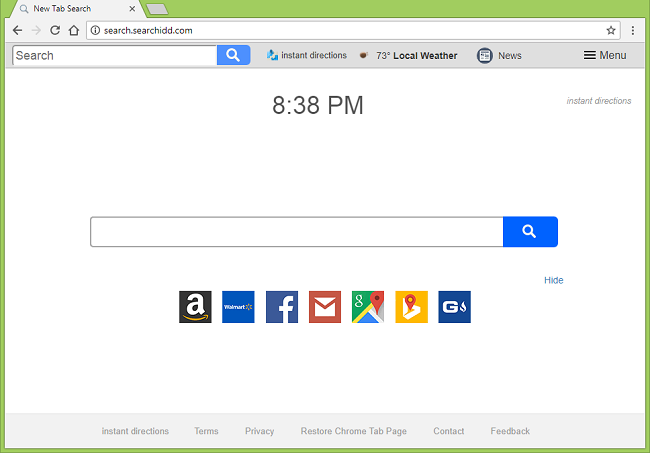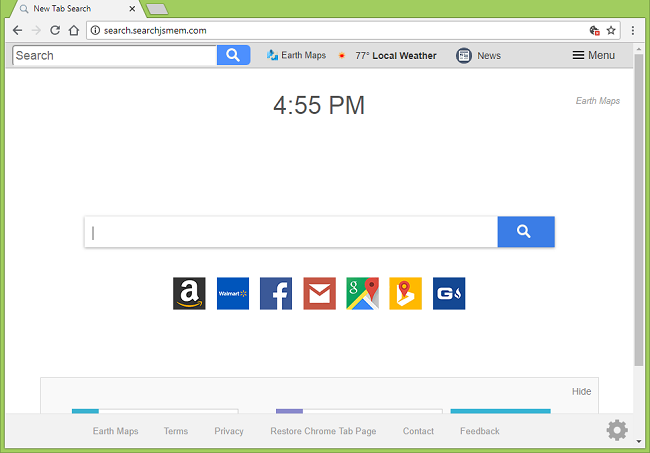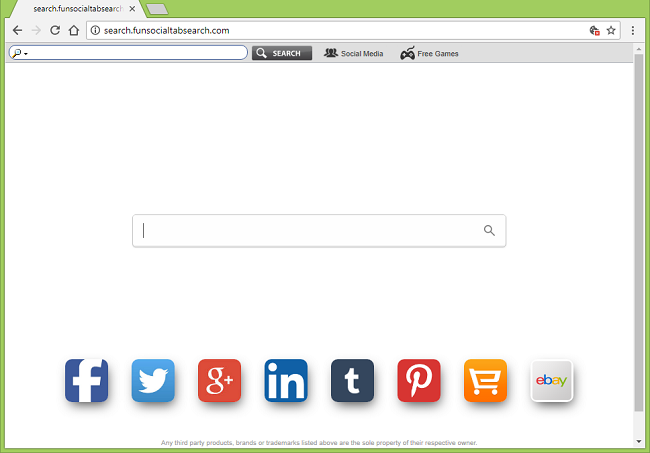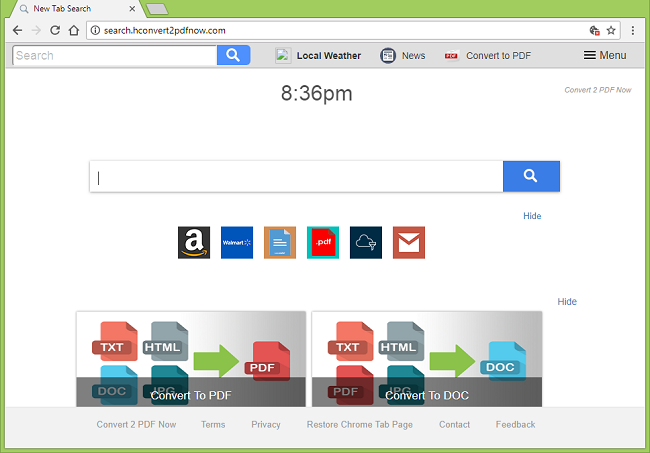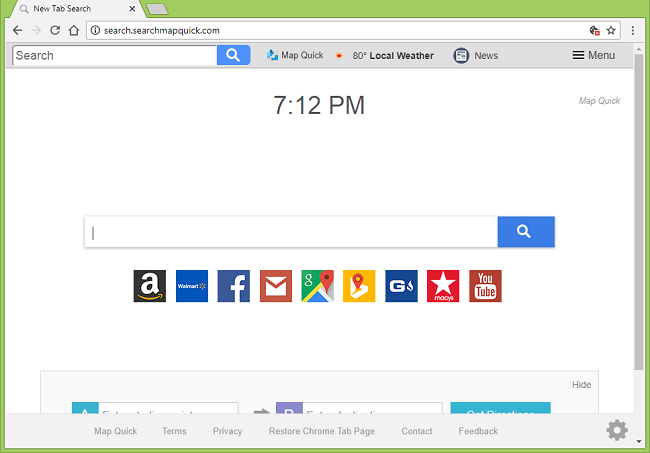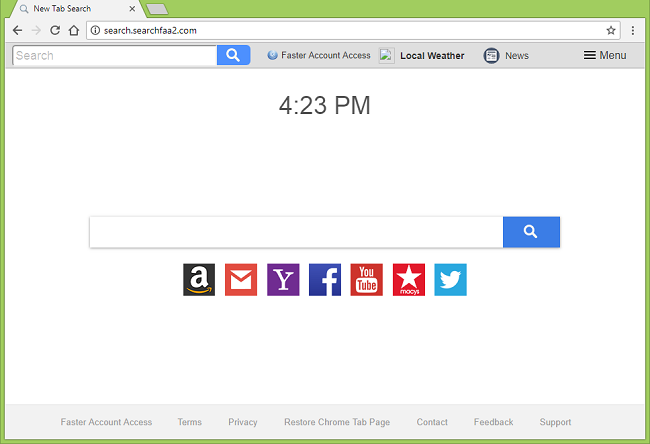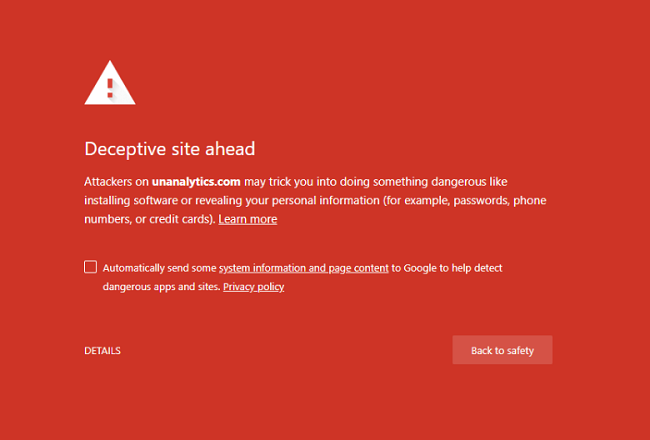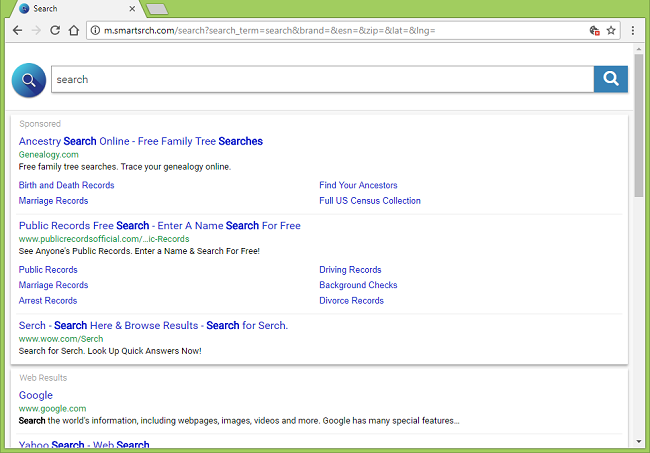
What Is M.smartsrch.com?
If searching from the address bar of your browser brings you first to https://searchfunctions.com/ site and then redirects to http://m.smartsrch.com/search?search_term=[search-query], then it seems you have a browser hijacker on your computer. A browser hijacker is a piece of software that may become installed on users’ computers by free software installers. Hijackers can change homepage, default search engine and some other settings of a browser so that users are forced to use promoted search engines. You may follow instructions below to uninstall the browser hijacker and remove m.smartsrch.com from your browser.