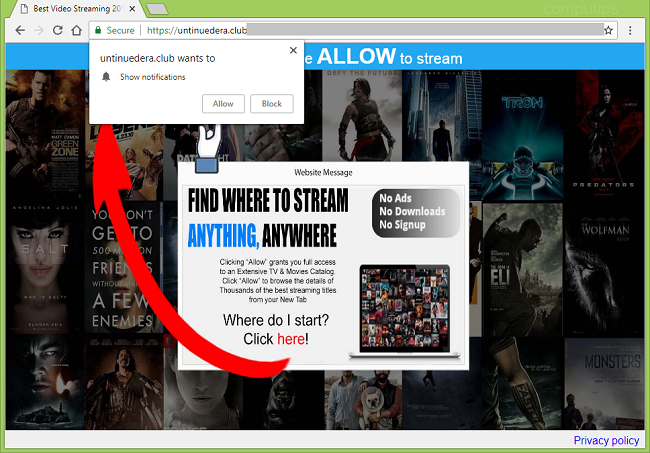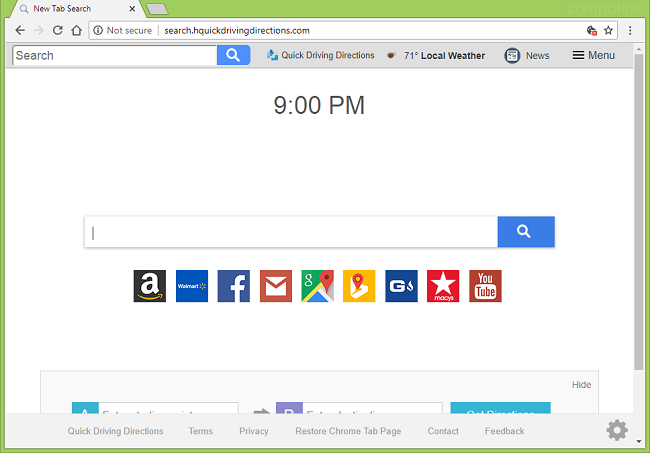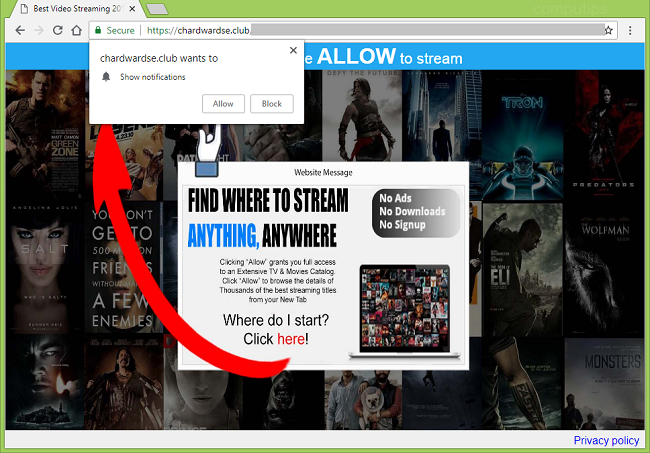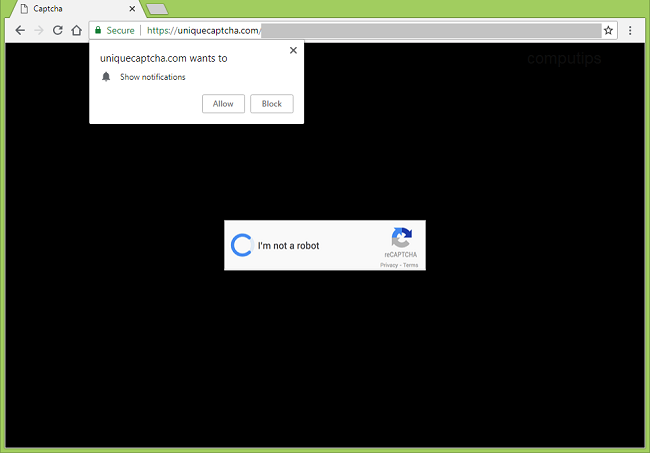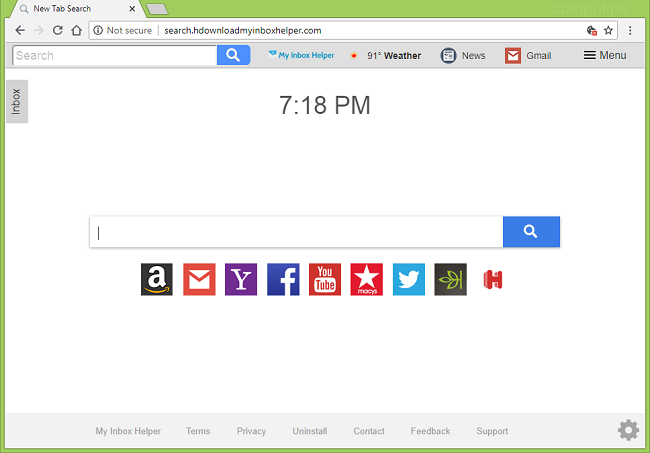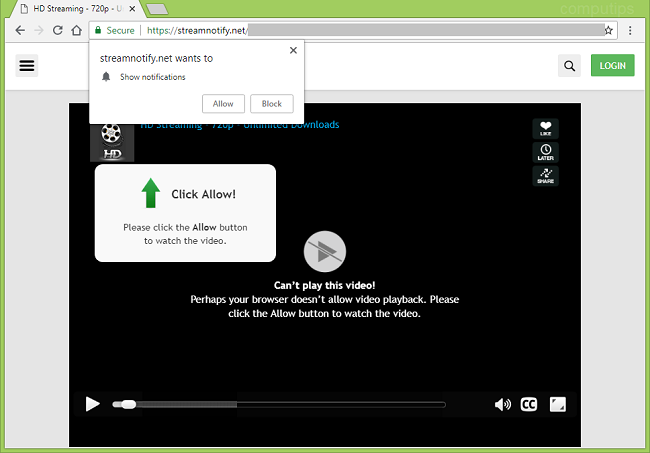
What Is Streamnotify.net?
Streamnotify.net may start to open on your browser by itself from time to time, wanting you to allow it to send you push notifications. If you do that, then notifications (little pop-ups on the right side of your screen) will start spamming you with various offers. Streamnotify.net pop-ups are a sign of adware infection. This adware might have ended up on your computer after you installed pirated software or opened a file downloaded from an unverified source. You may follow this step-by-step guide to uninstall the adware and stop Streamnotify.net pop-ups and notifications.