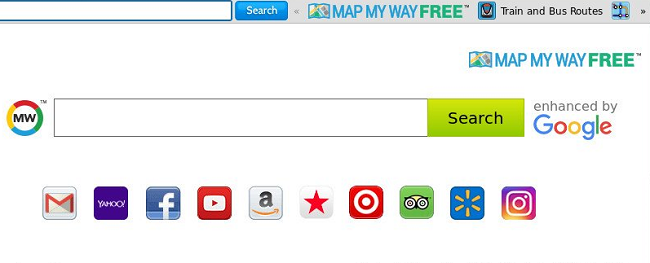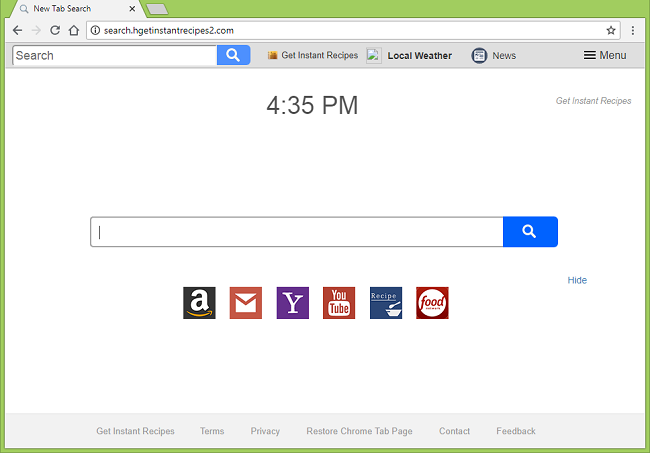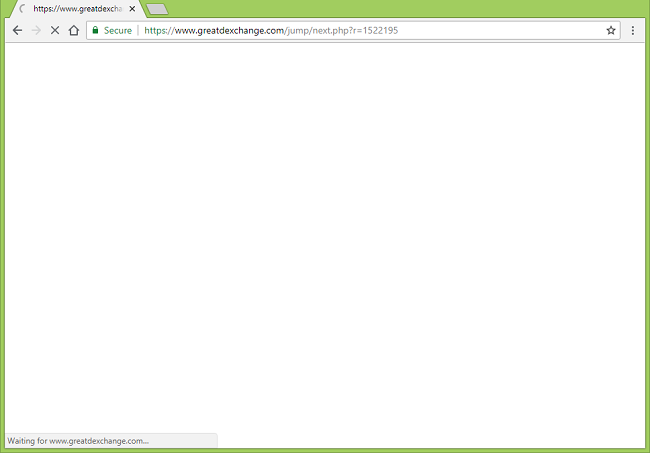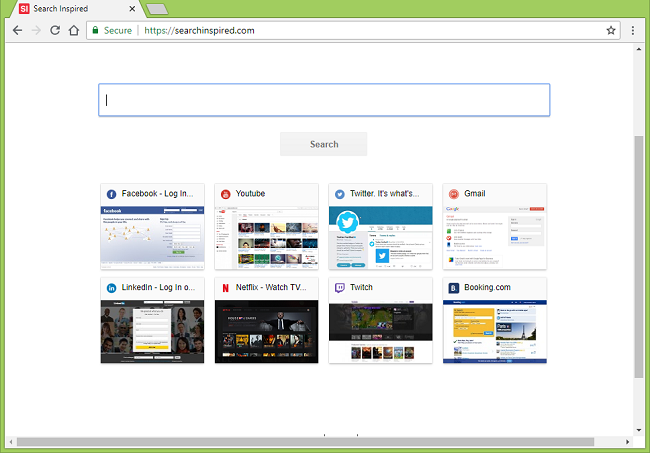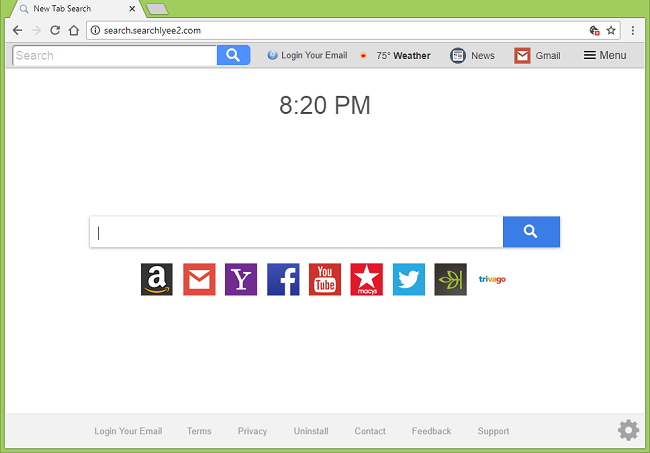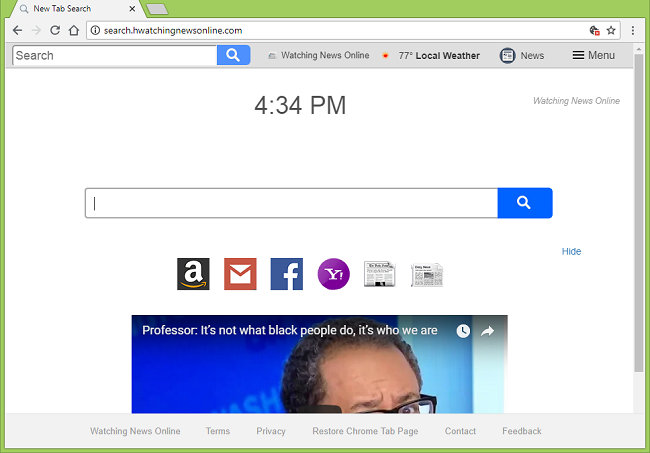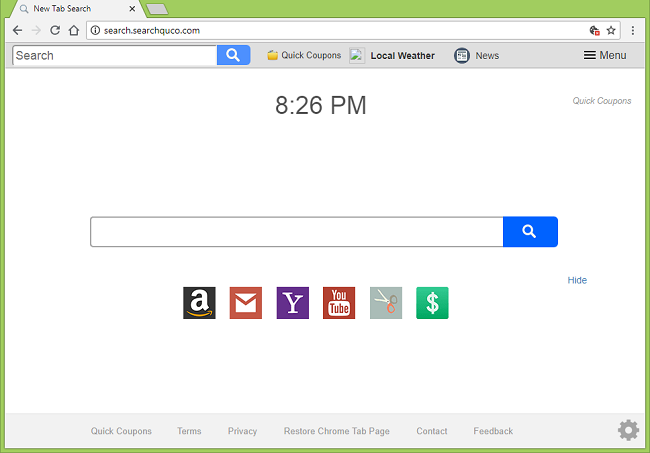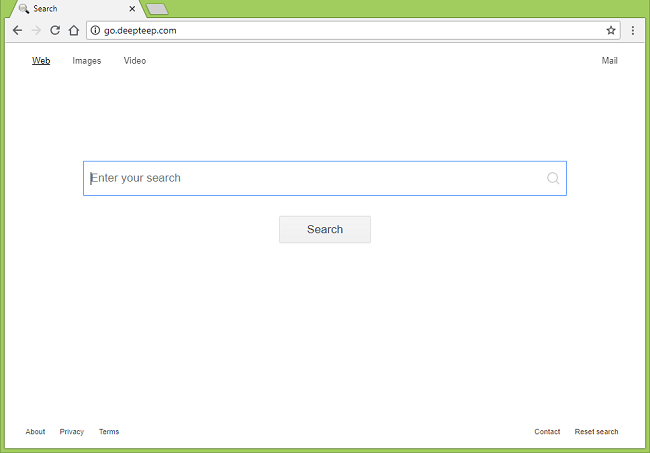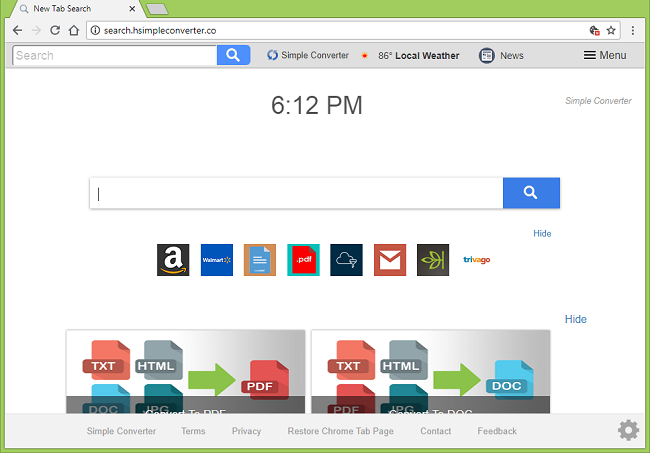
What Is Search.hsimpleconverter.co?
An unwanted extension might get installed on your browser and alter your homepage and new tab page to Search.hsimpleconverter.co (or Simple Converter New Tab Search). Extensions that do this are called browser hijackers. They boost ad revenue for specific search engines by directing more users to them. Many browser hijackers also keep track of users’ browsing habits (what websites they visit, for example) and use this data to generate targeted ads in browsers or sell it to other advertisers. The most common way for browser hijackers to end up on users’ computers is by bundling with free software. You may follow this step-by-step guide to uninstall the browser hijacker and remove Search.hsimpleconverter.co from your browser.