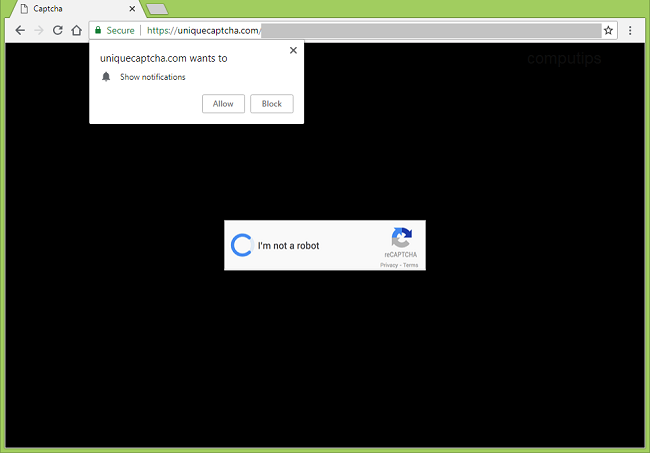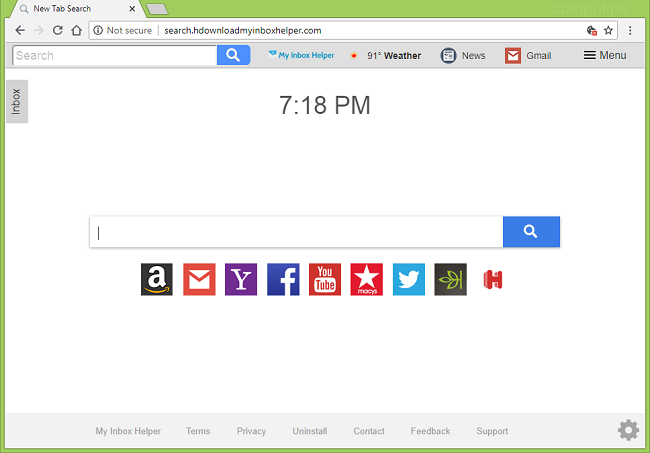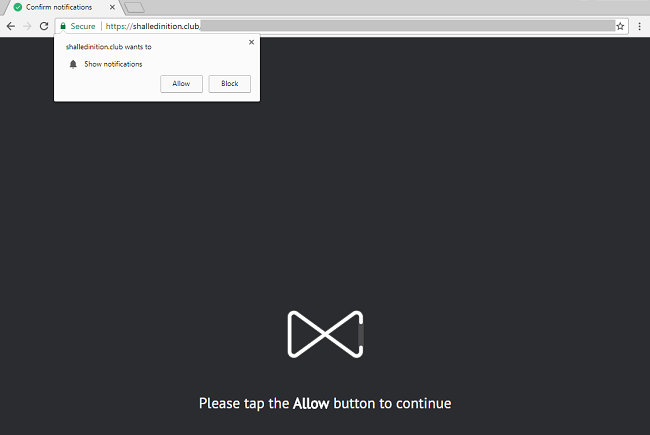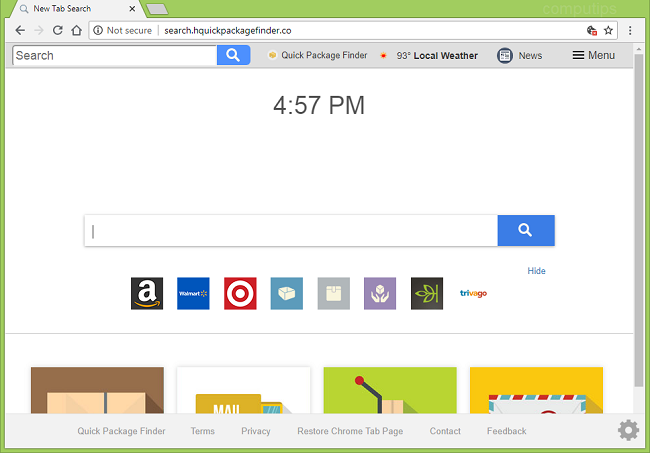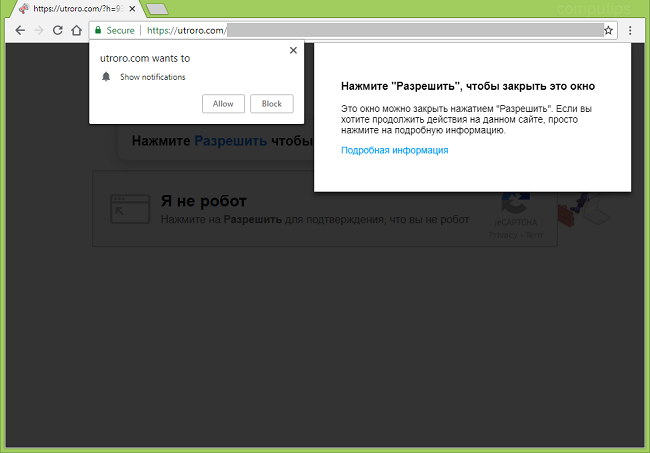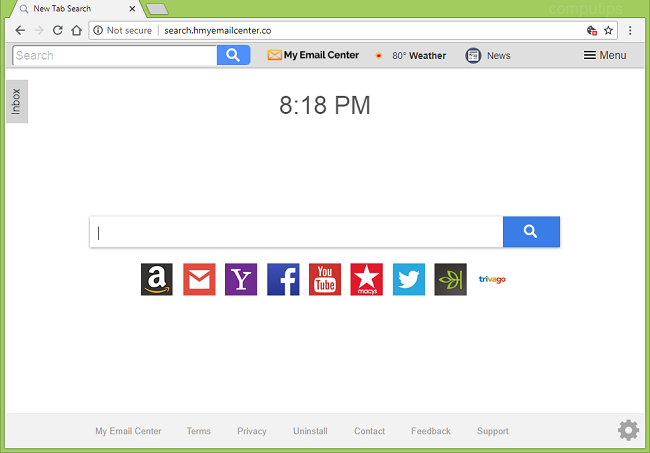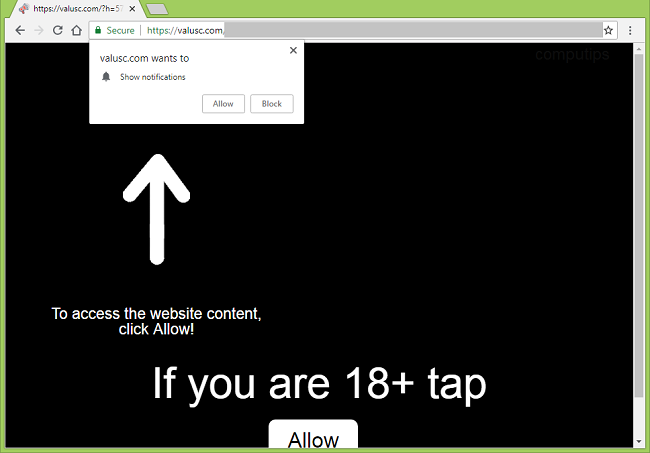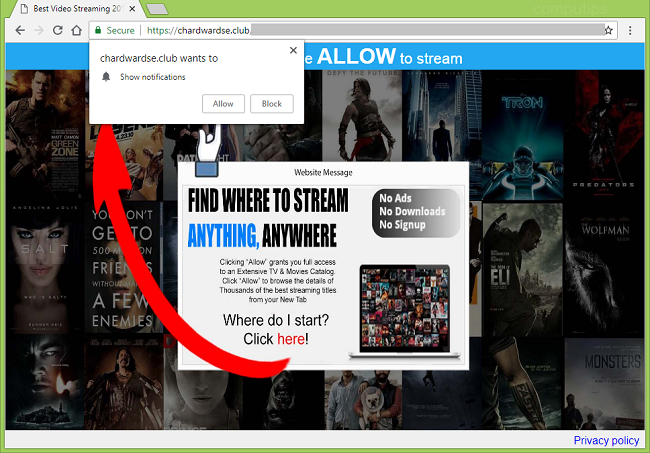
What Is Chardwardse.club?
Adware may open new tabs and redirect you to https://chardwardse.club and its subdomains (toxt.chardwardse.club, z847.chardwardse.club, pa5y.chardwardse.club, xnpg.chardwardse.club, pflc.chardwardse.club, g2rf.chardwardse.club, rk07.chardwardse.club, aefa.chardwardse.club) that will want you to allow them to send you notifications. If you agree, Chardwardse.club notifications (little pop-up windows on the right side of your screen) will start spamming you with various sham invitations and prompts. Additionally, the adware might make it hard to disable notifications on Google Chrome the usual way. You may follow this step-by-step guide to uninstall the adware and stop Chardwardse.club pop-ups and notifications.