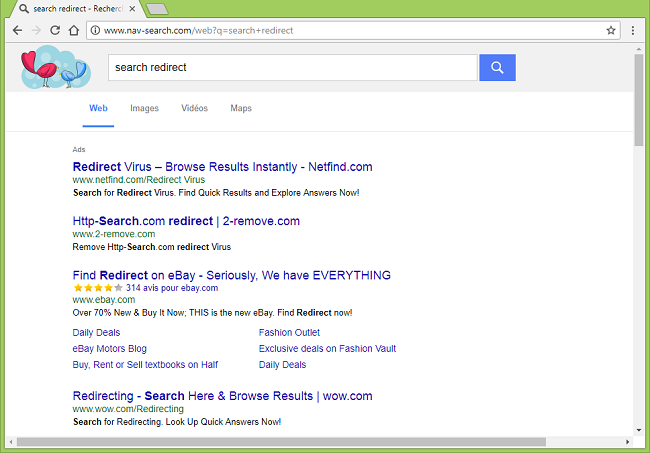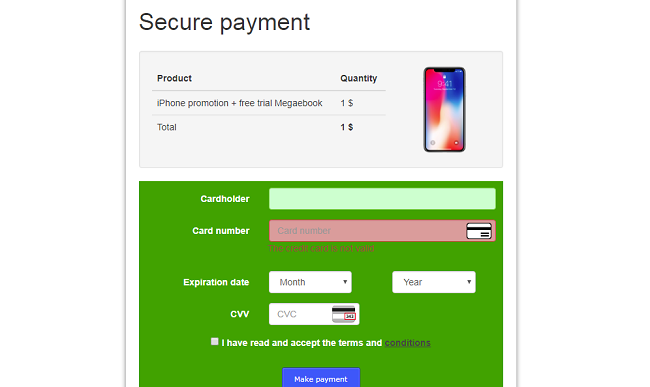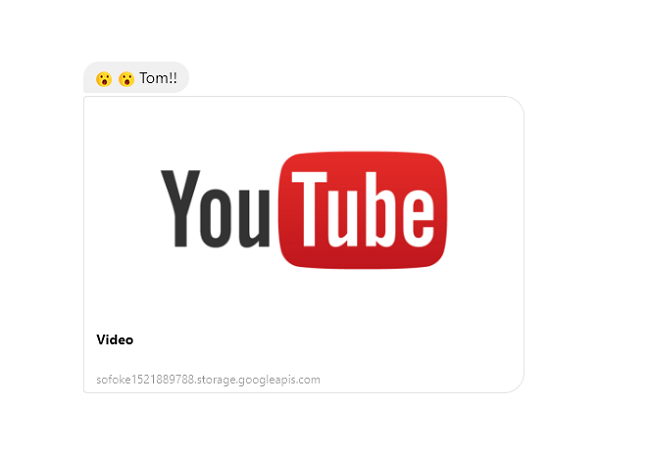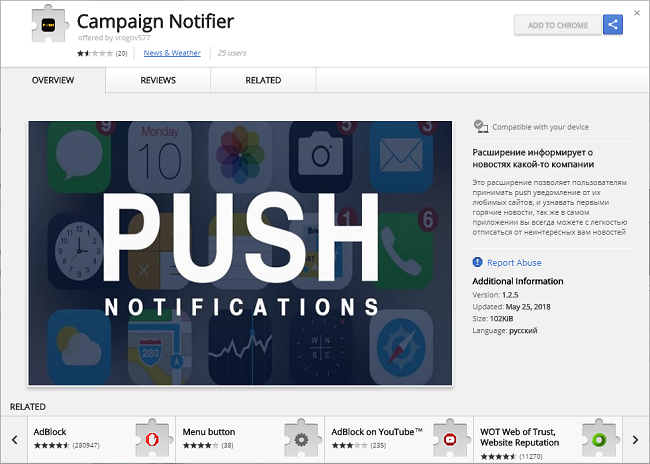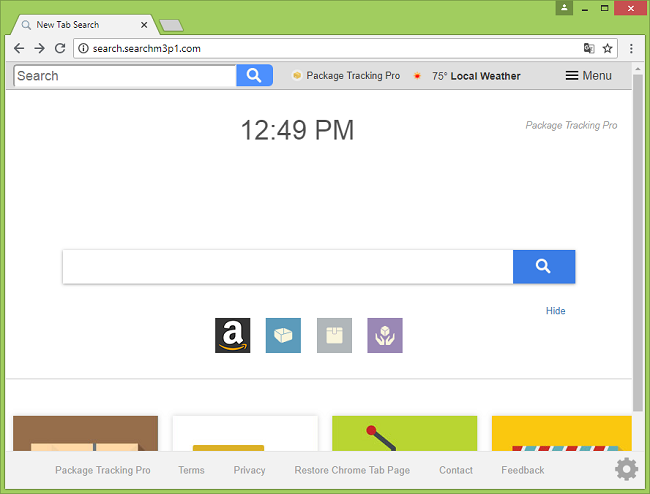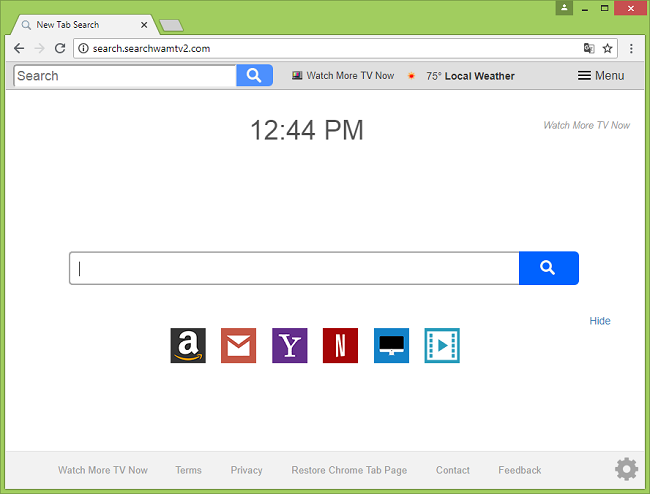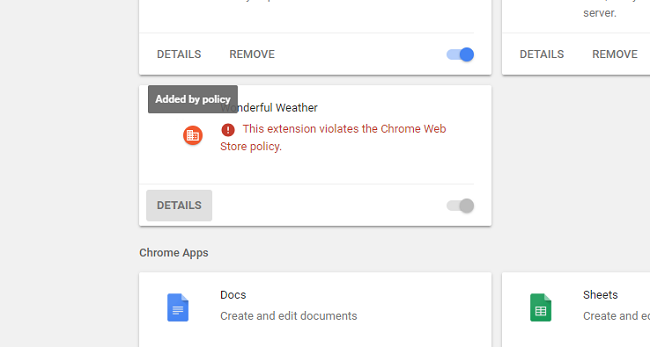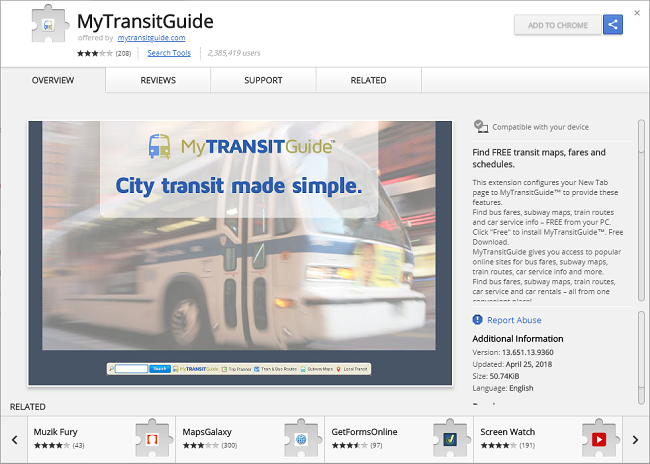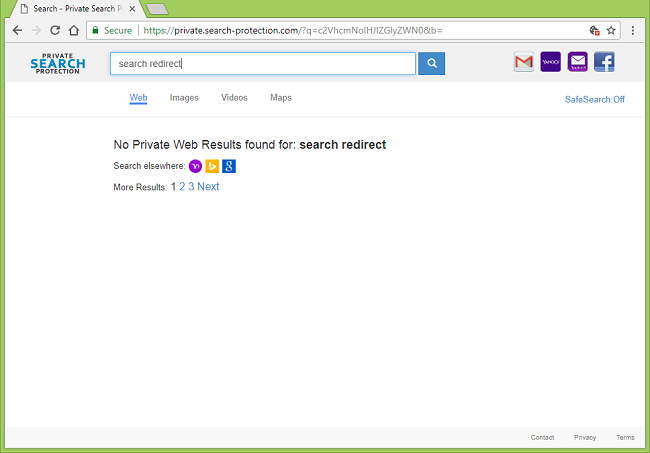
What Is Private Search Protection?
If Google and other search engines redirect you to http://search.privatesearchprotection.com/search?q=… and then to search results on https://private.search-protection.com/?q=…, then you likely have Private Search Protection software on your PC. Programs that change homepage or redirect users’ searches are called browser hijackers. You may get a browser hijacker installed together with some free program or game: most freeware installers will try to get you to install several PUPs (potentially unwanted programs) on top of the program you wanted. This step-by-step guide will help you to uninstall the browser hijacker and remove Private Search Protection search engine from your browser.