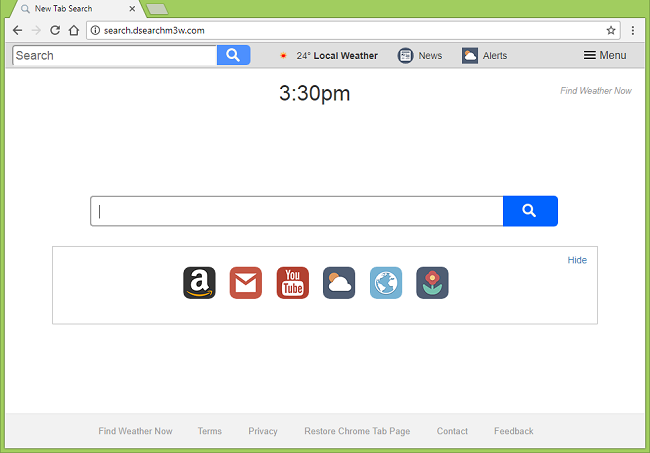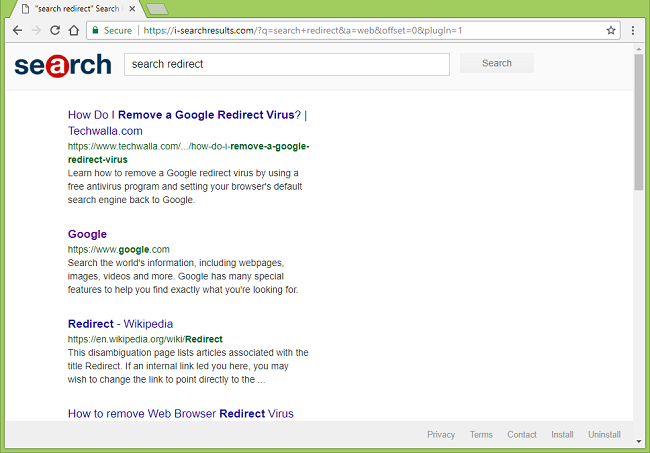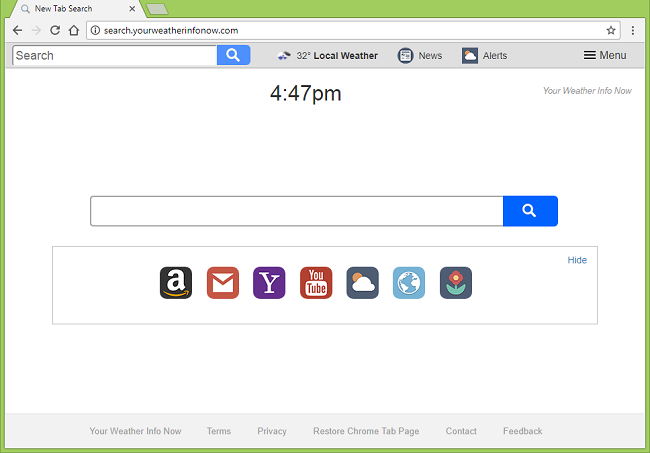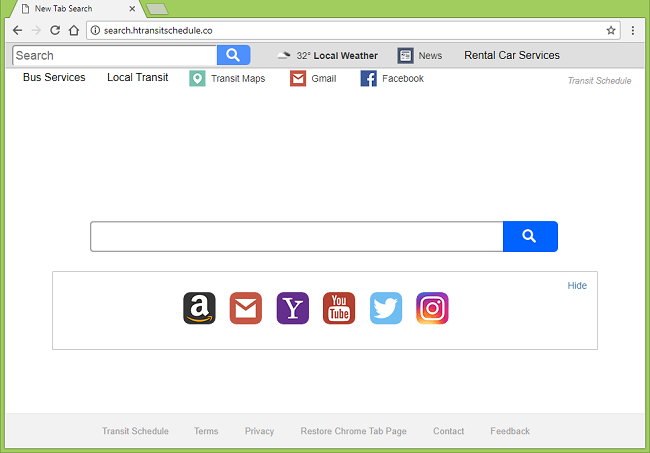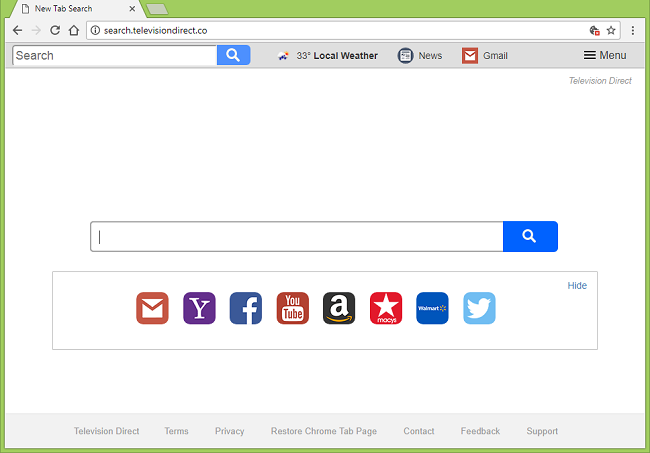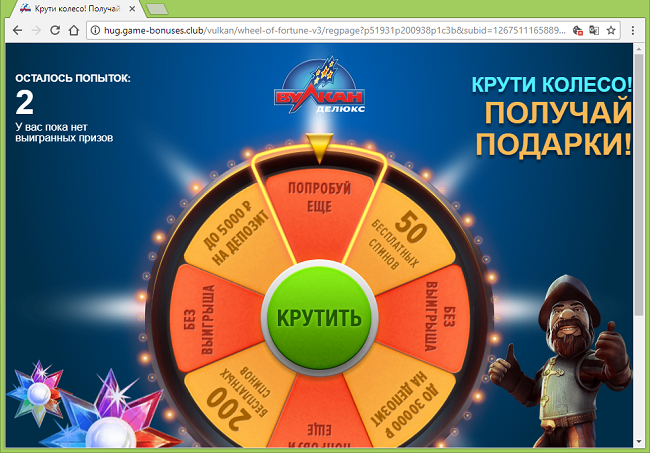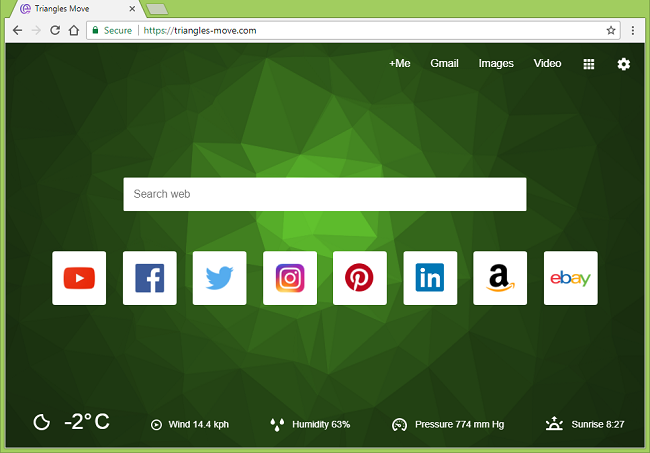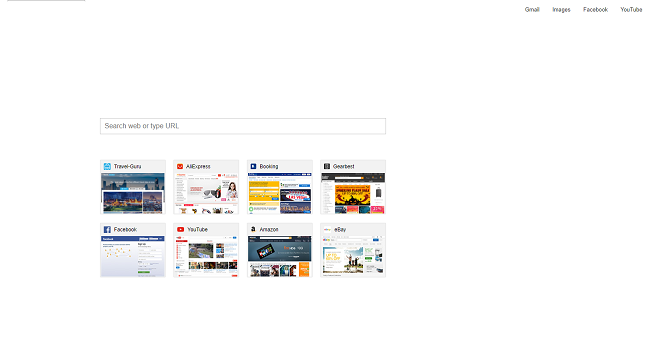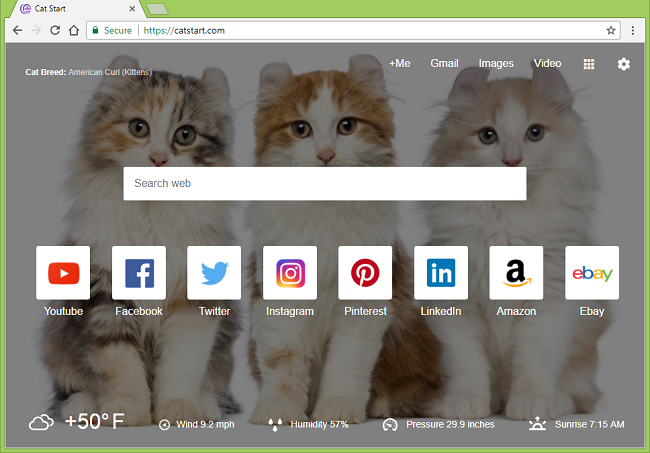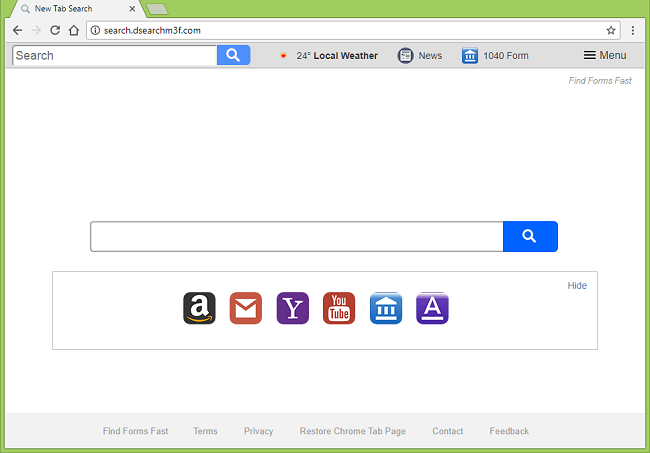
What Is Search.dsearchm3f.com?
If your browser’s start page or new tab page have been set to http://search.dsearchm3f.com (Find Forms Fast) without your participation, you likely have an unwanted browser extension installed. Browser extensions that change homepage and similar settings of a browser without users’ knowledge or permission are called browser hijackers. Their main purpose is boosting traffic for certain sites, however often enough hijackers also collect information about users (what sites they visit, what search for on search engines) and use this data to deliver targeted ads to the browser or share it with third-party advertisers. You may follow this step-by-step removal guide to get rid of the browser hijacker and remove Search.dsearchm3f.com from your browser settings.