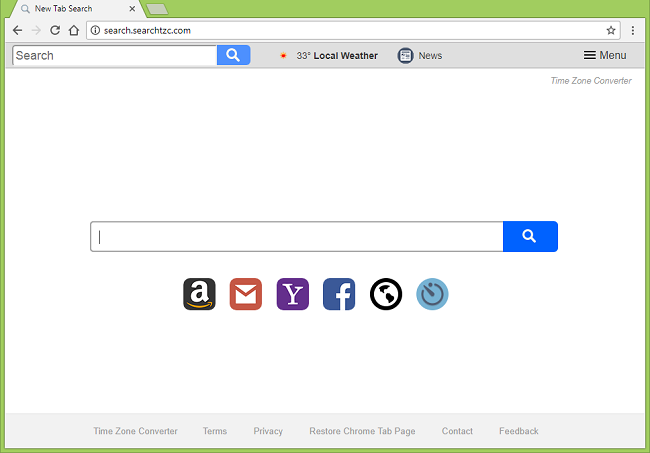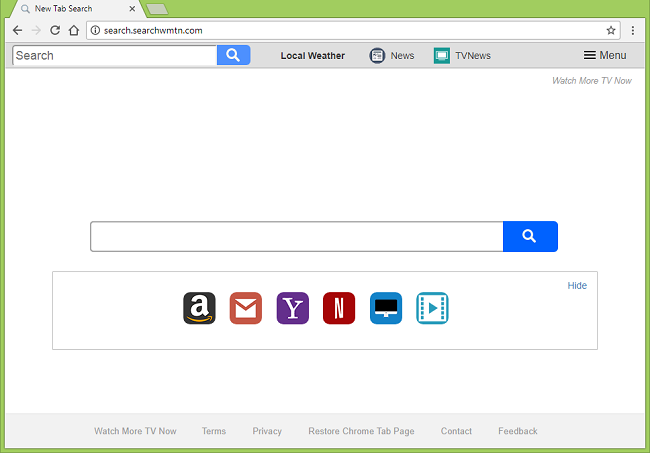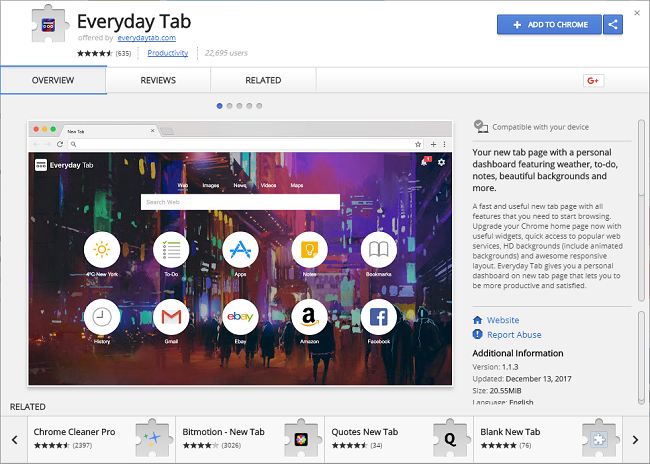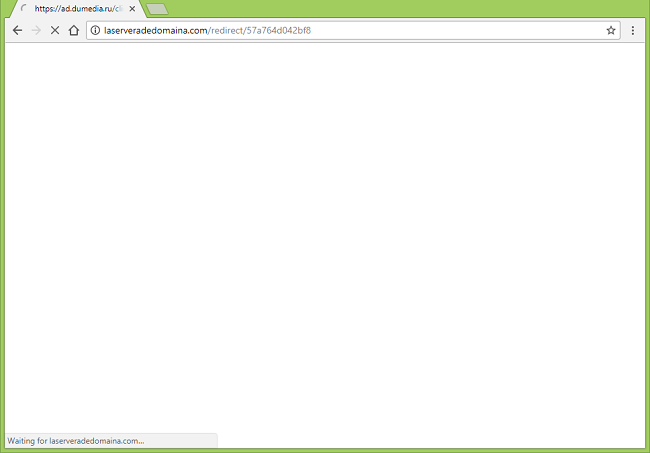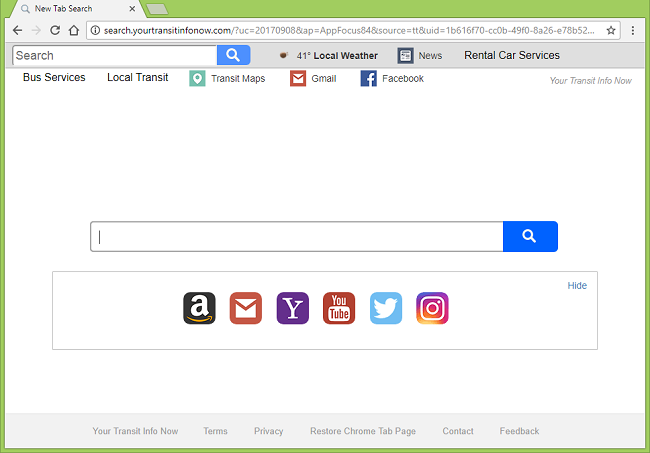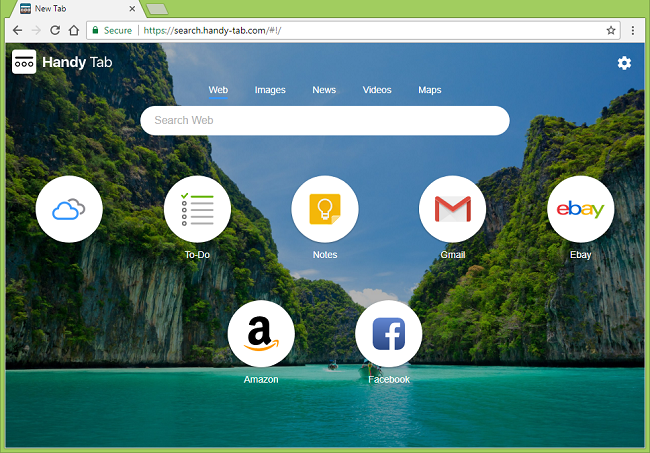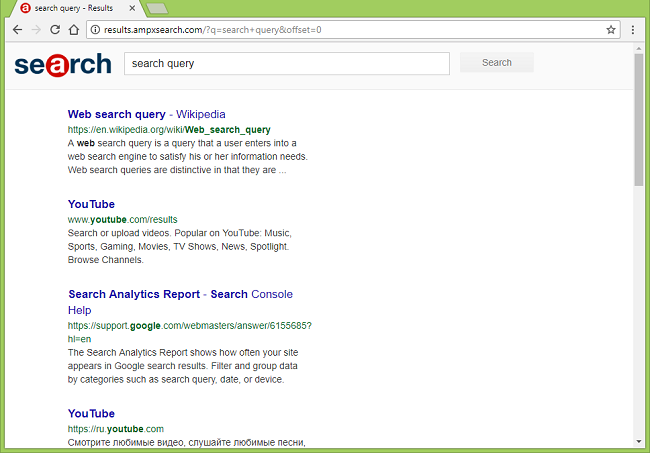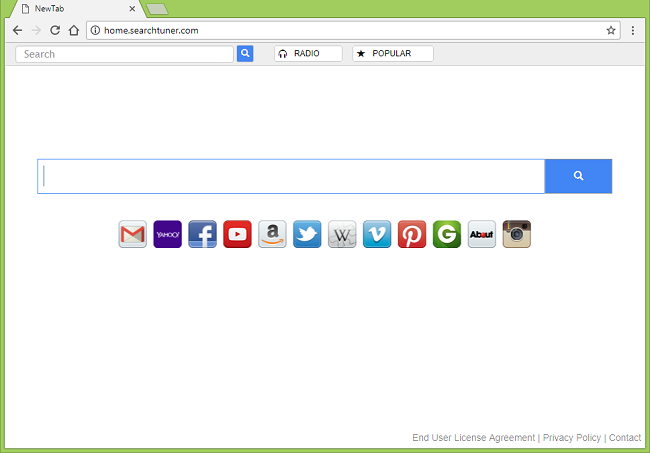
What Is Home.searchtuner.com?
Home.searchtuner.com may start to appear on your browsers’ homepage and new tab page, or become your default search engine, and reappear in settings after you remove it. If that happens on your PC, you likely have an unwanted browser extension installed. Extensions that change browser settings like homepage and search engine against users’ wishes are called browser hijackers. They can get installed on a computer together with free software users download from the web. Other than changing settings, browser hijackers often collect data about users’ browsing habits – what sites they visit, what search queries enter – as well as their IP addresses and some other technical data. This information is then used to generate targeted ads on users’ browsers or shared with third party advertisers. You may follow instructions below to get rid of the browser hijacker and remove Home.searchtuner.com from your browser.