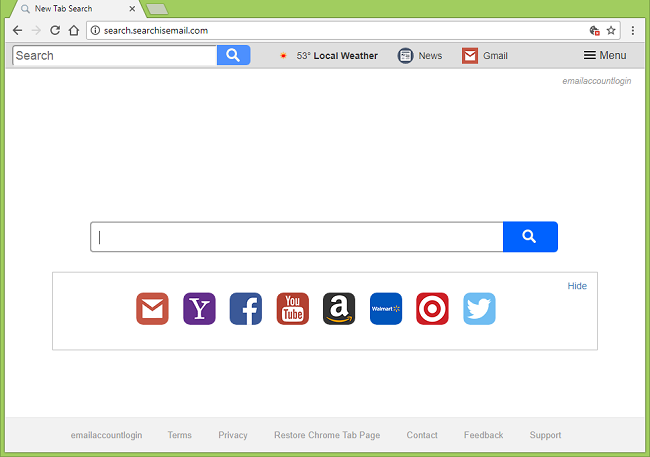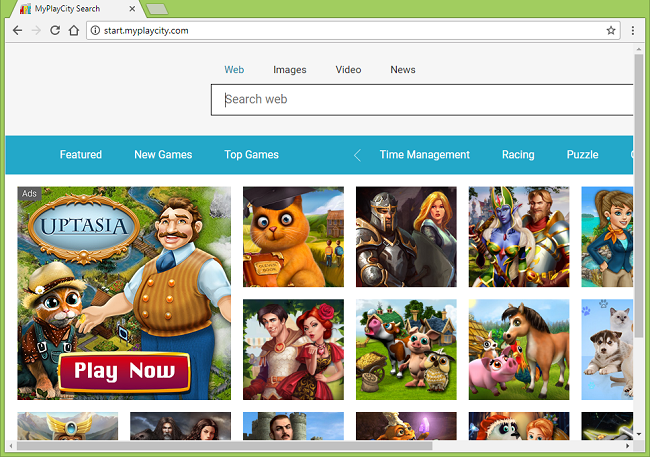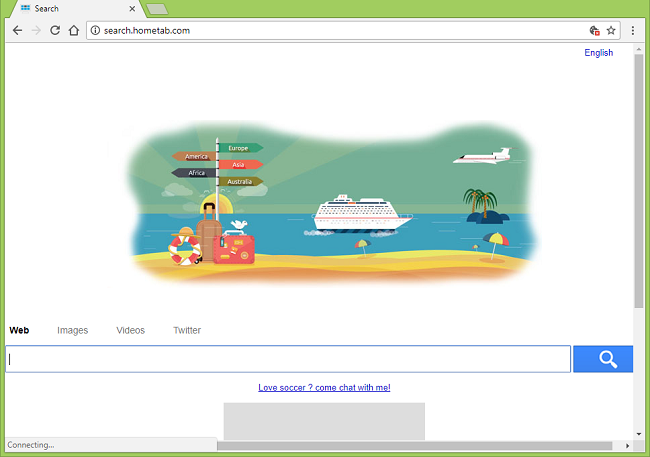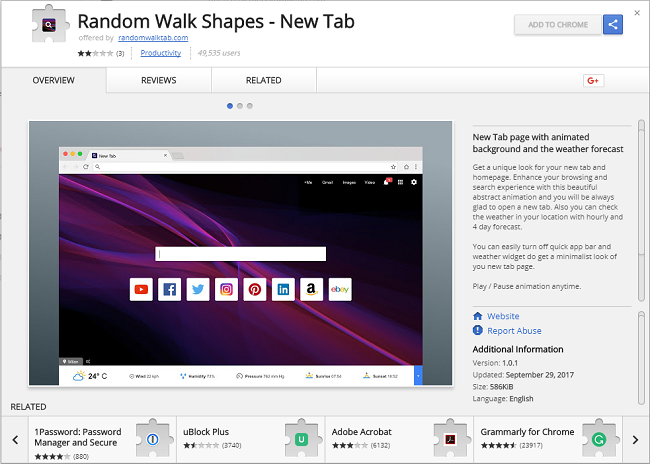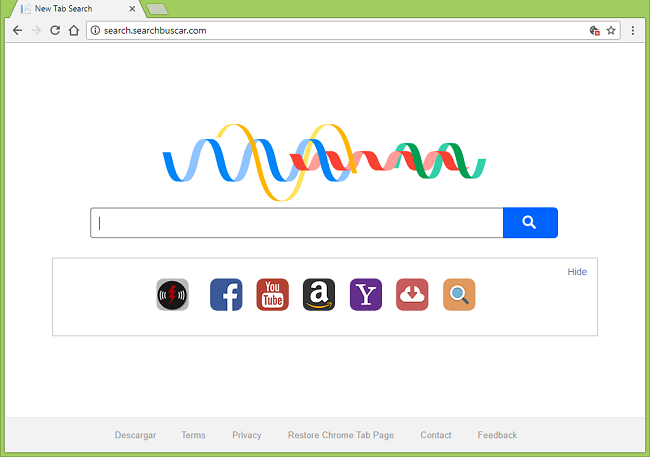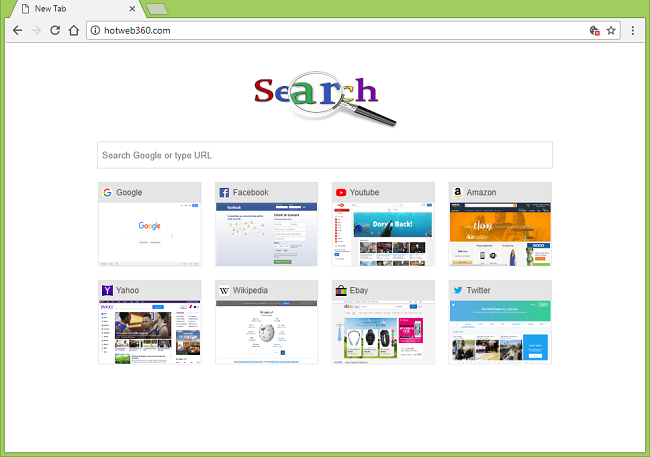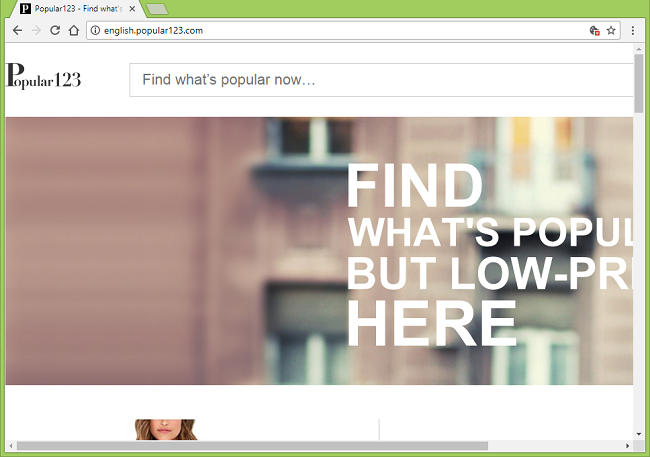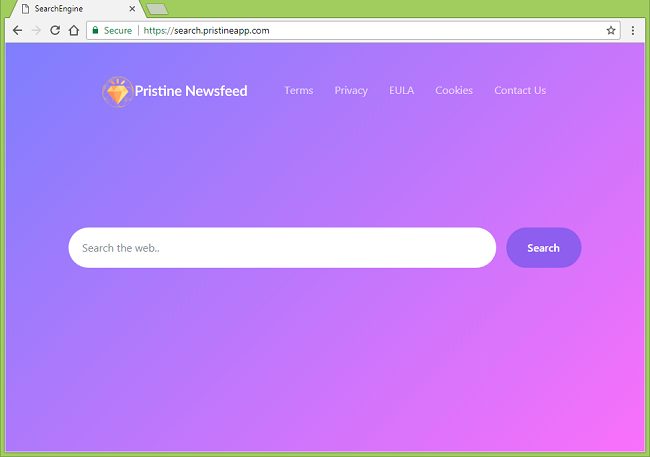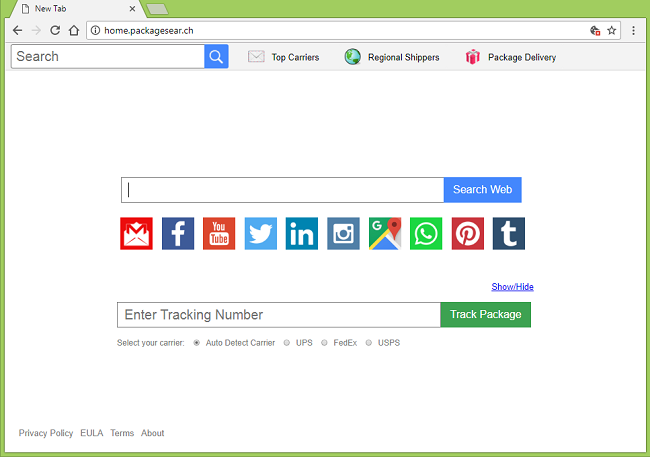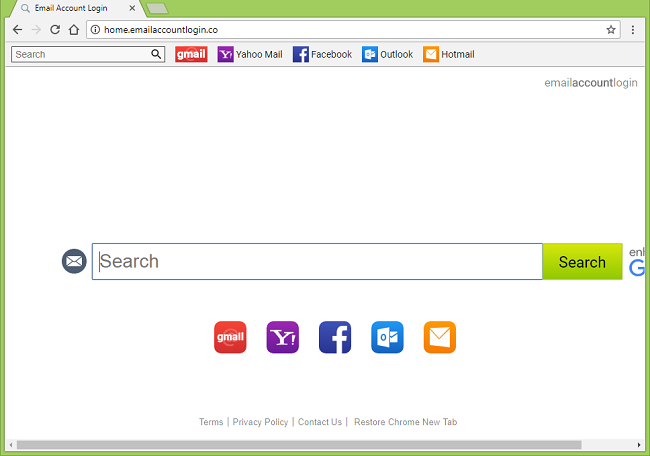
What Is Home.emailaccountlogin.co?
If Home.emailaccountlogin.co (Email Account Login) have become your browsers’ homepage, startup page or default search engine, and it keeps returning after you remove it from settings, then you have a browser hijacker on your PC. A browser hijacker is usually a browser extension: a toolbar, a video downloader or some other add-on. Browser hijackers change homepage and other browser settings to make users repeatedly visit specific sites, consequently increasing those sites’ ad revenue. Browser hijackers are often distributed via freeware downloading sites and end up on users’ computers when users don’t pay much attention during freeware installation and allow extra programs to be installed on top of programs they wanted. You may follow instructions on this page to get rid of the browser hijacker and remove Home.emailaccountlogin.co from your browser settings.