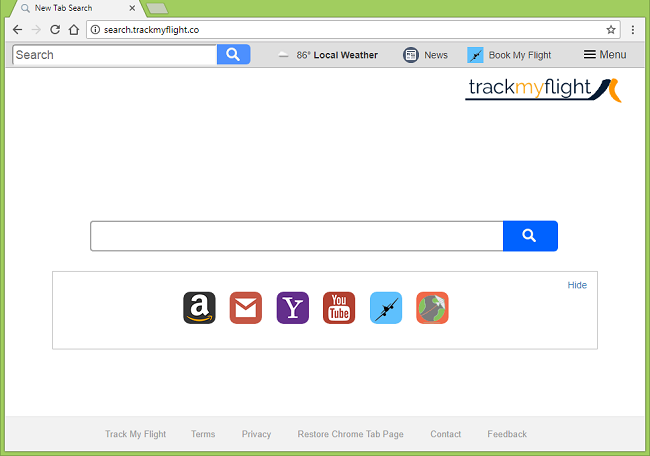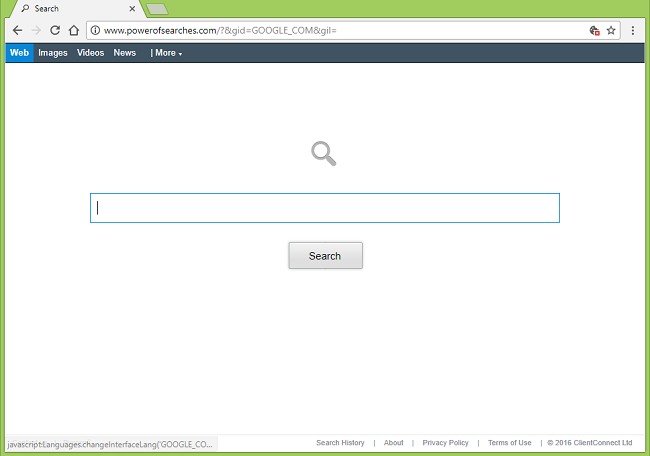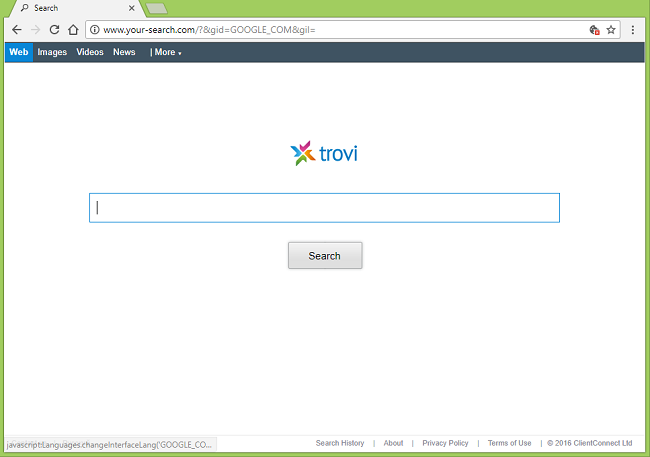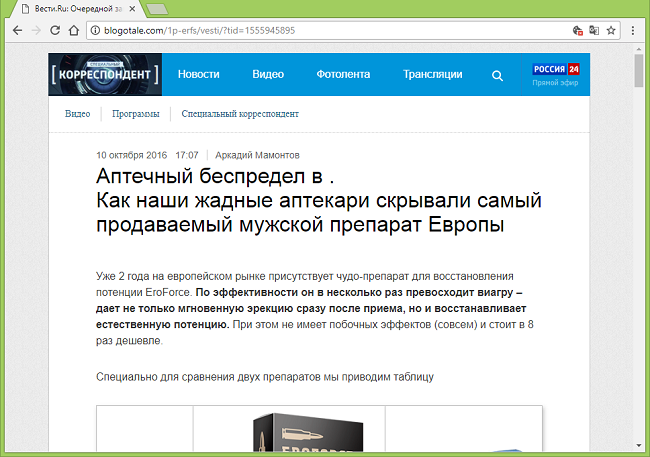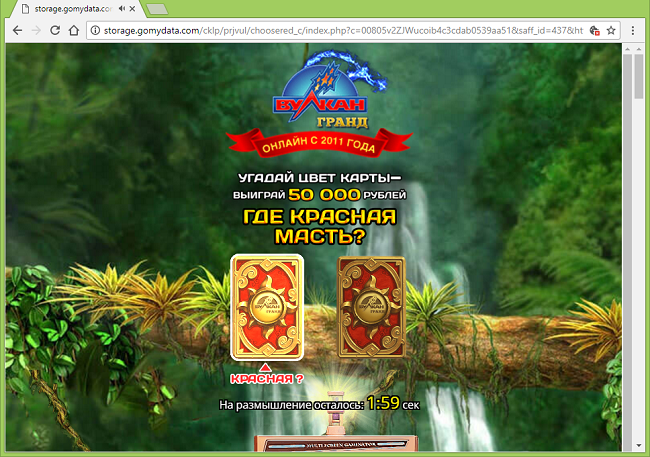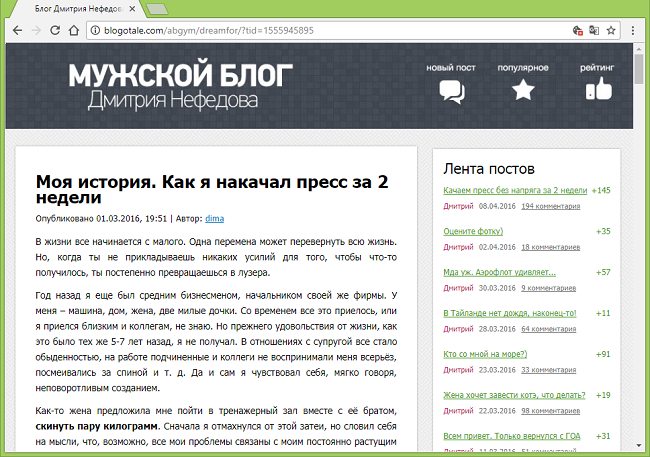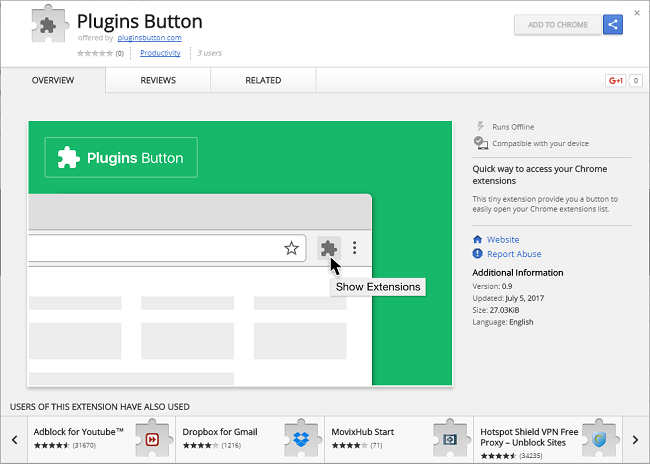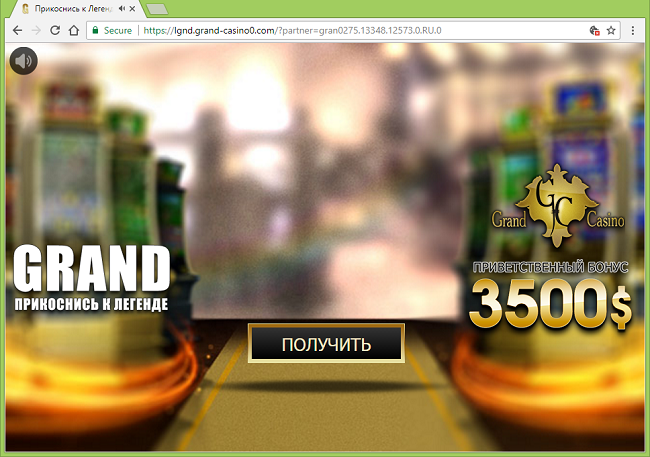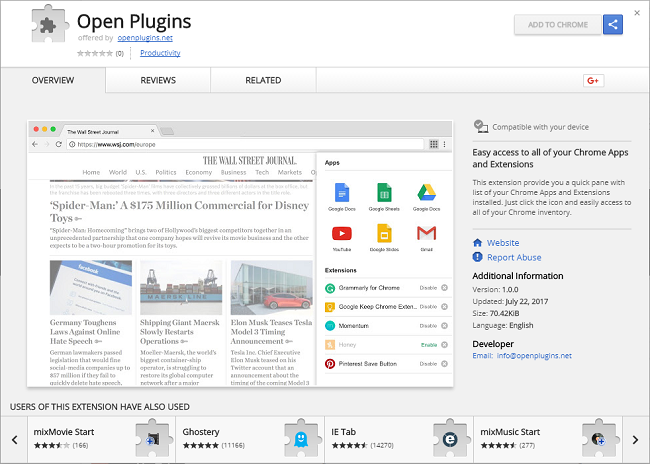
What Is Open Plugins?
A browser extension called Open Plugins 1.0.0 (ID: kmafpcnknacbcgigikdfmjfnmimhpkkg) might get installed on your browser one day and resist your attempts at removing it, stating that it is “installed by enterprise policy” and “this extension is managed and cannot be removed or disabled“. That is because the extension changes Group Policy on Windows. Group Policy is intended for corporate use and helps network administrators to configure operating systems, force-install some applications and ban others. Open Plugins makes itself one of these forced-installed apps to prevent users from removing it. You may follow instructions on this page to reset Group Policy and uninstall Open Plugins extension.