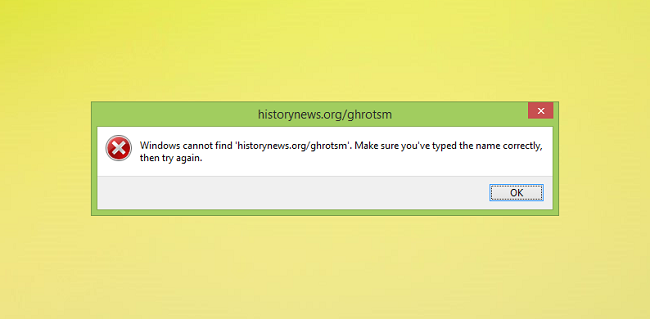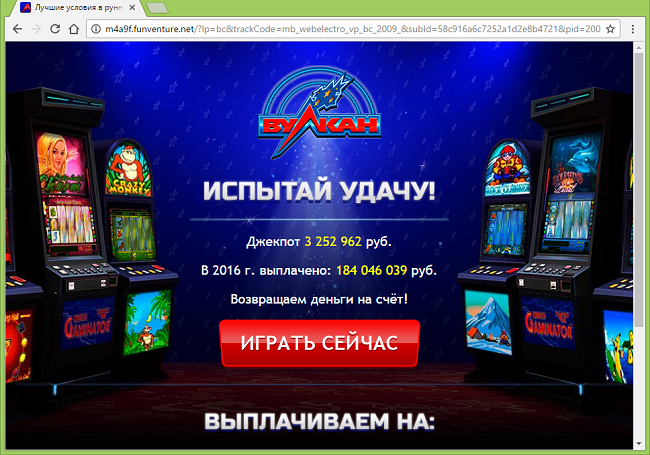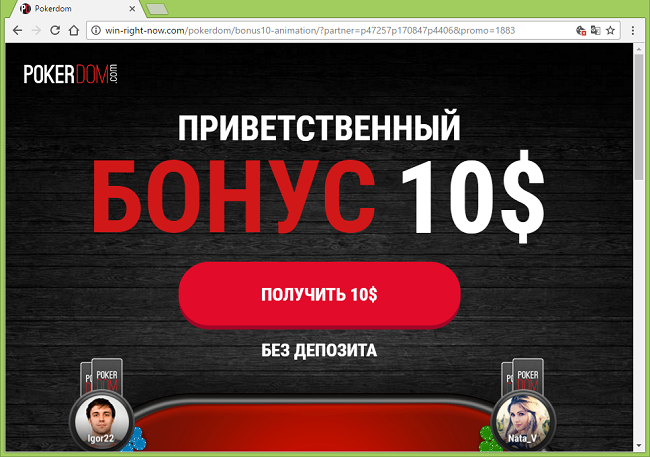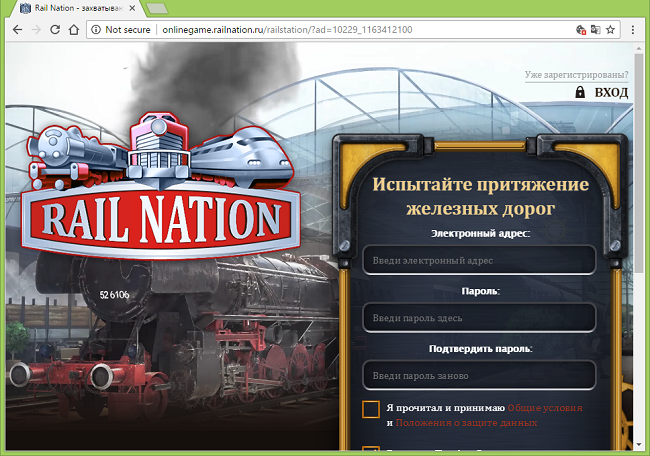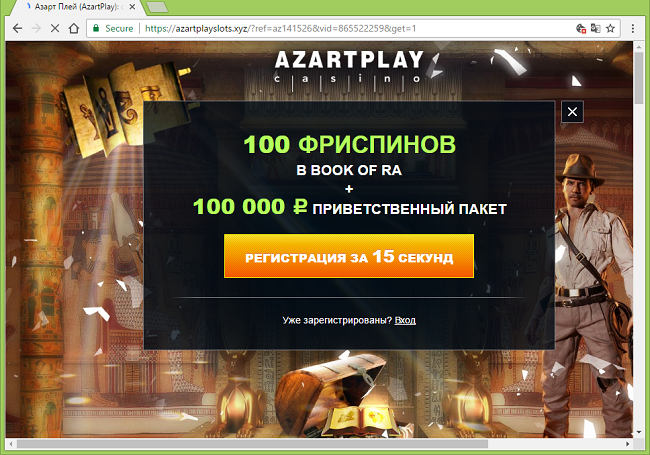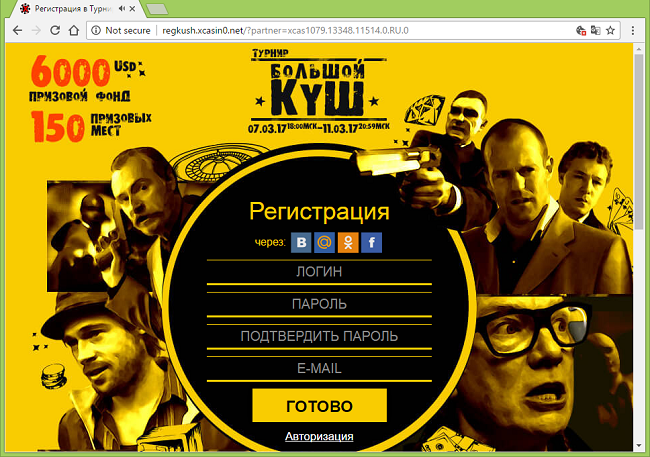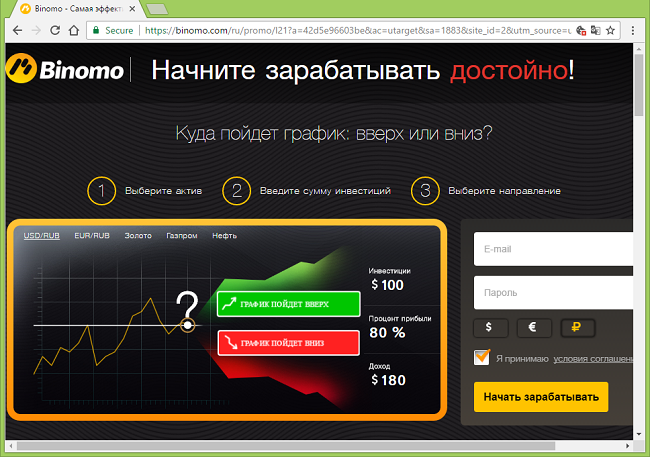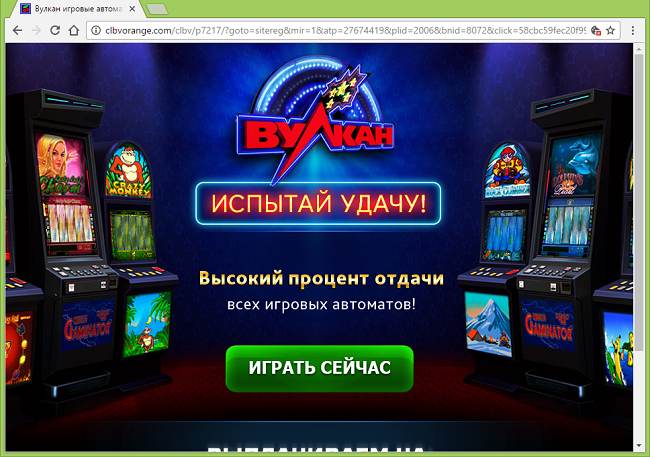
What Is Newshistory.org?
Adware of this type periodically opens a certain site via the default browser (in this case it opens http://newshistory.org/zsofsm/ or another page on newshistory.org website), which then redirects the browser to random ad pages, online casino, games, adult sites and so on. This adware can end up on a computer after the user opens a file downloaded from a dubious website. Various other programs may get installed along with Newshistory.org adware, including Mail.ru browser hijacker, Amigo browser and various computer games. This removal guide will help you to remove the adware and stop http://newshistory.org/zsofsm/ pop-ups.