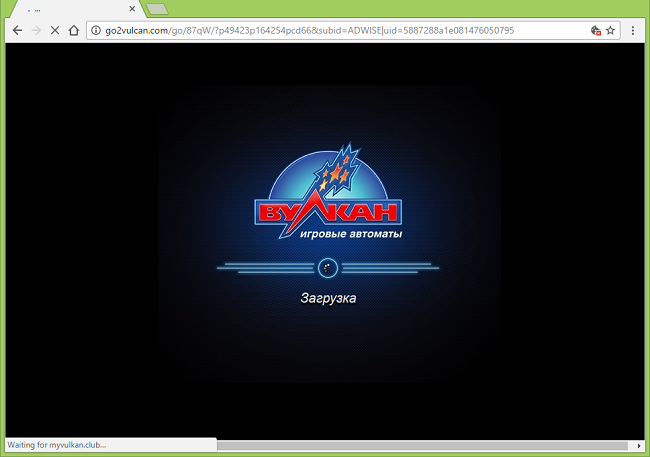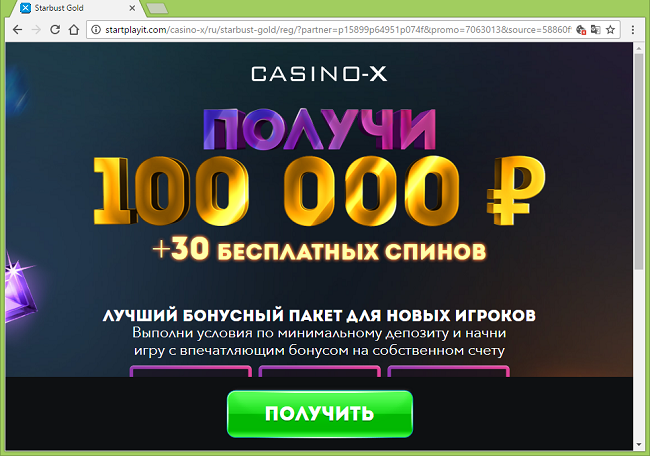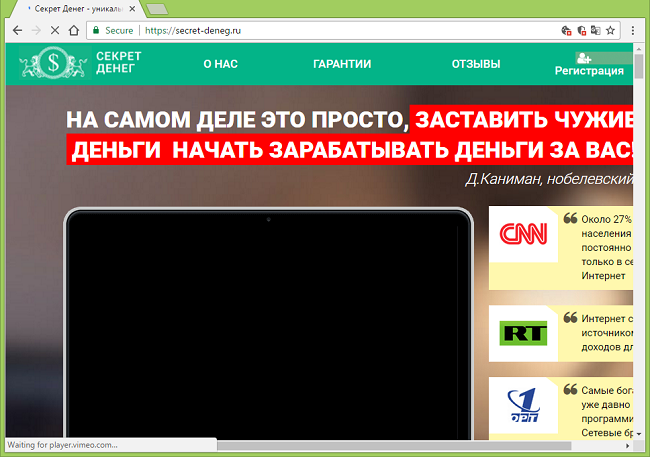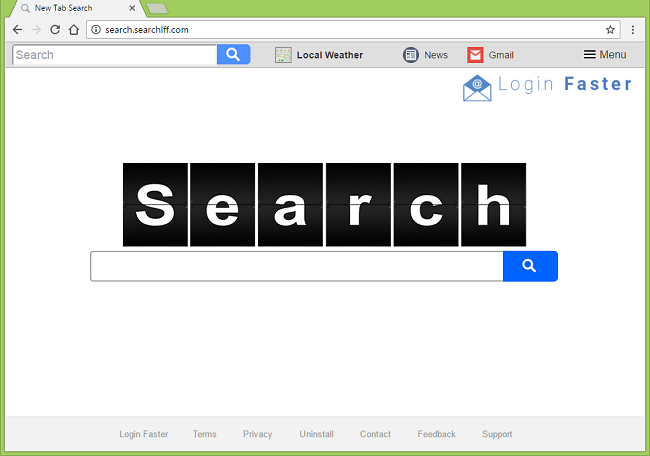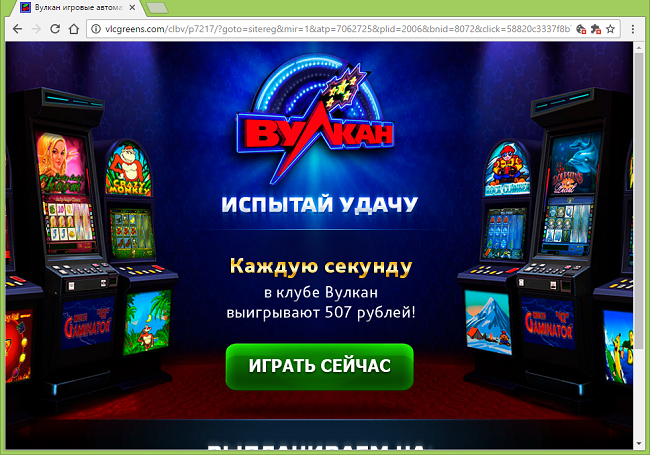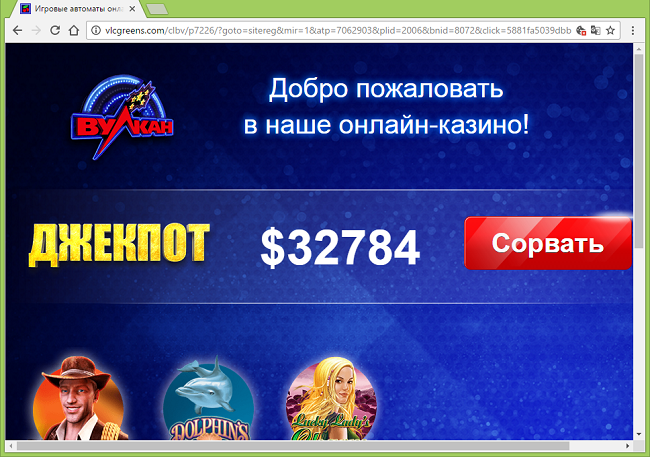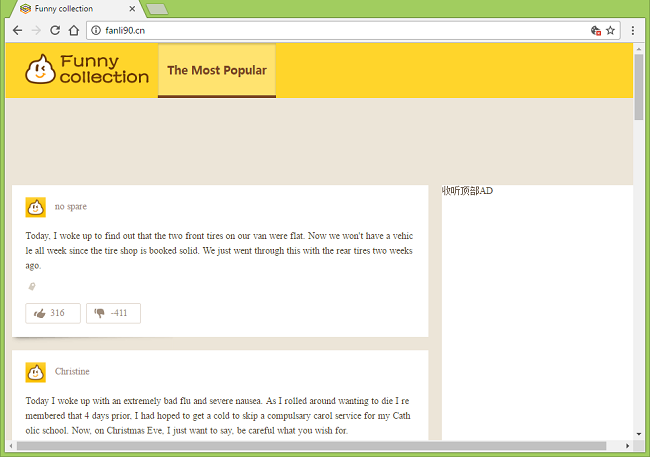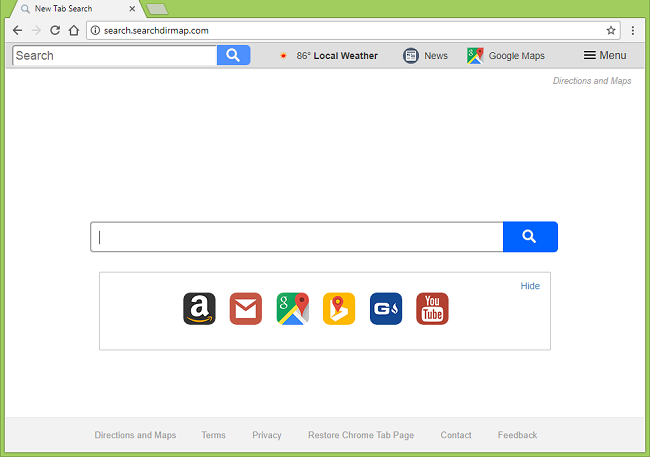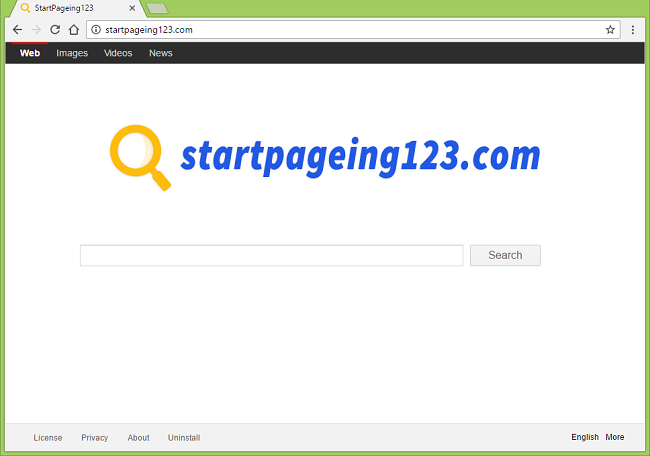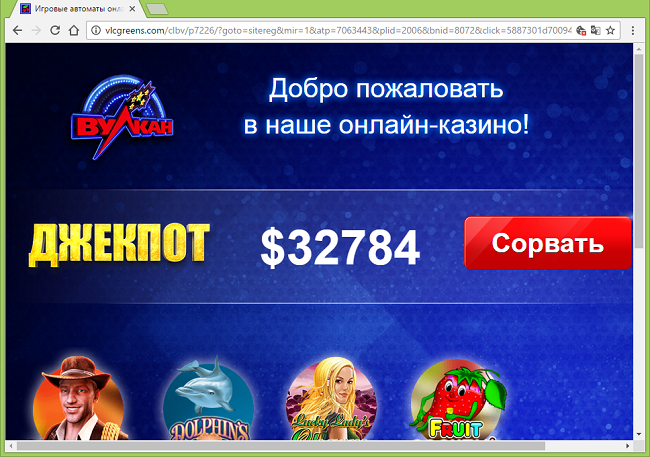
What Is Hfullinform.ru?
You browser may open on its own (or open a new tab) every twenty or thirty minutes and load http://hfullinform.ru/alain page or one of the other pages on the same site: http://hfullinform.ru/alains, http://hfullinform.ru/alainm, http://hfullinform.ru/alainsm; then redirect you to http://b2.ijquery11.com/…, and finally land on an advertising site of some sort. These pop-ups are caused by adware that probably got onto your PC when you downloaded something from a shady website. To get rid of http://hfullinform.ru/alainsm new tab pop-ups, just follow the instructions below.