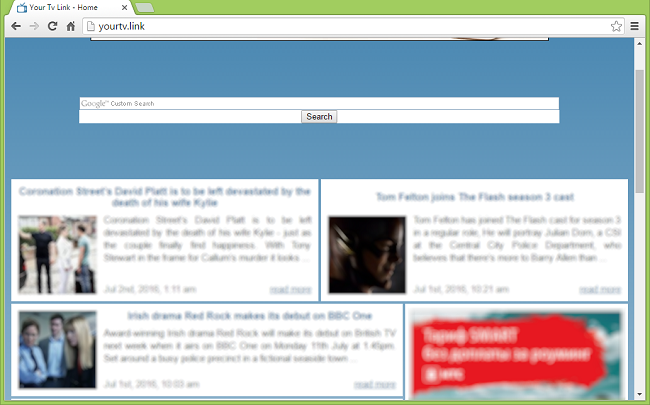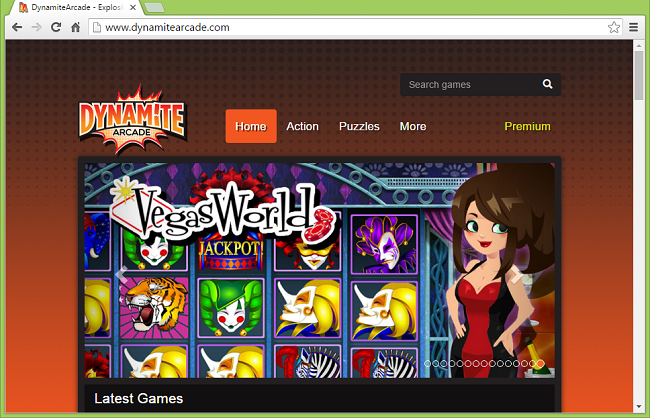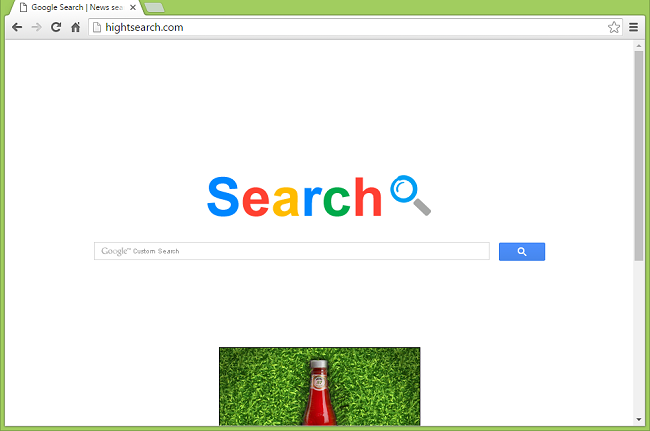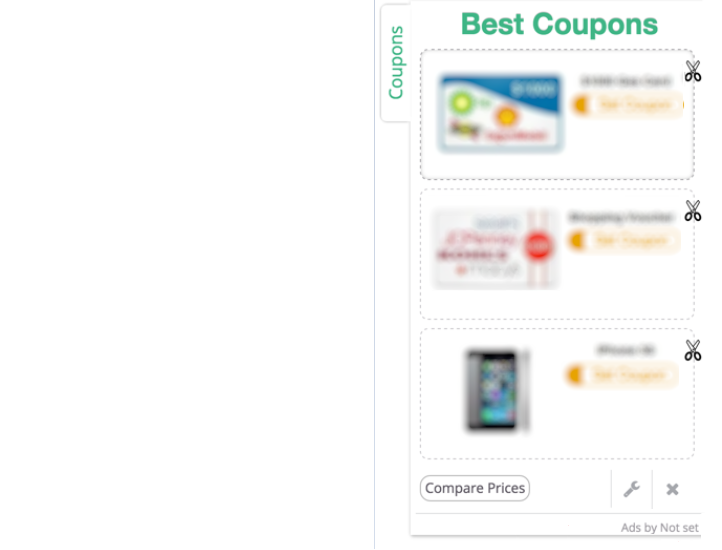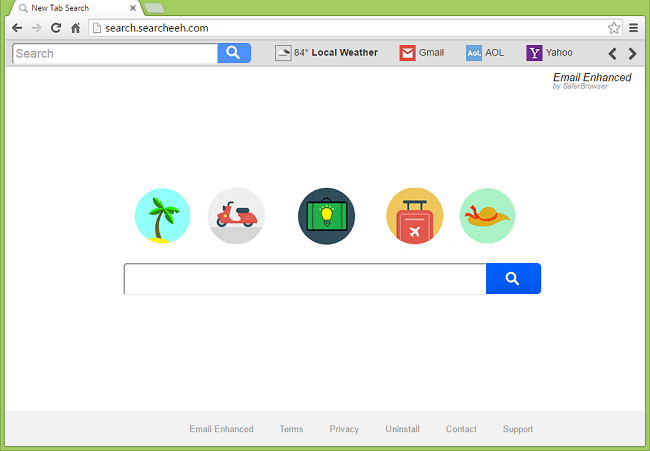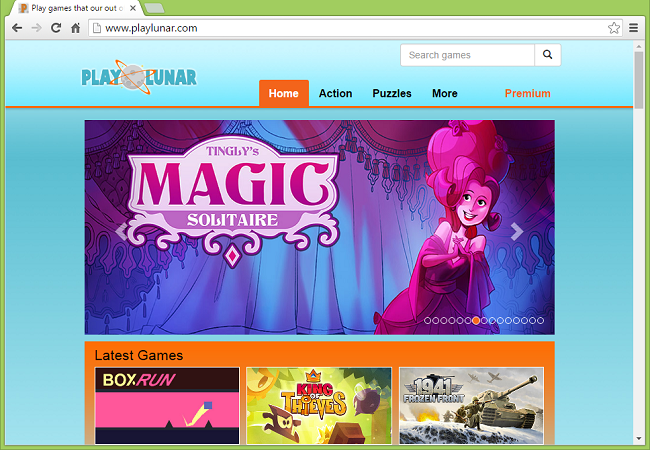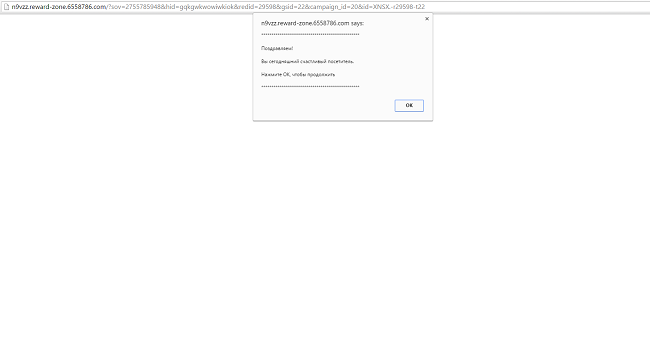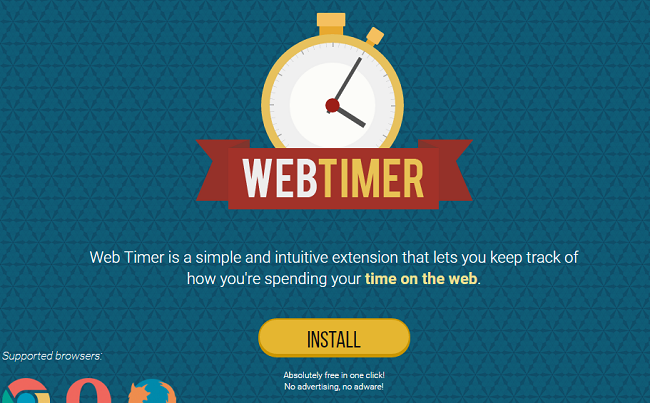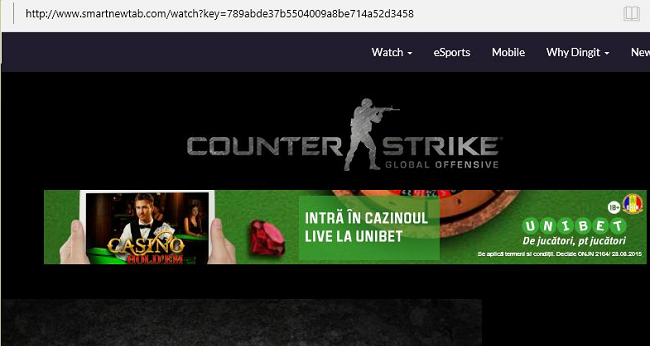
What Is Smartnewtab.com?
If your browser keeps getting redirected to www.smartnewtab.com, that means Smartnewtab PUP got installed on your PC. Most probably this occurred when you downloaded and installed a free game or other software application from a freeware site. These sites make money by including junkware into software installers. When a user installs their software, the junkware gets installed too if the user doesn’t refuse it. Seeing that many users don’t pay particular attention during installation and that various tactics are used to prevent users from refusing, the junkware regularly ends up getting installed. If this has happened on your computer, you can follow this removal guide to get rid of Smartnewtab.com.