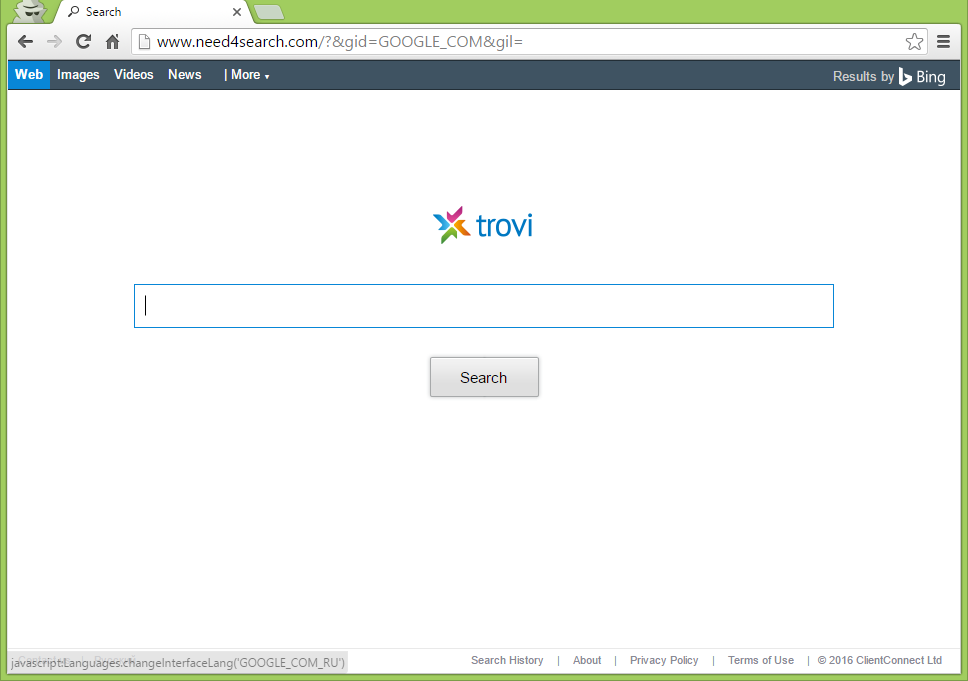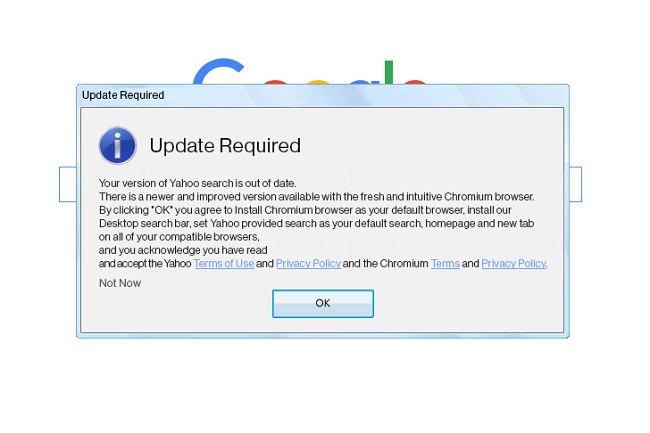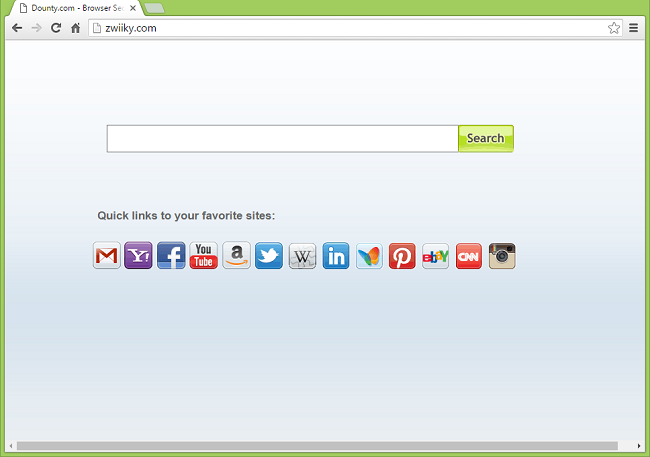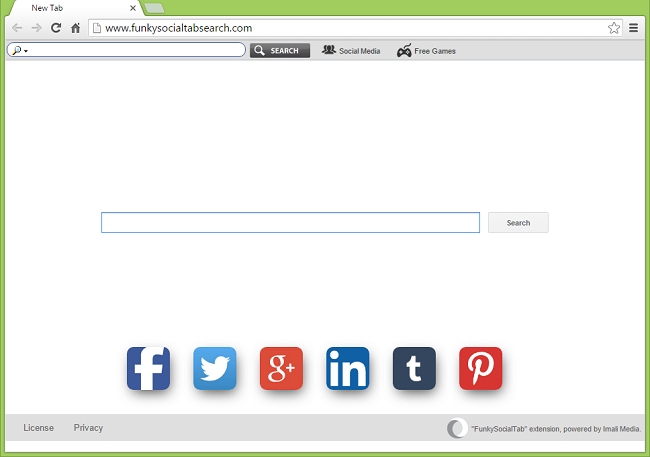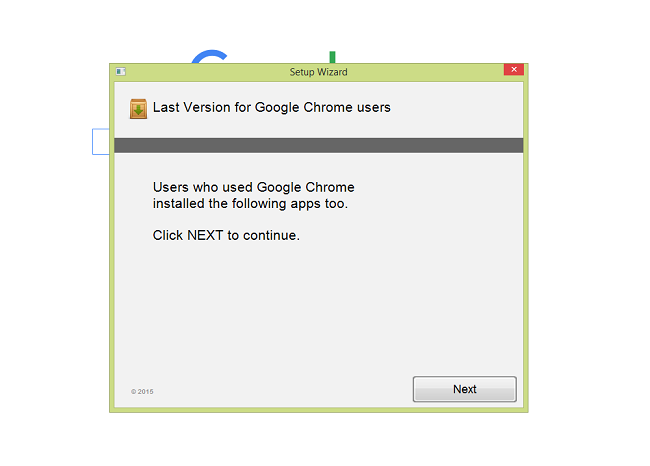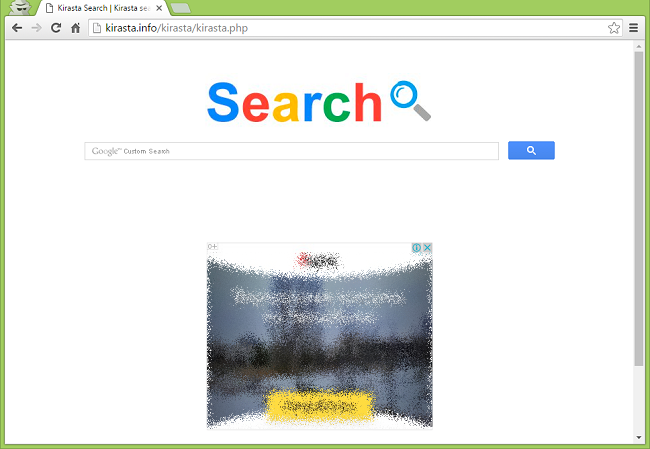What Is WebOptimum?
WebOptimum is an adware program that can get installed on your PC together with software you download from the Internet for free. WebOptimum is offered then as an app giving you access to limited promotions and deals. In reality, once inside, WebOptimum begins to display ads on web pages inviting you to visit online shopping sites, telling you you’ve got unread messages, prompting you to install software and so on. Also, WebOptimum gathers information about your browsing habits in order to show you customized ads. You can follow this removal guide to get rid of WebOptimum software and the advertising.