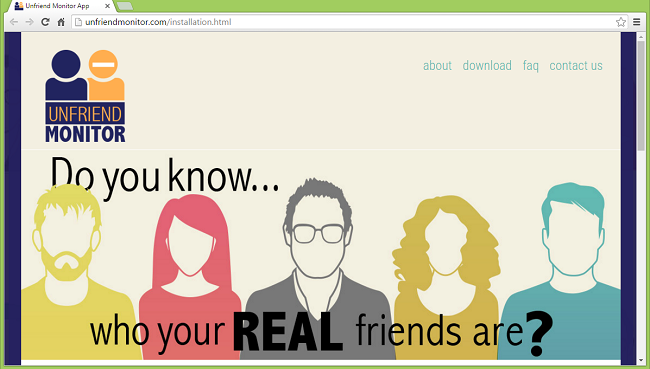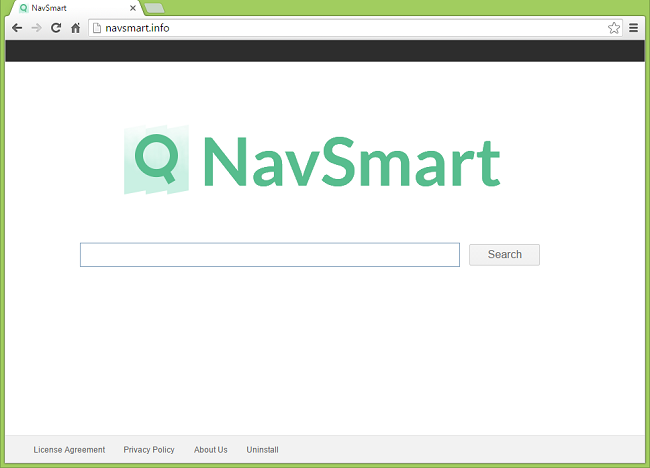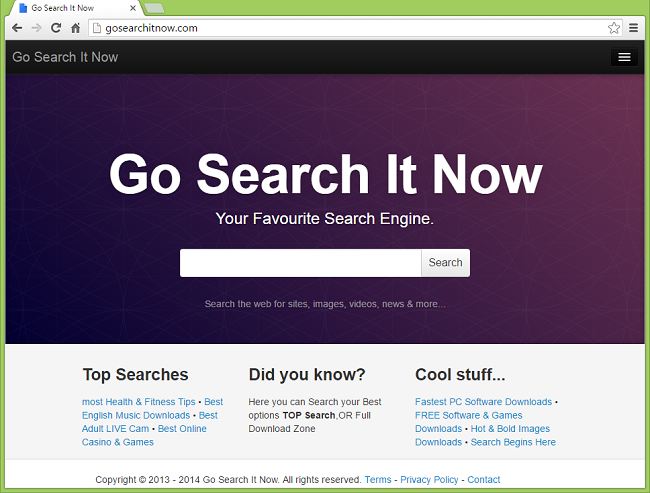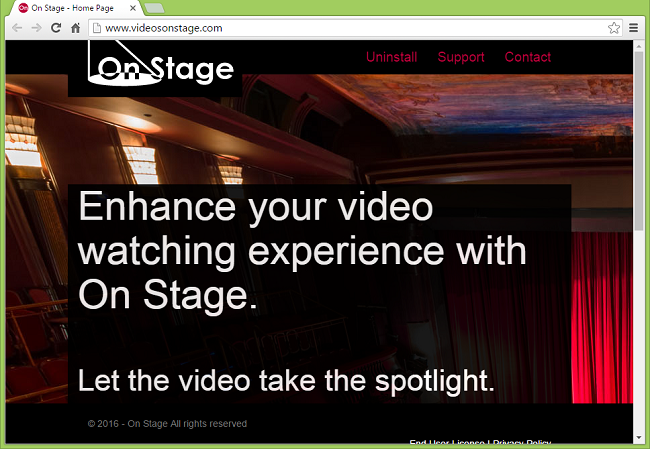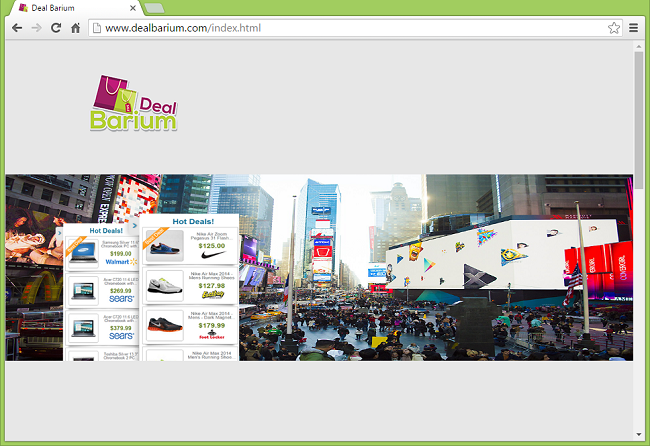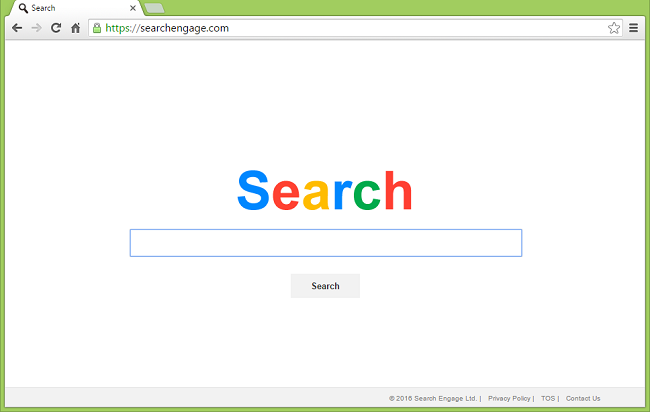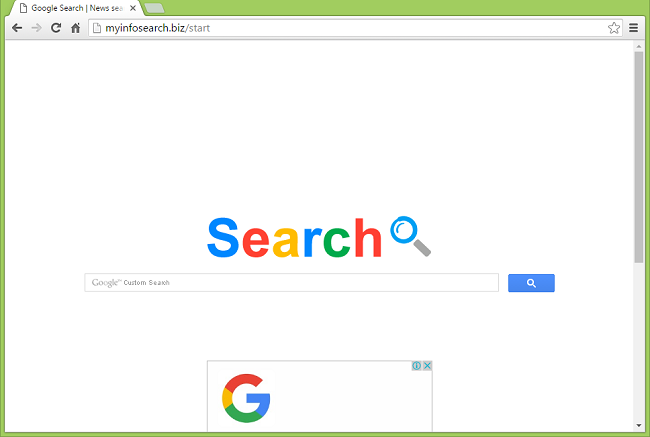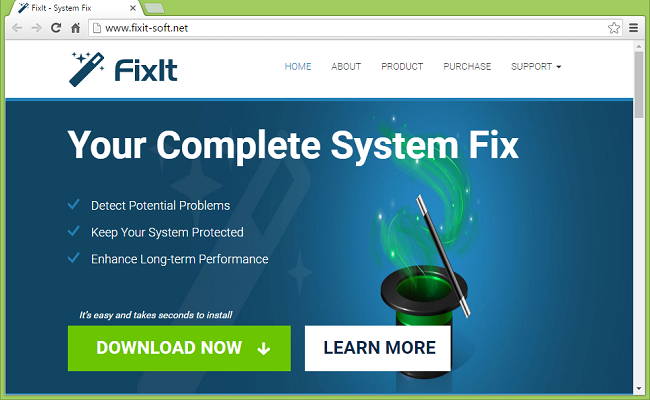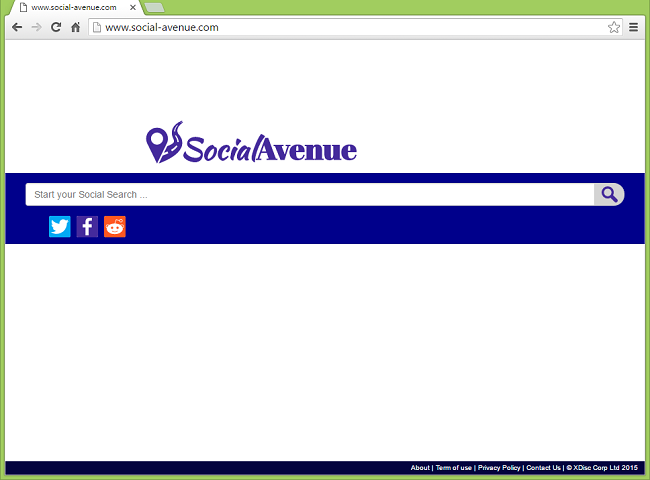
What Is Social-avenue.com?
Social-avenue.com browser hijacker takes over default search, start page and homepage in your browser so that you cannot change them back. This software probably got installed on your computer together with some program or game that you downloaded off the Internet for free. Social-avenue.com itself offers to get you search results from social media sites (Twitter, Reddit, Facebook) as well as results from the search engine Bing. Apart from altering your browser settings, Social-avenue.com hijacker may show ads or prompt you to download some software. You can follow the removal guide below to get rid of Social-avenue.com in your browsers.