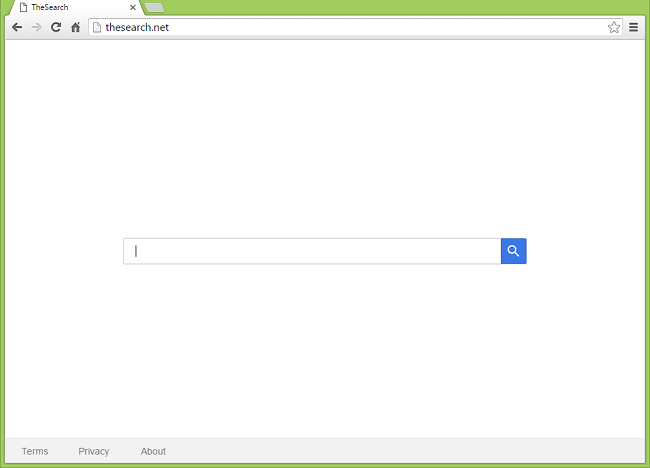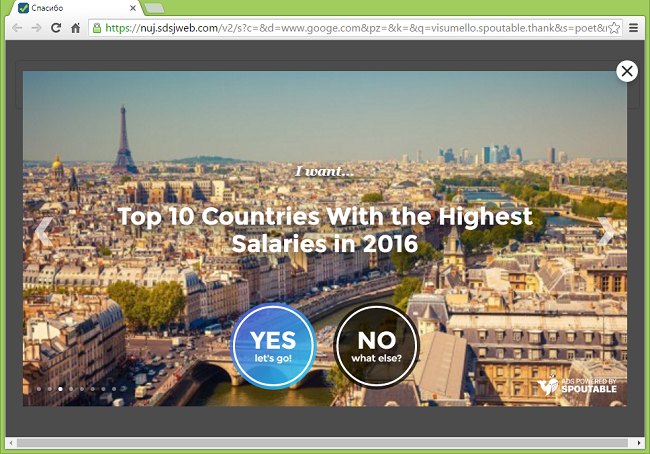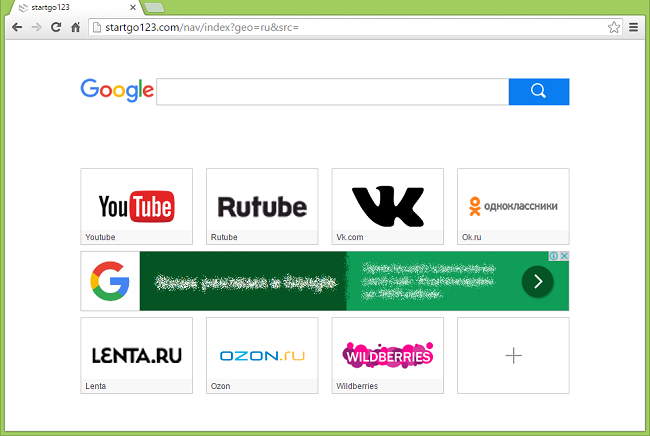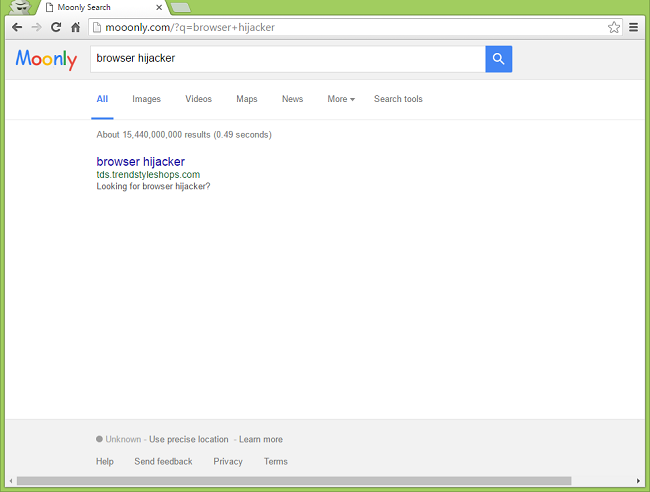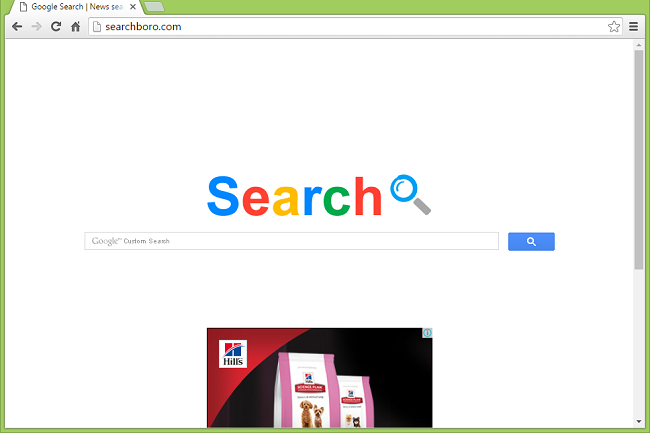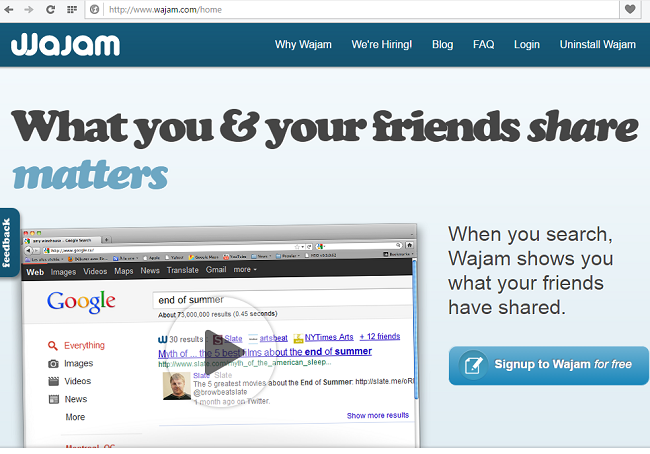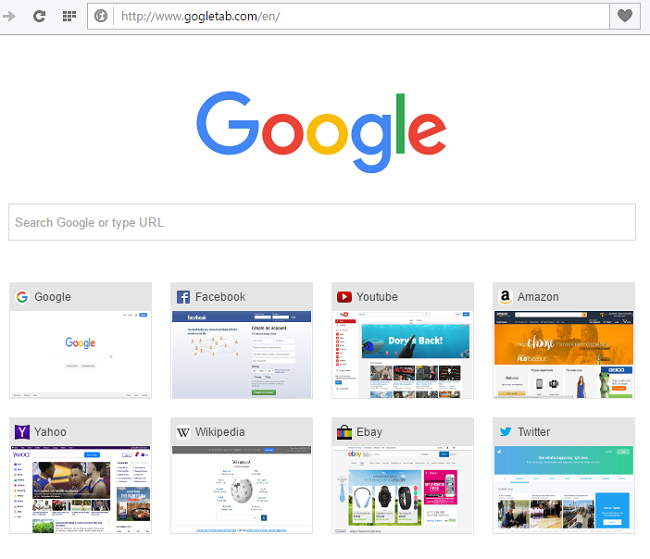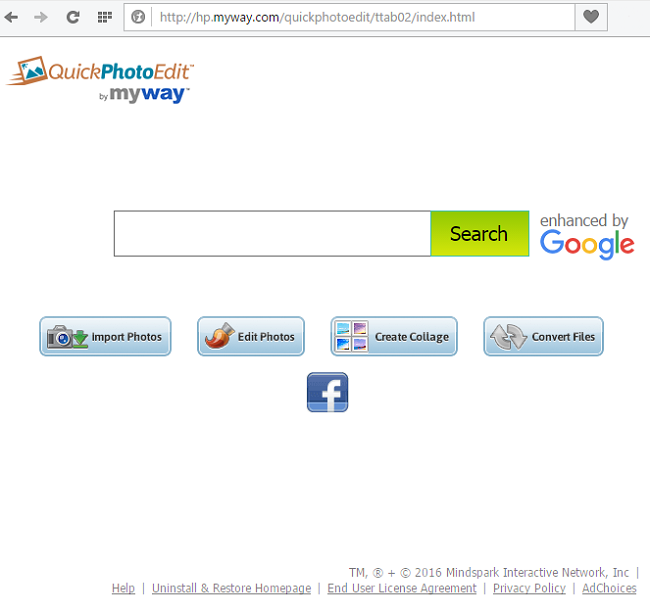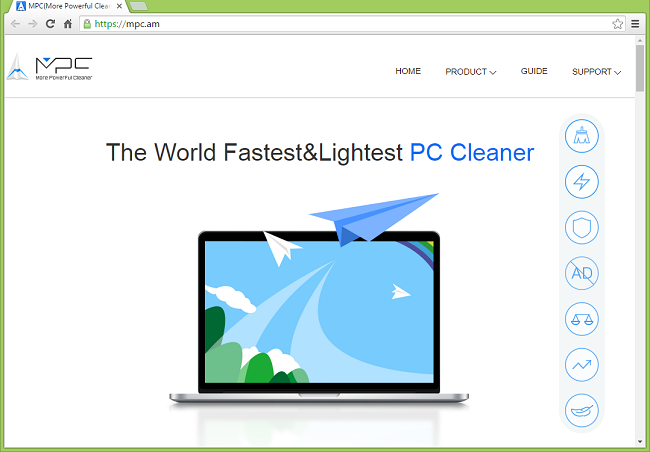
What Is MPC Cleaner? Is It Safe?
MPC Cleaner (or More Powerfull Cleaner) by DotCash Limited is a system optimizer that may have installed on your computer without your participation. MPC Cleaner is supposed to clear your PC of junk and make it run faster. In practice, the computer will become even slower; also, to save system resources, MPC Cleaner may close some applications you work at and cause you to lose important data. This program generates various advertisements in browser windows when you surf the web, while MPC Safe Navigation extension may set your homepage and default search to http://search.mpc.am. You can use this removal guide to get rid of MPC Cleaner and its components.