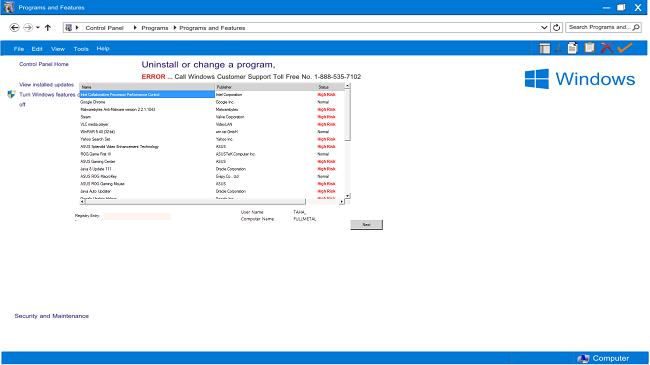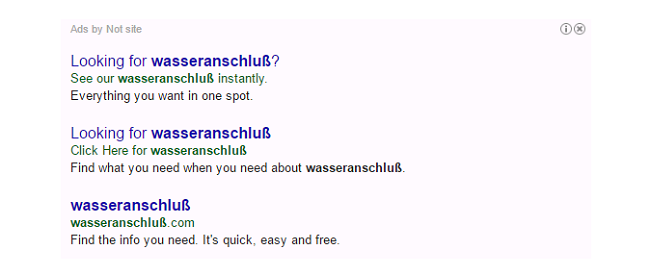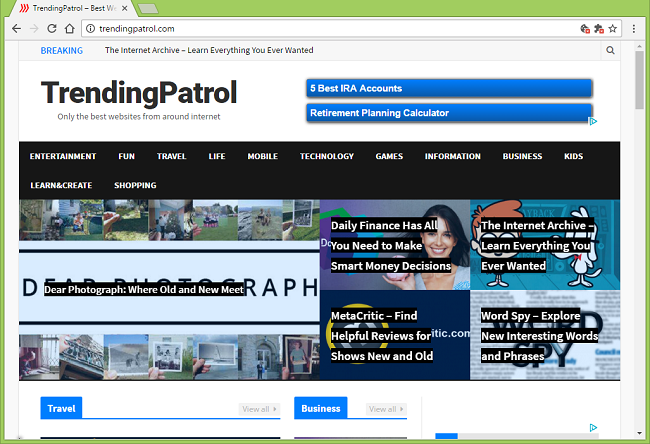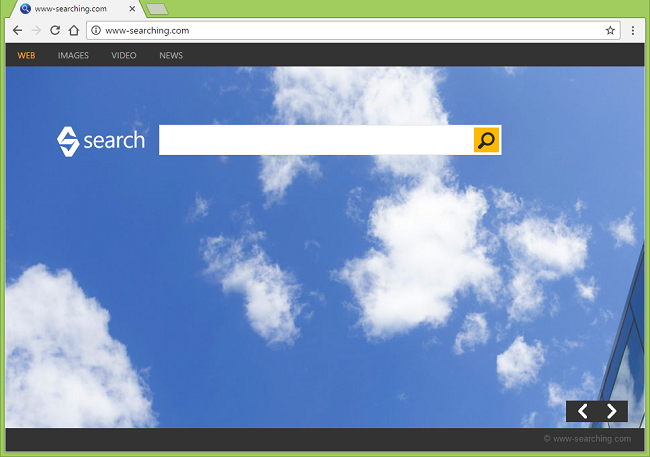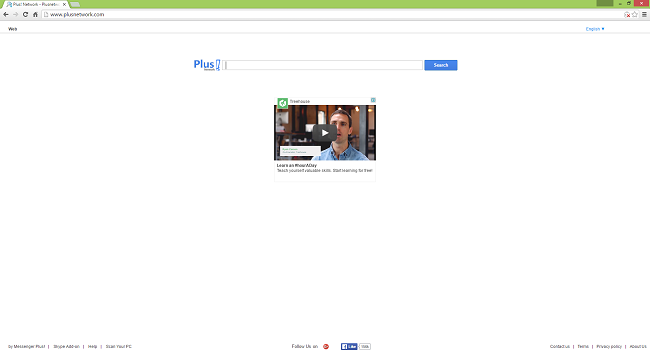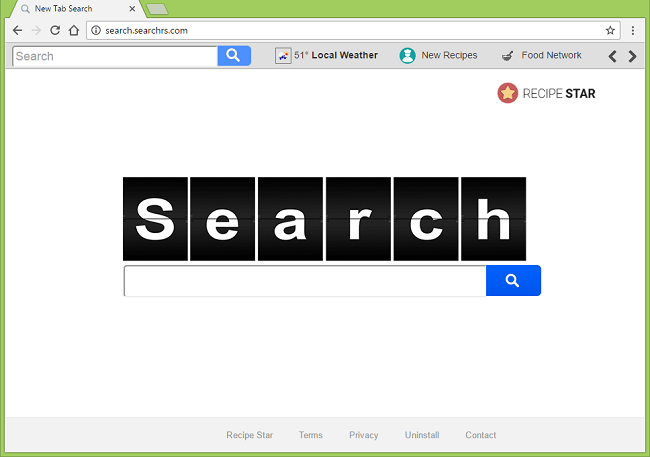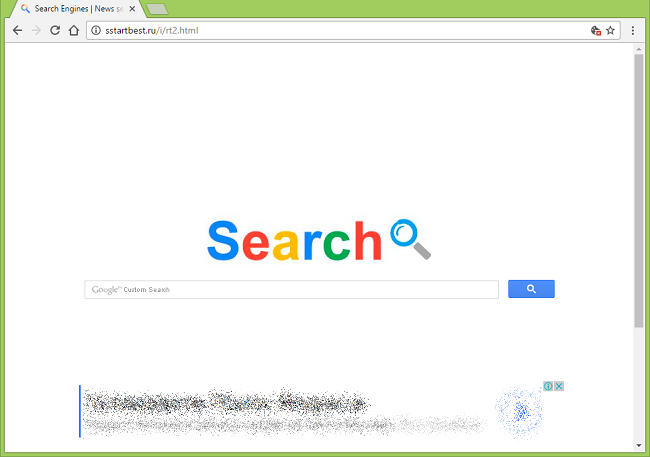How to Remove Tavanero.com
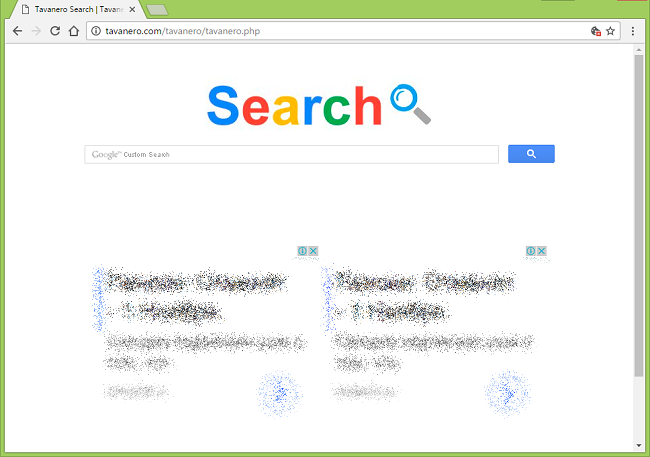
What Is Tavanero.com?
If opening one of your browsers automatically brings you to http://tavanero.com/tavanero/tavanero.php/ page, that means the system is infected with a browser hijacker. Browser hijackers usually take the form of browser add-ons or separate applications that get installed on a computer in the company of freeware users download from the web. Browser hijackers can set browser homepage, start page, new tab page and default search engine to a specific site in order to make the users visit that site again and again and therefore increase the site’s advertising revenue. If you wish to get rid of Tavanero.com browser hijacker and remove http://tavanero.com/tavanero/tavanero.php/ page from your browser settings, please follow the instructions below.