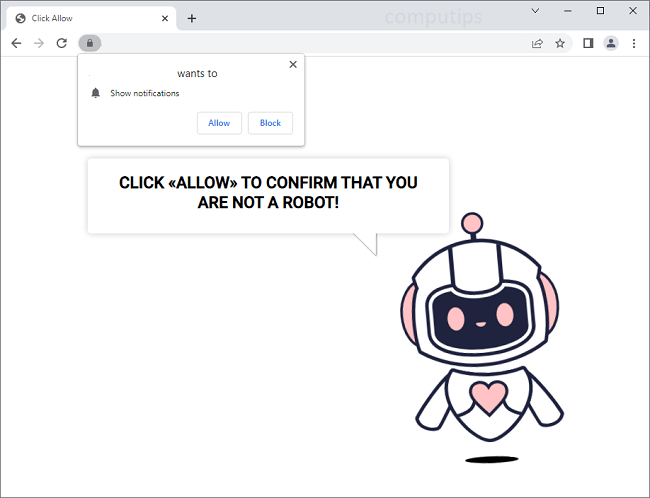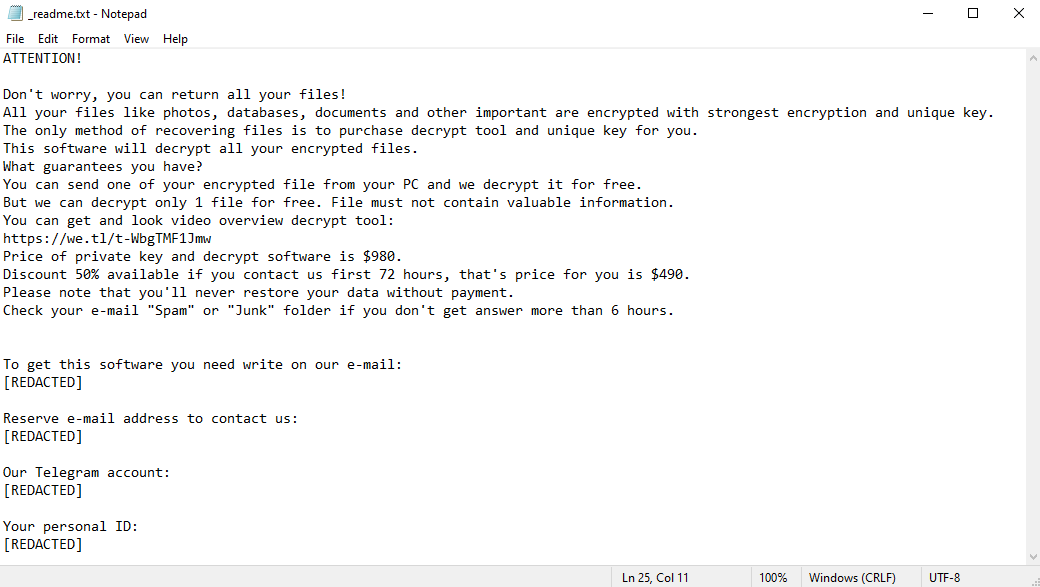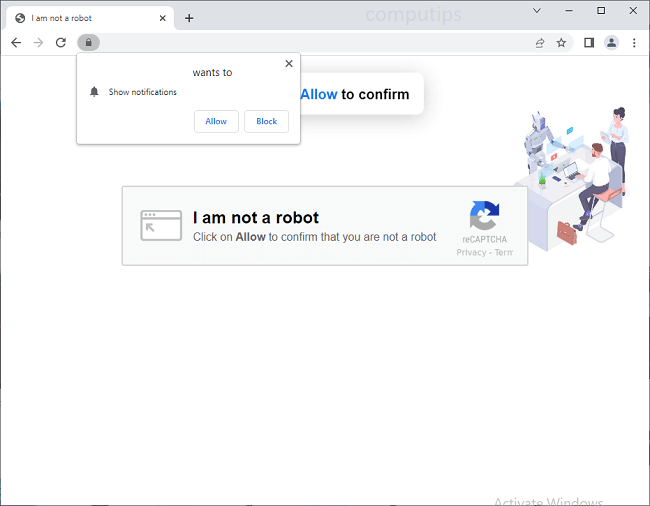
What Is Mackledcity.com?
Mackledcity.com is a dubious website which tries to make users click Allow on its notifications confirmation pop-up box. Mackledcity.com may tell users that clicking Allow will let them access a page, see a video, download a file, solve a CAPTCHA, etc. If someone does click Allow, notifications from Mackledcity.com will begin appearing on the person’s screen periodically and spamming him or her with ads, clickbait links, software offers, fraudulent messages, etc. The notifications will be appearing on the right side of the screen on a computer or on the status bar on a mobile phone.