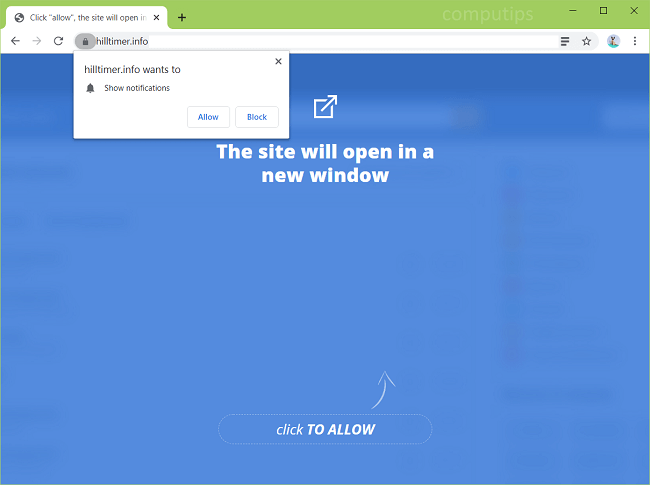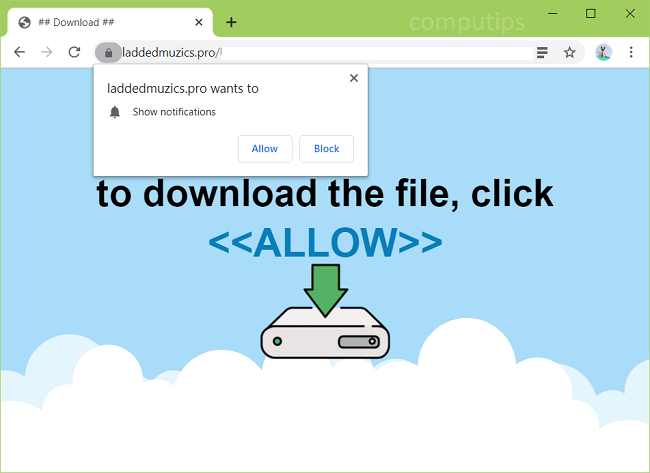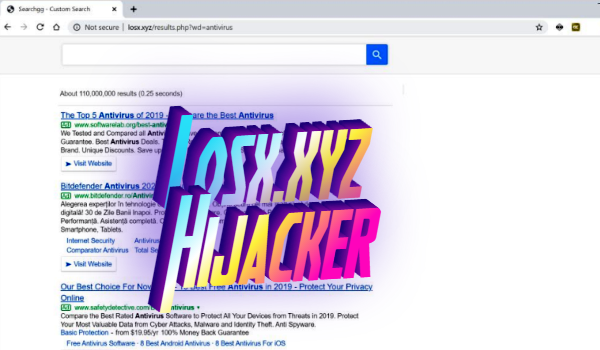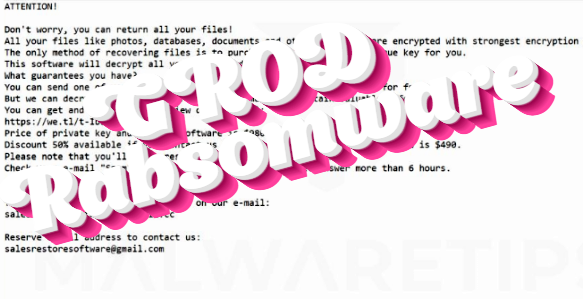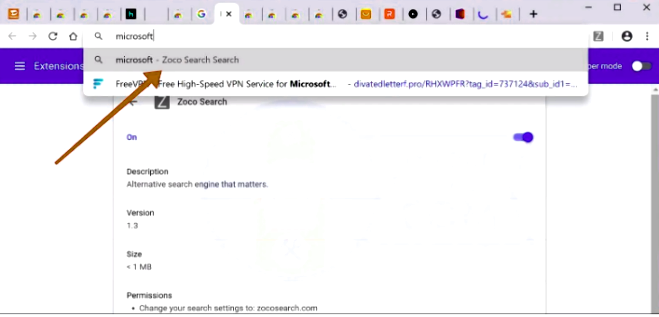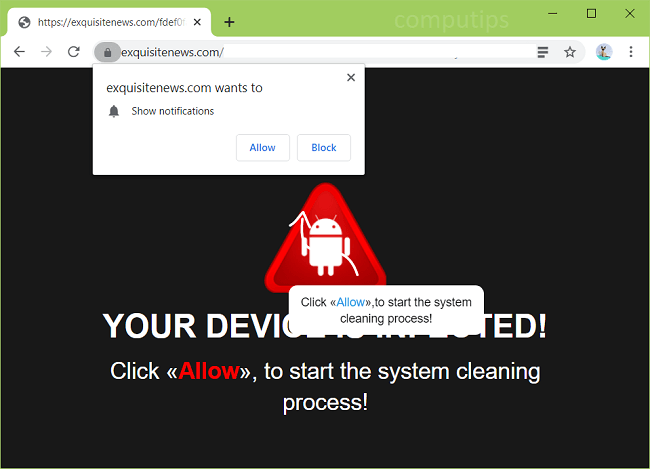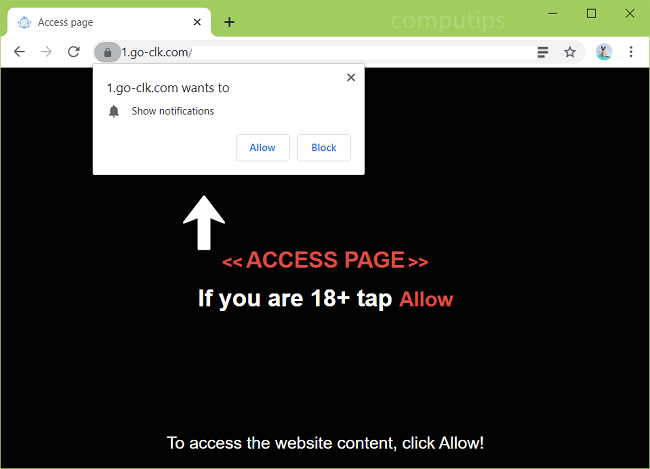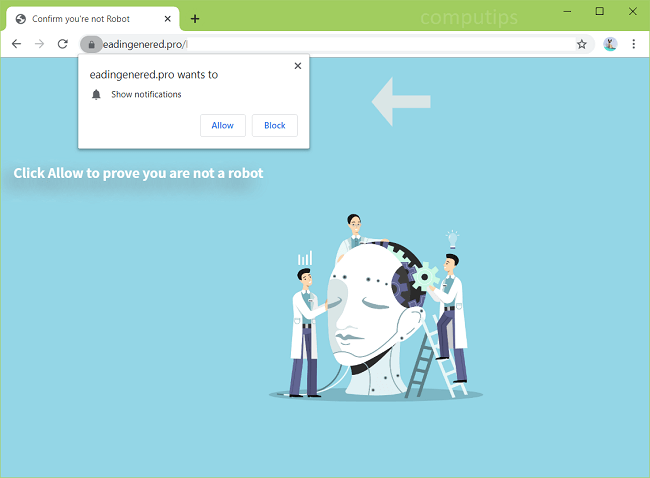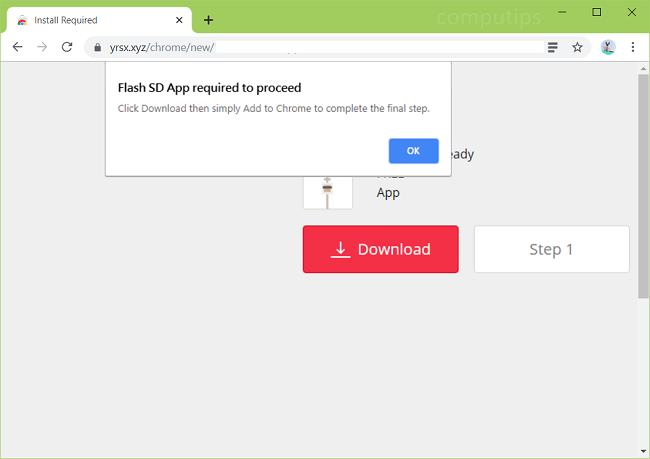
O que é Yrsx.xyz?
Yrsx.xyz é um site obscuro que solicita que os usuários baixem algumas extensões de navegador não confiáveis (por exemplo, Flash SD App). A extensão, uma vez instalada, pode gerar anúncios adicionais nos sites que os usuários visitam, abrir novas guias e redirecionar os usuários para sites indesejados, redirecionar as pesquisas dos usuários para mecanismos de pesquisa desconhecidos e assim por diante. Se você foi redirecionado para o site Yrsx.xyz apenas uma vez, o redirecionamento provavelmente foi iniciado por um site em que você estava, no entanto, se Yrsx.xyz e outros sites duvidosos abrem constantemente em seu navegador por si próprios, é provável que haja adware instalado em seu computador. Na maioria das vezes, o adware acaba nas máquinas dos usuários depois que eles instalam programas gratuitos e não recusam software extra que é oferecido a eles, ou depois que os usuários abrem arquivos baixados de sites questionáveis. Você pode seguir as instruções abaixo para se livrar do adware e remover pop-ups Yrsx.xyz ou redirecionamentos do seu navegador.